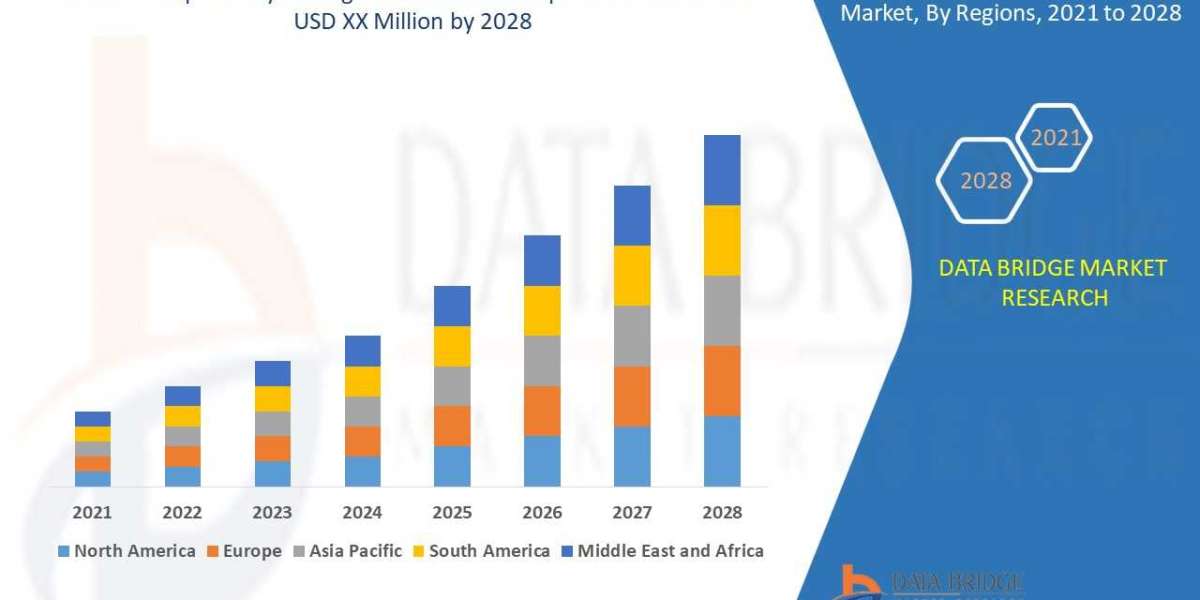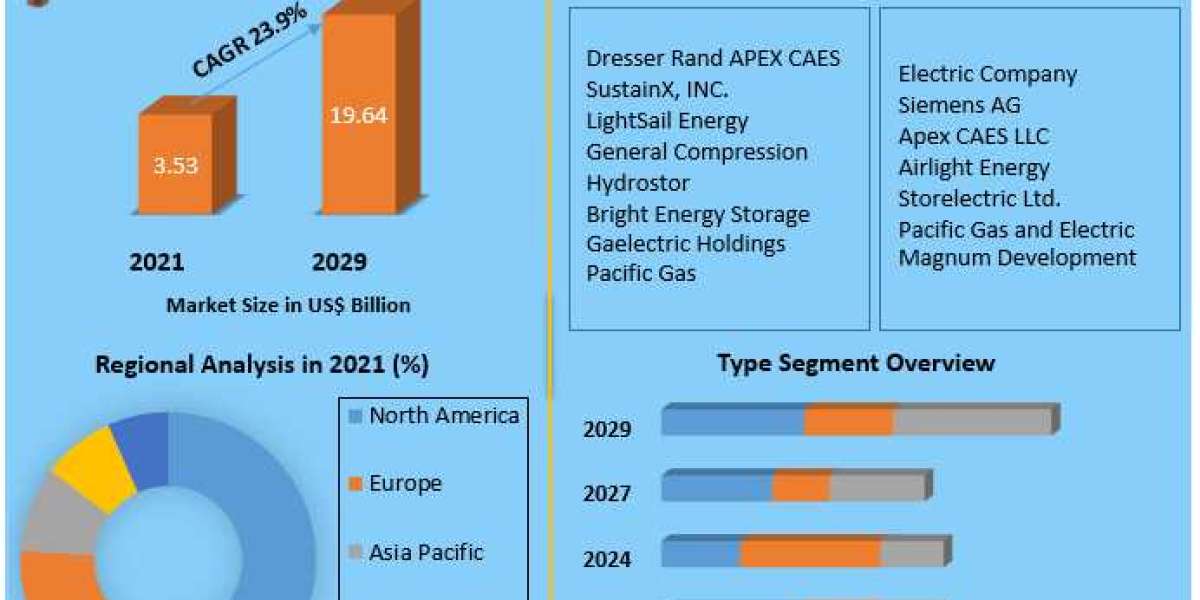Are you an SEO enthusiast looking to level up your game? Whether you're an experienced marketer or a newbie, having the right tools at your disposal can make a world of difference. Google Chrome extensions are like having a pocket-sized toolkit for all your SEO needs. They're easy to use, accessible, and can help you streamline your efforts. Let's dive into 15 must-install extensions that every SEO professional should have.
1. Keywords Everywhere
This extension is a crowd favorite for a reason. Keywords Everywhere provides keyword volume, CPC, and competition data directly within your browser.
Features and Benefits: It offers data for Google, YouTube, and other platforms.
How to Use: Simply enter a keyword, and you'll see valuable metrics on the right side of your search results. It's like having an SEO assistant right beside you!
2. MozBar
The MozBar extension is perfect for quickly analyzing websites' domain authority (DA) and page authority (PA).
What It Offers: Easy-to-read metrics right on your browser.
Use Case: Check your competitor’s DA and PA to gauge their site strength. Think of it as an X-ray for websites.
3. Ahrefs SEO Toolbar
Ahrefs is synonymous with SEO, and their toolbar extension doesn't disappoint.
Key Features: Provides insights into backlinks, keyword rankings, and traffic.
Usage: Use it to perform a quick competitive analysis and identify gaps in your strategy.
4. SEMrush SEO Writing Assistant
If you’re serious about content, this is a must-have.
How It Helps: It ensures your content is SEO-friendly and easy to read.
Optimizing: Get recommendations for improving your text's tone, style, and structure.
5. Check My Links
This extension is perfect for spotting broken links.
Identifying Issues: It highlights all links on a page, making it easy to spot errors.
Why It’s Useful: Broken links can hurt your SEO. Fixing them improves user experience and rankings.
6. Ubersuggest Chrome Extension
Created by Neil Patel, this tool offers powerful insights.
Features: Traffic stats, keyword ideas, and backlink data.
How to Use: Analyze your site or your competitors' sites with just a click.
7. SEOquake
SEOquake provides a detailed analysis of any webpage.
Metrics Galore: From keyword density to SERP overlays, it’s a one-stop solution.
SERP Overlay: Get an in-depth look at search results and their performance metrics.
8. Hunter.io
Building backlinks just got easier with Hunter.io.
Email Outreach Made Simple: Find and verify professional email addresses.
Backlink Benefits: Connect with webmasters effortlessly and boost your link-building campaigns.
9. SimilarWeb
Gain deeper insights into website traffic and user behavior.
Traffic Analysis: Get a snapshot of a site's performance.
Competitor Insights: See where their traffic comes from and what’s driving their success.
10. Grammarly
Good content is the backbone of SEO, and Grammarly ensures it's flawless.
Enhancing Quality: Spot grammar issues and improve readability.
SEO Advantage: Well-written content ranks better and keeps readers engaged.
11. Detailed SEO Extension
Want to perfect your on-page SEO? This tool has you covered.
On-Page Insights: Analyze meta tags, headers, and more.
Opportunity Finder: Discover areas where you can make improvements.
12. PageSpeed Insights Extension
Page speed is a critical ranking factor.
Performance Checker: Evaluate how fast your site loads.
Improvement Tips: Follow Google's recommendations to enhance performance.
13. WhatRuns
Curious about what powers your competitors' websites?
Technology Insights: Identify CMS, plugins, and tools.
Competitor Edge: Use their tech stack knowledge to optimize your site.
14. Woorank Chrome Extension
Generate detailed SEO reports in minutes.
Actionable Insights: Get suggestions for improving site performance.
Features: It’s like having a personal SEO consultant!
15. Screaming Frog SEO Spider Lite
Crawl websites like a pro with Screaming Frog.
Website Audits: Identify issues like duplicate content or broken links.
Benefits: Pinpoint areas for improvement to boost rankings.
Conclusion
SEO doesn’t have to be complicated, especially when you have the right Chrome extensions at your fingertips. These tools are designed to simplify your workflow, save time, and give you a competitive edge. Try them out and see how they transform your SEO game. Remember, consistency and the right tools are the keys to success in the ever-changing world of search engine optimization.
FAQs
1. What are the best free SEO Chrome extensions?
Some great free options include Keywords Everywhere, SEOquake, and Check My Links.
2. How do Chrome extensions improve SEO?
They streamline tasks like keyword research, competitor analysis, and on-page optimization.
3. Are these extensions safe to use?
Yes, as long as you download them from reputable sources like the Chrome Web Store.
4. Which extension is best for keyword research?
Keywords Everywhere and Ubersuggest are excellent for this purpose.
5. Can these extensions replace full-fledged SEO tools?
Not entirely. They complement advanced tools like Ahrefs or SEMrush but don’t replace them.