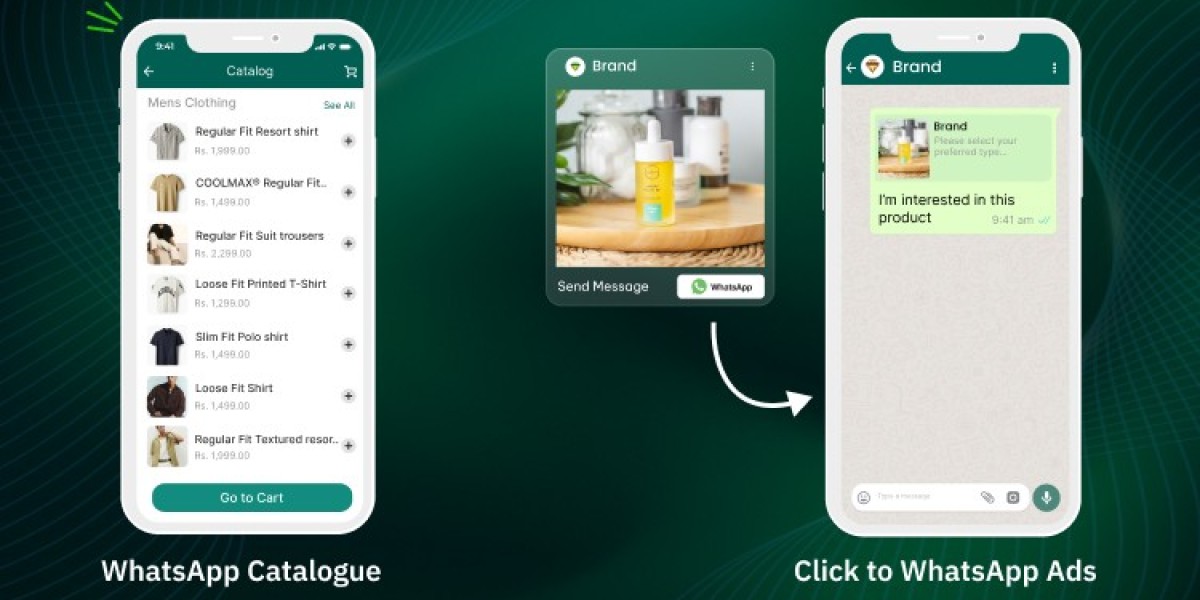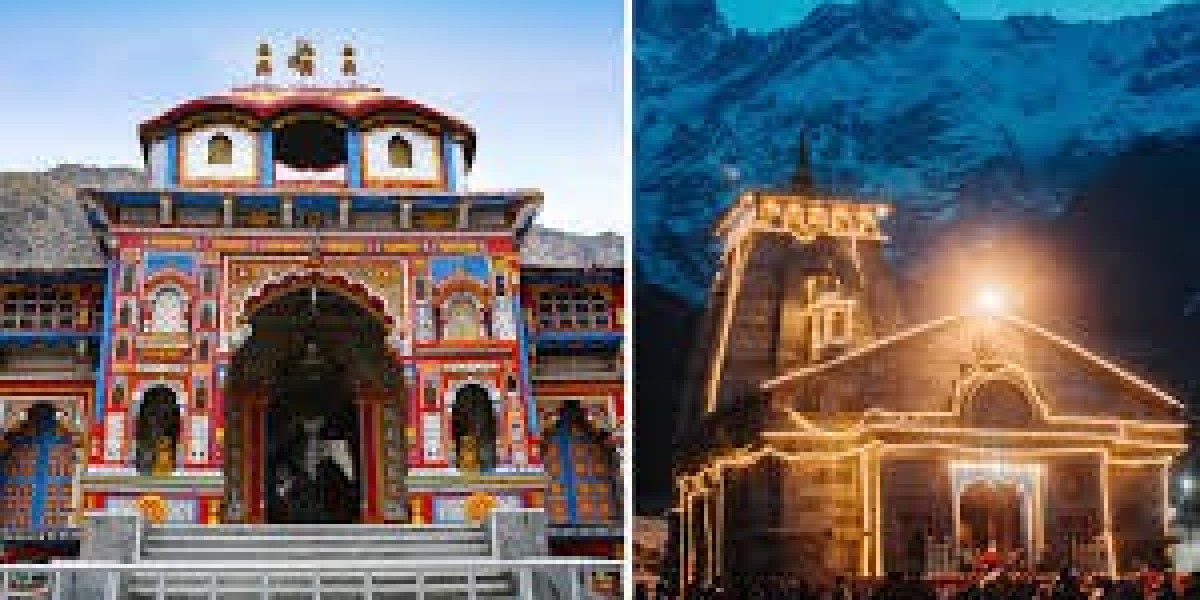In today’s competitive digital landscape, businesses are constantly searching for innovative ways to engage with customers and drive sales. WhatsApp, with over 2 billion users, has become a powerful marketing tool. Two key features that businesses can leverage are Click to WhatsApp Ads and WhatsApp Catalogue. These features enable businesses to seamlessly connect with potential customers and showcase their products effectively.
In this blog, we’ll explore how Click-to-WhatsApp Ads and WhatsApp Catalogue can enhance your marketing strategy and how WebMaxy helps businesses unlock their full potential.
Register here for more details: https://accounts.webmaxy.co/whatsapp-commerce/register
What are Click-to-WhatsApp Ads?
Click-to-WhatsApp Ads are a type of advertisement on Facebook and Instagram that directs users to a WhatsApp chat when they click the ad. Instead of filling out forms or visiting websites, users can instantly start a conversation with your business on WhatsApp, making it easier to generate leads and close sales.
Benefits of Click-to-WhatsApp Ads:
- Instant Customer Engagement: Users can message businesses directly without any friction.
- Higher Conversion Rates: Conversations on WhatsApp feel more personal, leading to better engagement and higher sales.
- Lower Cost Per Lead (CPL): WhatsApp ads often result in more affordable customer acquisition than traditional lead forms.
- Seamless Integration with WhatsApp Business API: Businesses using can automate responses, segment leads, and manage chats efficiently.
- Better Customer Support: Customers can ask questions and receive quick responses, increasing satisfaction and trust.
Check the Pricing Plans Here: https://accounts.webmaxy.co/whatsapp-commerce/plan
How to Set Up Click-to-WhatsApp Ads?
Setting up Click-to-WhatsApp Ads is simple. Here’s a step-by-step guide:
Step 1: Link Your WhatsApp Business Account
- Ensure your WhatsApp Business number is linked to your Facebook Business Manager.
Step 2: Create a Facebook Ad Campaign
- Go to Facebook Ads Manager and select the objective “Messages”.
- Choose WhatsApp as the messaging platform.
Step 3: Define Your Audience & Budget
- Target the right audience based on demographics, interests, and behaviors.
- Set your daily or lifetime budget for the WhatsApp campaign.
Step 4: Design an Engaging Ad
- Use high-quality images or videos showcasing your products or services.
- Add a compelling call-to-action (CTA) like “Chat with Us on WhatsApp”.
Step 5: Launch & Monitor Performance
- Track key metrics such as click-through rates (CTR), conversation rates, and cost per lead.
- Use WebMaxy to analyze chat insights and optimize response automation.
What is WhatsApp Catalogue?
The WhatsApp Catalogue is a built-in e-commerce feature that allows businesses to showcase their products and services directly on WhatsApp. Instead of redirecting customers to an external website, businesses can display product images, descriptions, and pricing within WhatsApp.
Benefits of WhatsApp Catalogue:
- Frictionless Shopping Experience: Customers can browse and inquire about products without leaving WhatsApp.
- Increased Sales: With product information readily available, businesses can convert leads faster.
- Better Product Discovery: Customers can view multiple products and make purchasing decisions quickly.
- Easy to Manage: Businesses can update the catalogue with new products, descriptions, and prices in real-time.
- Seamless Integration with Click-to-WhatsApp Ads: Users clicking the ad can instantly explore your catalogue, leading to higher engagement.
How to Set Up WhatsApp Catalogue?
Step 1: Open WhatsApp Business App
- Go to Settings > Business Tools > Catalogue.
Step 2: Add Products
- Upload high-quality images of your products.
- Add product names, descriptions, and prices.
- Include a direct purchase or inquiry link.
Step 3: Share Your Catalogue
- Send the catalogue link in chats, groups, or Click-to-WhatsApp Ads.
- Customers can browse and place orders without switching platforms.
Contact Us: https://www.webmaxy.co/contact/
How Click-to-WhatsApp Ads & WhatsApp Catalogue Work Together
Using Click-to-WhatsApp Ads and WhatsApp Catalogue together creates a seamless marketing funnel.
Here’s how it works:
- User Clicks on a WhatsApp Ad
- The ad directs users to a WhatsApp chat instead of a website.
- Business Sends the WhatsApp Catalogue
- Once the user starts a conversation, the business can send a link to the catalogue instantly.
- User Browses & Inquires About Products
- Customers can explore products and ask questions directly.
- Quick Conversion Through WhatsApp
- Customers can place orders or make payments within WhatsApp, reducing drop-offs.
With WebMaxy, businesses can automate responses, manage catalogues, track orders, and analyze customer behavior, making this process highly efficient.
Why Choose WebMaxy?
WebMaxy is a powerful tool designed to help businesses streamline their WhatsApp marketing. It offers:
✔ Click-to-WhatsApp Ad Integration to capture leads instantly.
✔ Automated WhatsApp Chatbot & Quick Replies for instant customer support.
✔ Smart WhatsApp Catalogue Management for easy product updates.
✔ Order Tracking & Analytics to measure performance.
✔ Seamless API Integration with CRM and e-commerce platforms.
By leveraging WebMaxy, businesses can enhance customer engagement, drive conversions, and scale their sales through WhatsApp.
Final Thoughts
Click-to-WhatsApp Ads and WhatsApp Catalogue are game-changers for businesses looking to increase sales and streamline customer communication. These tools allow businesses to engage customers instantly, provide a smooth shopping experience, and boost conversions.
With WebMaxy, businesses can take full advantage of these features, automate processes, and deliver an exceptional customer experience.
? Ready to grow your business with WhatsApp? Try WebMaxy today!
Book an Appointment: https://calendly.com/webmaxy/30min