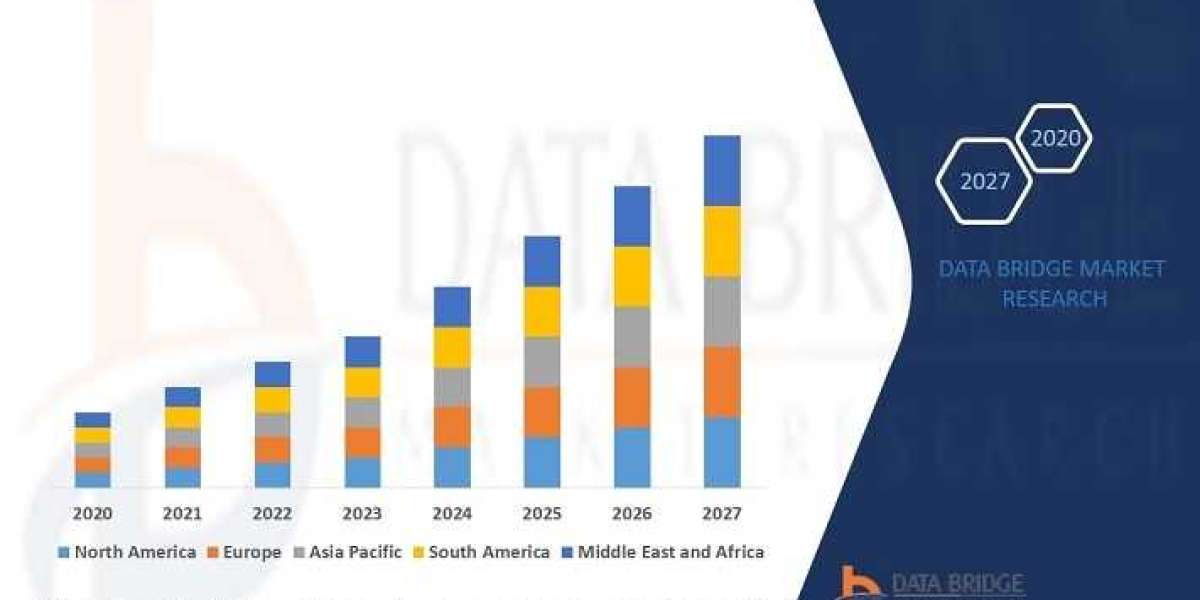An organization's local area network (LAN) can help you improve its performance and make it more secure. Here are some tips for organizing your LAN:
Plan your network topology: Consider the devices that will be connected and plan how they will be connected. Network topology shows the network layout, including physical and logical connections.
Use high-quality networking equipment: Invest in high-quality networking equipment such as switches, routers, and cables that are appropriate for your network. This will help you avoid network downtime and improve overall local area network (LAN) performance.
Segment your LAN: Segmenting your LAN into smaller subnets can help you improve security and reduce network congestion. For example, you can separate guest networks from your main network or from different departments within your organization.
Using VLANs: Virtual LANs (VLANs) can help you logically group devices regardless of their physical location. This can help you improve network security and manage network traffic more efficiently.
Set up a firewall: A firewall can help you block unauthorized access to your network and prevent malicious traffic from entering your local area network (LAN).
Use strong passwords: Make sure all devices on your LAN have strong and unique passwords. This helps prevent unauthorized access to your network.
Implement network monitoring: Regularly monitor your network traffic to detect unusual activity and take steps to fix it in a timely manner.
Log your network: Log all devices connected to your LAN, along with their IP addresses and other relevant details. This helps you resolve network issues faster and more efficiently.
By following these tips, you can organize your LAN in a way that improves performance, improves security, and simplifies administration.