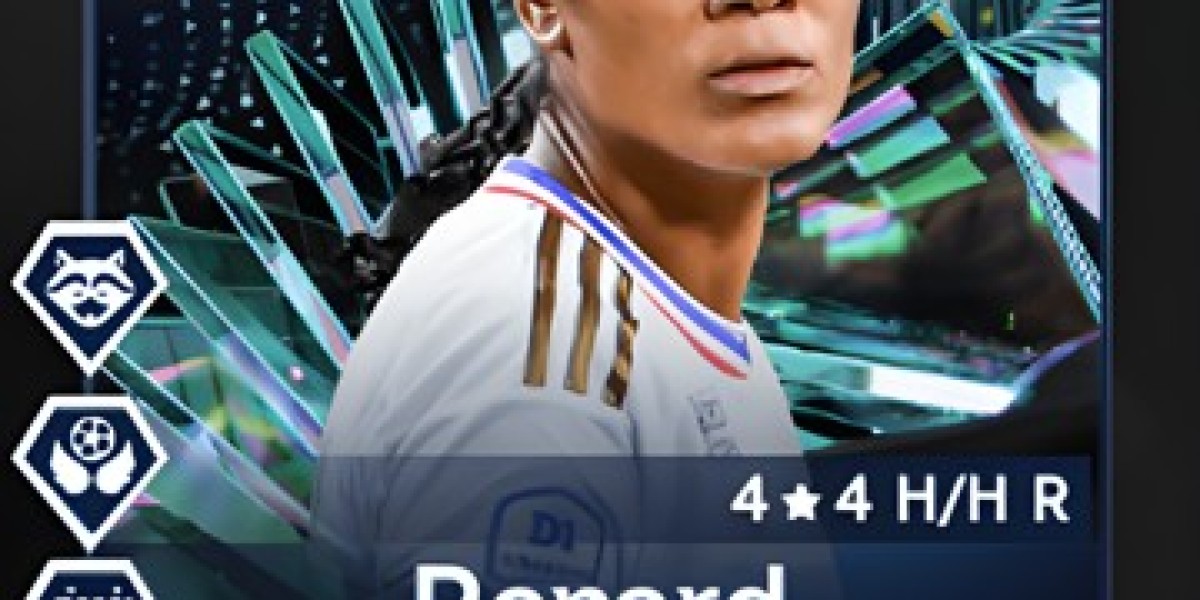Any Master Data Management (MDM) project must include data cleansing and standardisation. Informatica MDM Multi-Domain Edition (MDE) includes a sufficient number of cleaning functions by default. However, there are times when the OOTB cleanse capabilities are insufficient and complete functions are required to perform data cleansing and standardisation, such as address validation and sequence generation. Informatica Data Quality (IDQ) offers numerous cleansing and standardisation methods. IDQ is readily integrated with Informatica MDM. In this blog will explain How to integrate Informatica MDM with Informatica Data Quality (IDQ).
To learn more about Informatica MDM, join the Informatica MDM Training in Chennai at FITA Academy, which will provide you with a diverse skill set and the best Placement Training.
Informatica MDM-IDQ Integration Options
IDQ can be integrated with Informatica MDM using one of three methods.
- Informatica Platform staging
- IDQ Cleanse Library
- Informatica MDM as target
1. Informatica Platform Staging
Informatica has developed a new capability named "Informatica Platform Staging" within MDM starting with Informatica MDM's Multi-Domain Edition (MDE) version 10.x to interface with IDQ (Developer Tool). This functionality allows you to directly stage/cleanse data in MDM's Stage tables without utilising Landing tables.
Advantages
- Following synchronisation, stage tables are immediately available for usage in the Developer tool, avoiding the need to manually build physical data objects.
- Changes to the synchronised structures are automatically reflected in the Developer tool.
Disadvantages
- Creating a link for each Base Object folder in the Developer tool might be time-consuming.
- Delta detection, hard deletion detection, and audit trails are not available in the Hub Stage.
- System-generated columns must be manually filled out.
Enroll in the Informatica MDM Course, Which will provide you with more Concepts about Informatica MDM Components.
2. IDQ Cleanse Library
IDQ allows you to create functions as operation mappings and deploy them as web services, which you can then integrate into your Informatica MDM Hub process as a new type of cleanse library called IDQ cleanse library. This functionality allows you to use the imported IDQ cleanse functions in the same way you would any other out-of-the-box cleanse function. Informatica MDM Hub functions as a Web service client application, consuming IDQ web services.
Advantages
- Rather than writing sophisticated java procedures, IDQ's Informatica Developer tool makes it simple to create transformations.
- In contrast to Informatica Platform staging, Hub Stage process parameters like delta detection, hard delete detection, and audit trail are offered.
Disadvantages
- Physical data objects must be created manually for each staging table and manually updated when the table changes.
- Web service invocations are exclusively synchronous, which can be problematic for high data volumes.
3. Informatica MDM as target
3. 1 Loading data landing tables
Informatica MDM can be used as a target for loading data into Informatica MDM landing tables.
Advantages
- When compared to Informatica platform staging, building a single connection via the Developer tool for Informatica MDM is less time consuming.
- In the Hub Stage Process, there is no requirement to standardise data.
Disadvantages
- Physical data objects must be built manually for each landing table and manually updated when the table changes.
- Mappings must be created at two levels: (i) source to landing and (ii) landing to staging (direct mapping).
3.2 Loading data staging tables (bypassing landing tables)
Informatica MDM can be used as a target to load data straight to staging tables, bypassing landing tables.
Advantages
- When compared to Informatica platform staging, building a single connection via the Developer tool for Informatica MDM is less time consuming.
- When the Informatica Platform staging option is not available, this option can be utilised for lower versions of Informatica MDM.
Disadvantages
- Physical data objects must be created manually for each staging table and manually updated when the table changes.
- There are no choices for Hub Stage Delta detection, hard deletion detection, or audit trails.
Conclusion
Hopefully, you enjoyed this blog and now understand everything about Informatica MDM, including How to integrate Informatica MDM with Informatica Data Quality (IDQ).
You can gain more expertise and ability in designing dynamic and interactive web applications by studying at the Informatica MDM Training Institute in Chennai at FITA Academy.