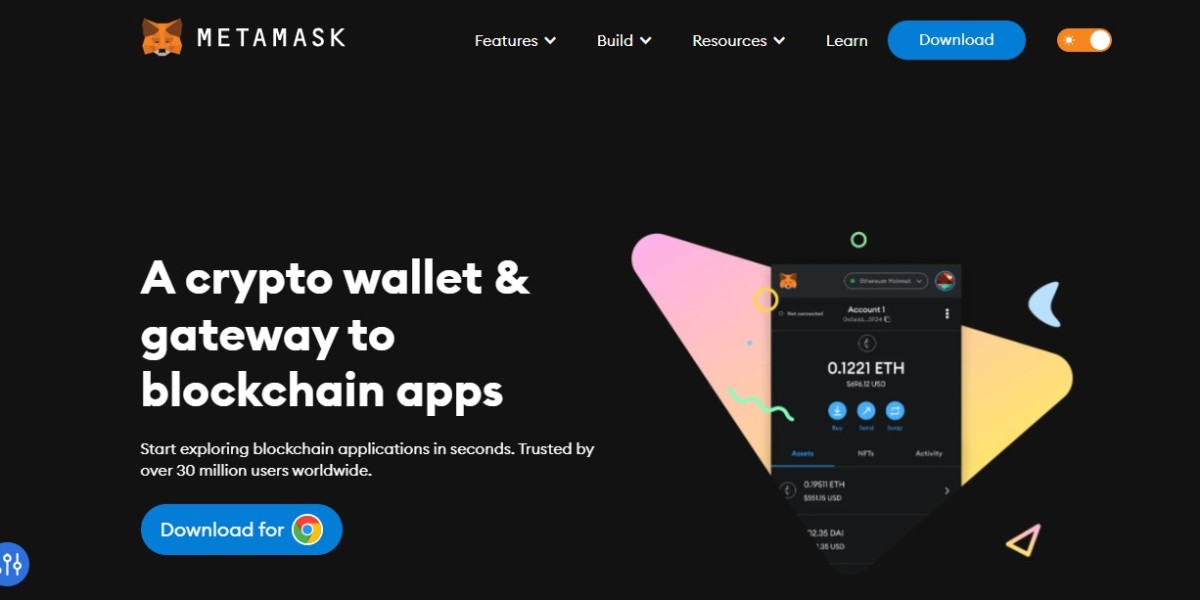Well, it is pretty important for all of us to make sure that the platforms we use for crypto trading and storage are kept away from the prying eyes. Hence, this is the reason why we are here with this exclusive post on how you can make sure that your wallet and the funds stored in it are never compromised. Specifically talking about the MetaMask Chrome extension, we can say that it already uses an encrypted mechanism so that users can use it without losing their peace of mind. However, if you believe that there is something more you can do to enhance the security quotient of your wallet, then you surely need to check out the interesting details given in this article.
Today, through this post, we are going to teach you some tactics regarding the safe usage of this wallet. So, if you came here looking for the same, make sure to follow the given tips and apply them as and when necessary.
Why should you be considerate about your wallet security?
Being a software or hot wallet, the funds or private keys that are stored in this wallet are kept in storage which can only be accessed when you are online. And when your funds are online, this poses a greater threat to your wallet and the stored funds. Hence, there is a great need to take into consideration the security factor of this wallet. To make it more secure, the following is the list of actions you need to take on your Metamask wallet before it is too late.
Tips to be followed
- The first and most important thing that you need to be aware of is the significance of your Secret Recovery and how safe it should be kept. Since this works as the master key to your wallet, you need to make sure that you never share your Secret Recovery Phrase with anyone.
- As you know the internet is full of websites that pose as the official website of MetaMask, hence you need to make sure that you download MetaMask extension only from trusted sources. You can either choose their official website or the Chrome web store for the same.
- Apart from that, you are also suggested to encrypt your wallet with a strong and complicated password. Make sure that you follow the minimum password requirements and do not use the same password on different platforms.
- As soon as you are done with using your wallet, you should immediately log out of your wallet so that nobody else can use your wallet.
- Navigate to the "Advanced" settings menu of your wallet and then enable the "Auto Lock Timer" and "Use Phishing Detection" features.
Closing Views:
The security tips mentioned above have been carefully included here so that you can be sure that your wallet and all your funds are safe. In addition to the given tips, you can also take some more steps towards enhancing the security quotient. Make sure that you create multiple wallets to avoid mismanagement of funds. You can also create multiple accounts within the same MetaMask extension.