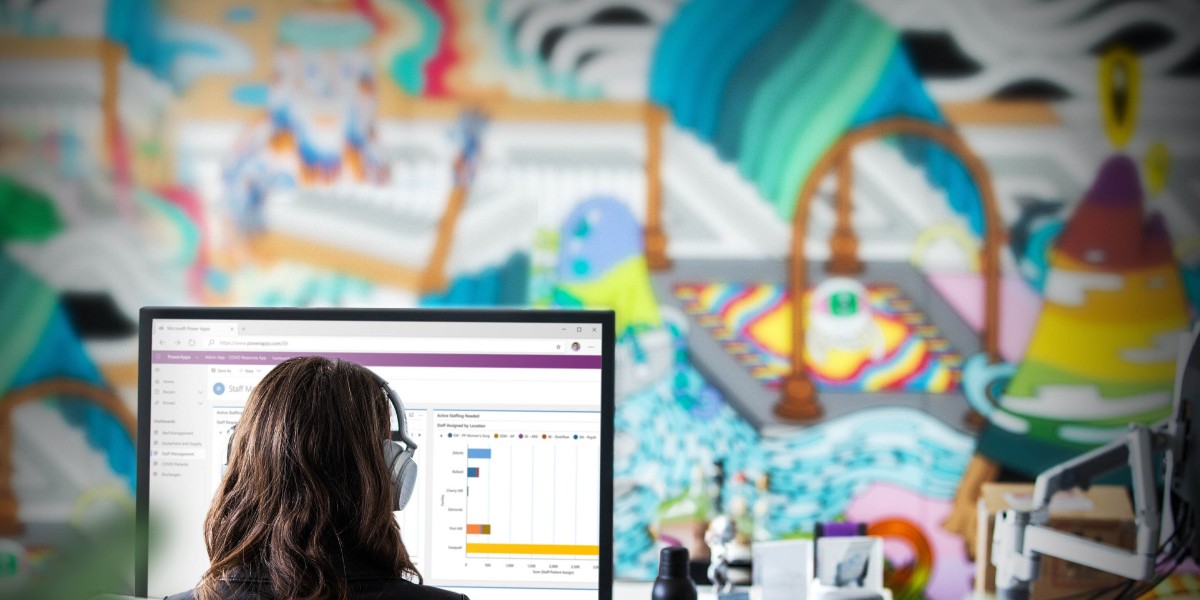In the modern world of business, efficiency and productivity are paramount. Microsoft Excel, with its data management and analysis capabilities, has long been an indispensable tool for professionals across various industries. But what if we told you that there's a way to take your Excel skills to the next level and supercharge your productivity? That's where Excel automation comes into play. In this article, we'll explore how to make Excel automation simple and effective with tips and tricks that ensure your success.
Macros: The Heart of Excel Automation
At the core of Excel Automation are macros. Macros are sets of recorded actions that allow you to automate repetitive tasks. They can save you significant time and reduce the risk of errors. Start by recording a macro for a repetitive task, and Excel will remember the steps, which you can later replay with a single click. It's a powerful feature that can simplify your workflow and enhance efficiency.
Keyboard Shortcuts: Your Time-Saving Allies
Excel offers a plethora of keyboard shortcuts that can significantly speed up your work. Whether it's navigating between sheets, copying data, or formatting cells, using keyboard shortcuts reduces the need to switch between your keyboard and mouse.
For instance, "Ctrl+C" for copying, "Ctrl+V" for pasting, and "Ctrl+Z" for undoing actions are essential time-savers you should master. With Gineesoft's best Excel Automation Services, you can efficiently automate your tedious chores!
Use Excel Functions Wisely
Excel boasts a vast library of built-in functions designed to perform specific tasks. Understanding and applying these functions appropriately can automate complex calculations and data analysis. Functions like SUM, AVERAGE, VLOOKUP, and IF can save you considerable time, especially when dealing with large datasets.
Pivot Tables for Effortless Data Analysis
When it comes to summarizing and analyzing data, Pivot Tables are your best friends. These tools allow you to quickly create custom reports from your data without the need for complex formulas. They are perfect for data exploration, identifying trends, and generating visual reports. A few clicks can turn vast amounts of data into valuable insights.
Conditional Formatting for Visual Clarity
Excel's conditional formatting feature allows you to automatically format cells based on predefined rules. For instance, you can set up rules to highlight specific values, color-code data, or add icons. This not only makes your spreadsheets more visually appealing but also helps you spot patterns and trends in your data more easily. Learn Excel VBA course In Chennai. CHeck Here!
Automate Data Import and Export
If you frequently work with external data sources, consider automating the import and export processes. Excel allows you to set up data connections that can automatically refresh data from sources like databases or web services. This ensures your spreadsheets always contain up-to-date information.
Excel VBA for Advanced Automation
For those seeking advanced levels of automation, Excel's Visual Basic for Applications (VBA) is a game-changer. VBA is a programming language that enables you to create custom functions, automate complex workflows, and interact with Excel's features programmatically. With VBA, the possibilities for automation are virtually endless.
Regularly Review and Optimize Your Spreadsheets
As you automate your Excel tasks, remember that automation should simplify your work, not complicate it. Regularly review your automated spreadsheets to ensure they're error-free and still meet your needs. Optimize your processes by refining macros, removing redundant code, and improving formulas as necessary.
In conclusion, Excel automation is a powerful tool that can revolutionize the way you work with data. By incorporating these tips and tricks into your Excel practices, you can simplify complex tasks, save time, and enhance your productivity. Excel automation is not just about working faster; it's about working smarter and achieving more in less time. Mastering these automation techniques will undoubtedly unlock new levels of efficiency in your professional endeavors.