In today's digital age, transferring money between financial platforms has become an essential part of managing our finances. Transferring money from Venmo to PayPal might seem like a straightforward task, but it requires a few specific steps. This comprehensive guide will walk you through the entire process, ensuring a seamless Venmo to PayPal transfer.
Understanding the Basics of Venmo and PayPal
Venmo and PayPal are two of the most popular digital payment platforms available today. While both serve the primary function of transferring money, they are used in different contexts and have unique features.
Venmo is primarily used for peer-to-peer transactions, making it ideal for splitting bills, paying friends, or small purchases. On the other hand, PayPal is widely accepted by online merchants, making it suitable for online shopping and international transactions.
Can You Transfer Money from Venmo to PayPal?
Yes, you can transfer money from Venmo to PayPal, but it isn't as direct as a one-step process. Since Venmo and PayPal do not allow direct transfers between each other, you need to use a common bank account as an intermediary.
Steps to Transfer Money from Venmo to PayPal
Step 1: Link a Bank Account to Both Venmo and PayPal
To begin, ensure that you have a bank account linked to both your Venmo and PayPal accounts. This is essential as it serves as the bridge for the transfer.
Linking a Bank Account to Venmo:
- Open the Venmo app and log in.
- Tap on the menu icon (three horizontal lines) in the top left corner.
- Select "Settings" and then "Payment Methods."
- Tap "Add a bank or card" and choose "Bank."
- Follow the prompts to link your bank account.
Linking a Bank Account to PayPal:
- Log in to your PayPal account.
- Click on "Wallet" at the top of the page.
- Select "Link a bank."
- Follow the prompts to link your bank account.
Step 2: Transfer Money from Venmo to Your Bank Account
Once your bank account is linked, you need to transfer the money from Venmo to your bank account.
- Open the Venmo app and log in.
- Tap the menu icon and select "Transfer to Bank."
- Enter the amount you wish to transfer.
- Choose whether you want an instant transfer (for a small fee) or a standard transfer (1-3 business days).
- Confirm the transfer.
Step 3: Transfer Money from Your Bank Account to PayPal
After the money has reached your bank account, you can transfer it to PayPal.
- Log in to your PayPal account.
- Click on "Add money" under the "Wallet" section.
- Enter the amount you want to transfer from your bank account to PayPal.
- Confirm the transfer.
Tips for a Smooth Transfer
Ensure Accurate Information
Double-check all your account details to avoid errors during the transfer process. Incorrect information can lead to delays or failed transactions.
Monitor Transfer Times
Standard transfers can take a few business days. Plan accordingly to ensure that the funds are available when needed.
Use Instant Transfers Wisely
While instant transfers are faster, they come with a fee. Use this option when you need the funds urgently.
Common Issues and Troubleshooting
Transfer Delays
If you experience delays, check with your bank to ensure there are no holds on the transfer. Contact Venmo or PayPal customer service if the delay persists.
Failed Transfers
Ensure your bank account is correctly linked and has not been flagged for security issues. If a transfer fails, review your bank and payment method settings on both Venmo and PayPal.
Security Considerations
Enable Two-Factor Authentication
Both Venmo and PayPal offer two-factor authentication (2FA). Enabling 2FA adds an extra layer of security to your accounts.
Monitor Your Accounts
Regularly check your Venmo, PayPal, and bank accounts for any unauthorized transactions. Promptly report any suspicious activity.
FAQs
Can I transfer money directly from Venmo to PayPal?
No, direct transfers between Venmo and PayPal are not possible. You must use a linked bank account as an intermediary.
How long does it take to transfer money from Venmo to PayPal?
Standard transfers from Venmo to a bank account take 1-3 business days. Transfers from a bank account to PayPal can also take 1-3 business days.
Are there fees for transferring money between Venmo and PayPal?
Standard transfers to and from your bank account are typically free. However, instant transfers may incur a fee.
What if my transfer fails?
Ensure your bank account is correctly linked and active. If issues persist, contact customer support for Venmo or PayPal.
Is it safe to transfer money between Venmo and PayPal?
Yes, using a linked bank account is a secure method for transferring money between these platforms. Ensure you have strong passwords and two-factor authentication enabled.
Conclusion
Send money from Venmo to PayPal involves using a linked bank account as an intermediary. By following the steps outlined in this guide, you can ensure a seamless and secure transfer. Keep in mind the tips and security considerations to avoid common issues and ensure your transactions are successful.
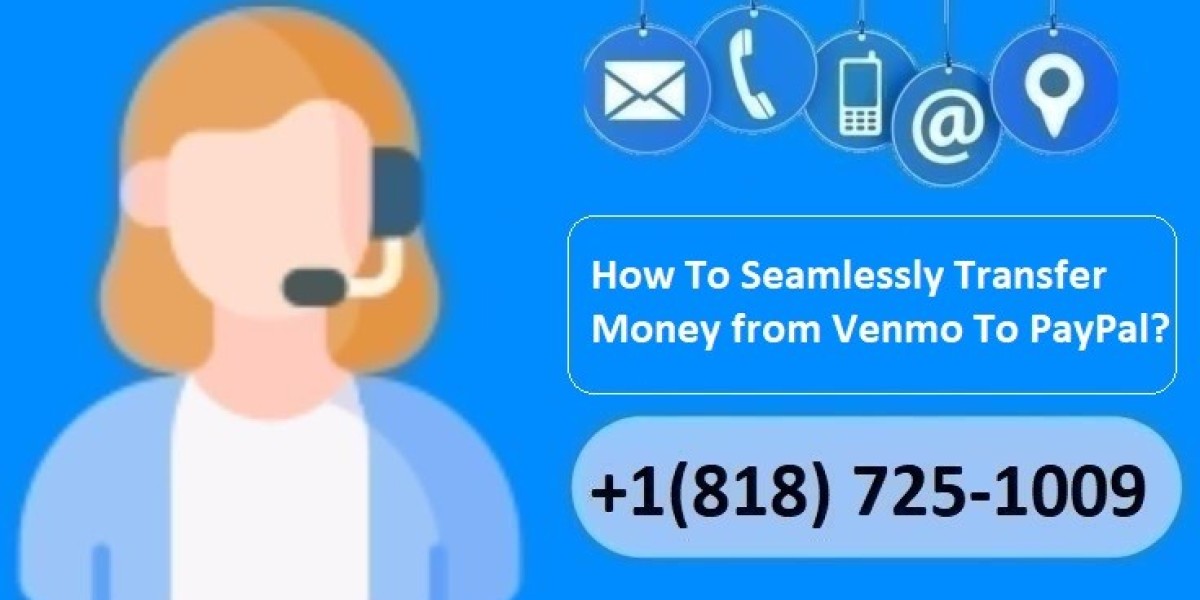


![Chilled Soup Market [2024] Size, Share and Market Scope 2031](https://insta.tel/upload/photos/2024/01/hAmkiaARQ2bZVAED9zXc_30_95b3c758eb496d4809de4d52b1997e59_image.jpg)