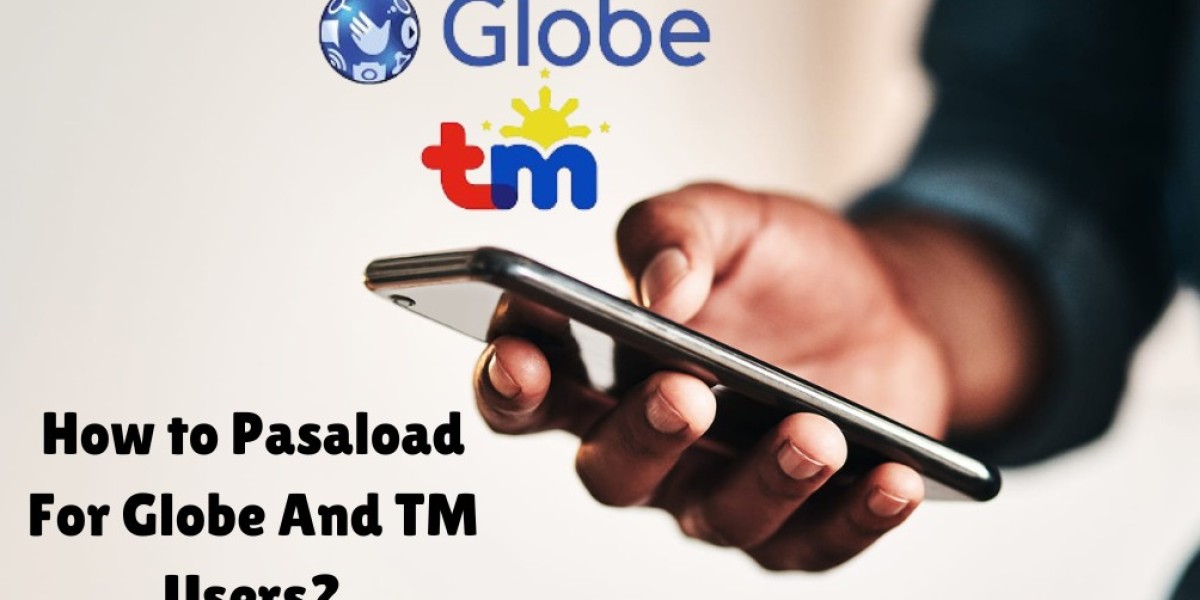There are instances, when you may have indulged in an ongoing call or texting to your loved ones, and suddenly, your data is exhausted. There is no way to go out to recharge your sim, then how will you continue your conversation?
Luckily, the giant Telecom operator Globe offers its customers a Globe passaload feature that enables them to share their prepaid load with their loved ones to help them continue their conversation.
Being a Globe subscriber, you must be excited to know how to pasaload in tm.
In this comprehensive guide we will walk you through the process to do so. Let’s get into it.
How to Pasaload For Globe And TM?
Sharing a load to the Globe Subscriber is straightforward. You can share either via Text message or by dialing *143#. Here is how to pasaload tm to tm
Share A Load Through Text
Without PIN
To share a load without PIN, you need to text the “Amount to 2+ 10 digits mobile number” of the recipient . For example, an amount of 100, sent to 29160034567, replaces the prefix 0 with 2 and sends a message
With PIN
When you have a PIN, then send “Amount, PIN + 2 and the 10 digit number of the recipient ” For example 200 6464 send to 29160034567.
Dial *143#
- Dial the number *143#”.
- Select “My Account”.
- Choose “Share a load”, Share a load without PIN.
- Without PIN: Enter “Amount” + 10 digit mobile number of the recipient.
- With a PIN: Enter “4digit PIN” Amount 10-digit mobile number of the recipient.
A confirmation message will be sent to you and you have successfully shared your load with your loved ones.