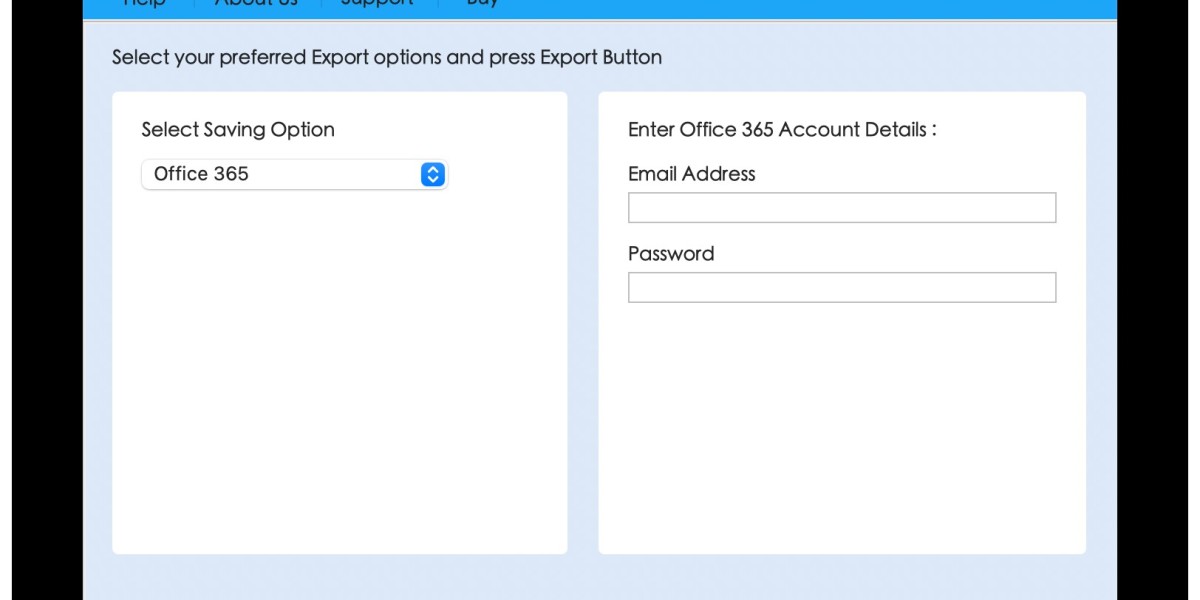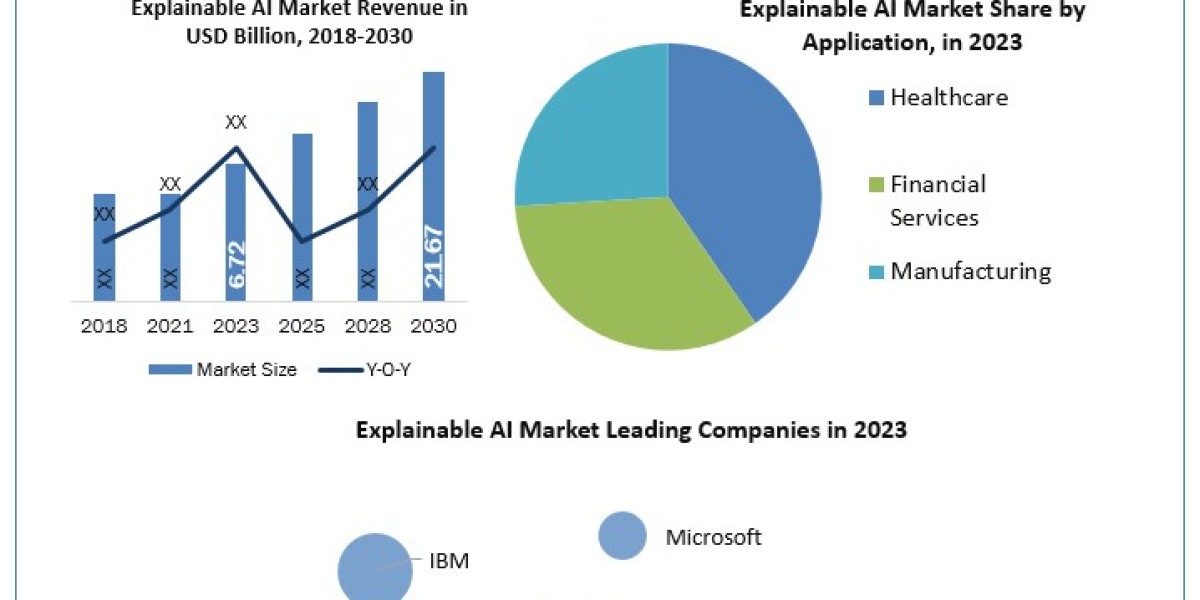If you are trying to import OLM files into Office 365 on Mac but continuously finding difficulty in performing the desired process! Thinking about the best way to import OLM to Office 365 on Mac? If yes, then read the segment and you will find a solution that will quickly import OLM to Office 365 Mac with emails and attachments accurately.
OLM is a supported file format of Outlook for Mac. It contains users’ daily emails, calendars, contacts, notes, and other items. Office 365, on the other hand is a cloud subscription-based productivity suite. It is introduced by Microsoft for businesses who want to deal with the large amount of database daily.
However, importing OLM to Office 365 is little complex. Because OLM is desktop-based and Office 365 works online. Therefore, it is must to take the support of a secure method in order to safely import OLM files into Office 365 on Mac. But how! Let’s check the process in detail.
Best Way to Import OLM to Office 365 on Mac
The best way to import OLM to Office 365 on Mac is MacMister OLM Converter for Mac. The software has a user-friendly GUI that any user can easily opt to implement the necessary process. Its batch mode property will help users to batch import OLM files into Office 365 account at once. Even, the functional steps are minimum that will save users lot of time and efforts.
Moreover, the application has many advanced features with the help users can import OLM files into Office 365 as per their requirements. However, a free demo version is available that users can take help of to understand the process to import OLM to Office 365 on Mac for free.
Step-by-Step Procedure to Import OLM to Office 365 on Mac
Step 1. Download, launch, and open MacMister OLM Converter on a Mac system.

Step 2. Make use of Add File(s) button to load required OLM files on the application or utilize Add Folder button to add entire folder carrying multiple OLM files on the tool for batch conversion. Choose the required option and click Next button.

Step 3. The software will show OLM files with selected checkboxes on its pane. One may deselect them and select again as per their requirements, if needed. Click Next to proceed.

Step 4. Tap Select Saving Options and choose Office 365 option from the menu.

Step 5. Provide the login details of Office 365 account and click on the Export button.
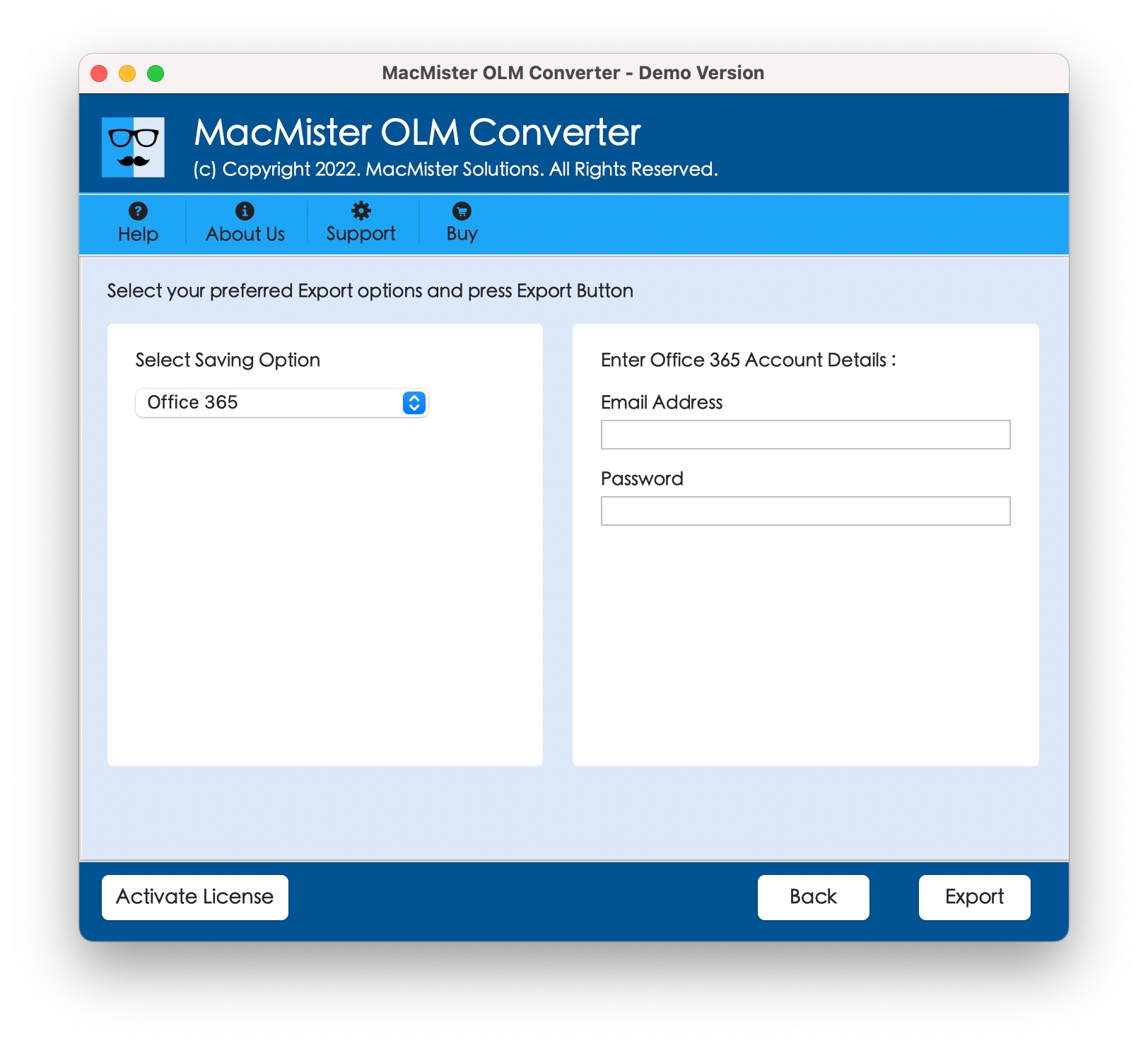
Step 6. The application will show Live Conversion Report that displays the live import details of OLM files.

In few seconds, the process finishes with a message “Conversion Completed”. Click on the OK button and login to Office 365 account to check resultant emails. You will get to know that the emails are totally accurate. The data, email structure, and formatting properties will appear correctly just like before.
Overall, Mac OLM Converter is a wonderful solution to directly import OLM to Office 365 on Mac with emails and attachments.
Why to Choose MacMister OLM to Office 365 Migration Tool?
There are plentiful reasons for choosing MacMister OLM to Office 365 and one of them is its features that are highlighted below –
- Directly and securely import OLM files to Office 365 on Mac with ease.
- Offers Batch Mode option that batch import OLM files to Microsoft 365 at once.
- Preserves the email content, email layout, and metadata properties during the process.
- Protects the credentials of Office 365 account while importing OLM to Office 365.
- Preserves the folder structure of OLM file throughout migration.
- Provides 15+ saving options to users other than Office 365.
- User-friendly and intuitive interface will make the process easy to use.
- Performs the migration on entire Mac OS versions including macOS Sonoma.
Conclusion
The write-up here provided the best way to import OLM to Office 365 on Mac with emails and attachments without data loss. MacMister OLM Converter is an app that smoothly carries out the conversion and delivers the outcome with 100% accuracy. The features of the software will help users to import OLM emails to Office 365 as per specific requirements. And most important, besides Office 365, users can import OLM files into other 15+ saving options such as PST, PDF, MSG, EML, EMLx, MHT, HTML, DOC, IMAP, Yahoo, and more. Download the freeware version and analyze the complete software steps by importing first 25 OLM files to Microsoft 365 free of cost.