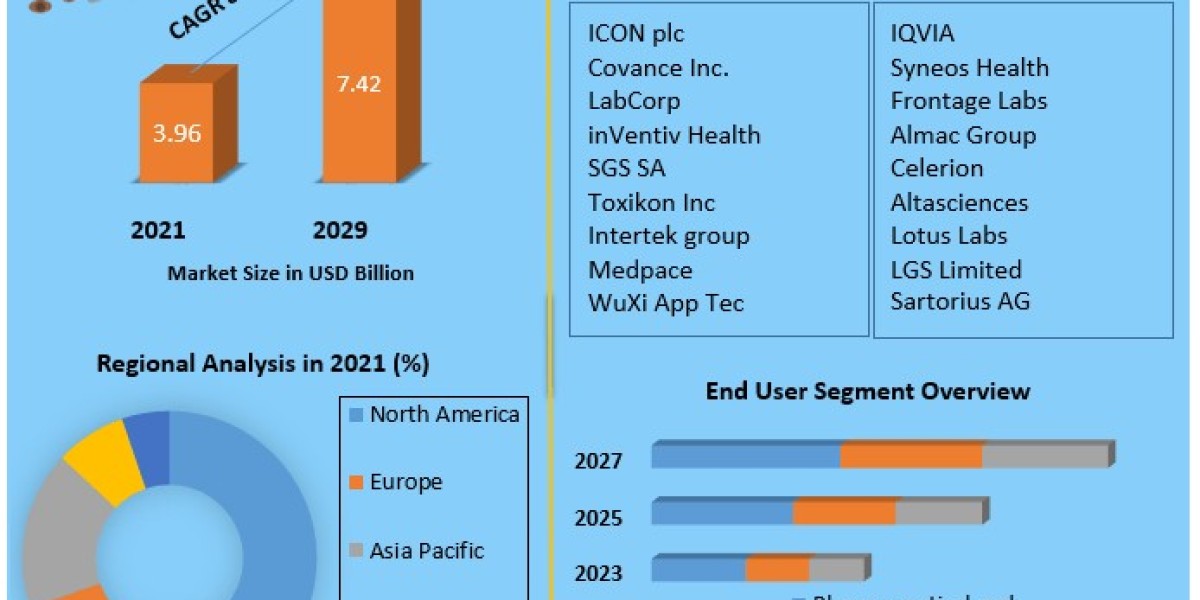In today's rapidly evolving digital landscape, securing and managing identities is paramount. Managed Service Identity (MSI) offers a robust solution for handling security and authentication for applications and services. In this article, we at ProofID delve deep into the concept of MSI, its benefits, implementation strategies, and best practices, aiming to provide a thorough understanding of this pivotal technology.
What is Managed Service Identity (MSI)?
Managed Service Identity (MSI), now more commonly known as Managed Identities for Azure Resources, is a feature of Azure Active Directory (AAD) that simplifies the management of credentials for applications and services running on Azure. It provides an identity for applications to use when connecting to resources that support Azure Active Directory authentication, such as Azure Key Vault, Azure SQL Database, and other Azure services. This identity eliminates the need for developers to manage credentials or secrets, thereby enhancing security and reducing operational overhead.
Types of Managed Identities
There are two types of Managed Identities:
- System-Assigned Managed Identity: This type of identity is tied to the lifecycle of an Azure resource. When a resource is created, a system-assigned identity is automatically created and associated with it. If the resource is deleted, the identity is also deleted. This type of identity is ideal for scenarios where the resource needs to have a single identity that is tightly coupled with its lifecycle.
- User-Assigned Managed Identity: This identity is created as a separate Azure resource and can be assigned to one or more Azure resources. Unlike system-assigned identities, user-assigned identities are independent of the lifecycle of the Azure resources they are assigned to. This allows for greater flexibility and reuse across multiple resources.
Benefits of Using Managed Service Identity
1. Enhanced Security
Managed Service Identity significantly enhances security by eliminating the need to store and manage credentials within application code. Traditional approaches often involve hardcoding secrets or using configuration files, which pose significant security risks. With MSI, authentication tokens are managed by Azure and are securely delivered to applications at runtime.
2. Simplified Credential Management
Managing secrets and credentials manually can be error-prone and cumbersome. MSI automates the generation, rotation, and revocation of credentials, reducing administrative overhead. Developers and administrators no longer need to worry about the complexities associated with secret management, allowing them to focus on building and deploying applications.
3. Seamless Integration with Azure Services
MSI integrates seamlessly with various Azure services, including Azure Key Vault, Azure SQL Database, and Azure Storage. This integration simplifies the process of accessing these services securely. For example, an application can use its MSI to authenticate and retrieve secrets from Azure Key Vault without requiring additional configuration or credentials.
4. Compliance and Auditing
Using MSI can help organizations meet compliance requirements by providing a standardized approach to managing and auditing access to resources. Azure Active Directory offers detailed logging and monitoring capabilities, allowing organizations to track and review authentication events and access patterns.
How to Implement Managed Service Identity
1. Configuring System-Assigned Managed Identity
To configure a system-assigned managed identity for an Azure resource, follow these steps:
- Navigate to the Azure Portal: Log in to the Azure portal and locate the Azure resource (e.g., Virtual Machine, App Service) you wish to configure.
- Enable Managed Identity: In the resource's settings, find the "Identity" section and switch the status to "On" for the system-assigned managed identity.
- Assign Roles: Once enabled, assign appropriate roles to the managed identity through Azure Role-Based Access Control (RBAC). This determines the level of access the identity has to other Azure resources.
- Update Application Code: Modify your application code to use the managed identity for authentication. For instance, when accessing Azure Key Vault, use the Azure SDK to authenticate using the managed identity.
2. Configuring User-Assigned Managed Identity
To configure a user-assigned managed identity, follow these steps:
- Create a User-Assigned Managed Identity: In the Azure portal, navigate to "Managed Identities" and create a new user-assigned identity.
- Assign the Identity to Resources: Once created, navigate to the Azure resource you want to assign the identity to and link the user-assigned managed identity through the "Identity" section.
- Assign Roles: Similar to system-assigned identities, assign the necessary roles to the user-assigned identity through Azure RBAC.
- Update Application Code: Adjust your application code to use the user-assigned managed identity for authentication.
Best Practices for Using Managed Service Identity
1. Use Least Privilege Principle
When assigning roles to managed identities, adhere to the principle of least privilege. Grant only the minimum required permissions necessary for the application to function. This reduces the risk of unintended access and potential security vulnerabilities.
2. Regularly Review Access and Roles
Periodically review the roles and permissions assigned to managed identities. Ensure that access levels are still appropriate and adjust them as necessary. This practice helps maintain security and compliance over time.
3. Implement Logging and Monitoring
Leverage Azure's logging and monitoring features to track authentication events and access patterns. This enables you to detect and respond to any unusual activity or potential security threats.
4. Utilize Azure Key Vault for Secret Management
While Managed Service Identity simplifies credential management, combining it with Azure Key Vault provides an added layer of security. Use Key Vault to store and manage application secrets securely and retrieve them using MSI.
5. Plan for Identity Lifecycle Management
For user-assigned managed identities, plan for identity lifecycle management carefully. Ensure that identities are decommissioned when no longer needed, and manage their assignment to resources efficiently to avoid orphaned or unused identities.
Conclusion
Managed Service Identity is a transformative feature of Azure that streamlines authentication and credential management for applications and services. By leveraging MSI, organizations can enhance security, simplify operations, and ensure compliance with industry standards. At ProofID, we are committed to helping you understand and implement MSI effectively, enabling you to harness its full potential for your Azure-based solutions.