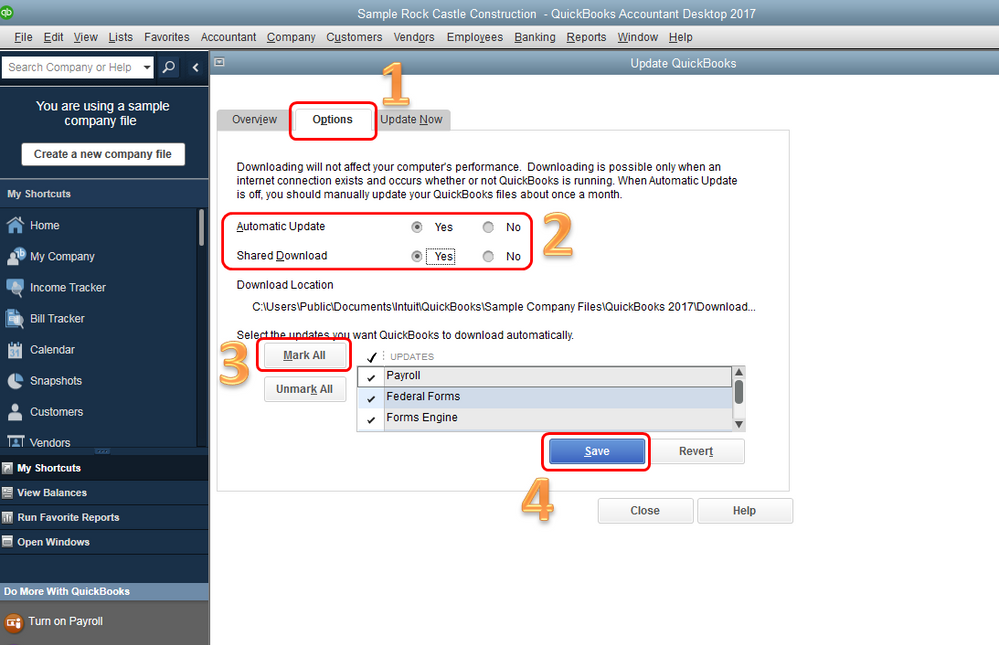Transferring QuickBooks ownership is a process that requires careful consideration and attention to detail. It's not as simple as just handing over the login credentials to the new owner. There are several steps involved, and it's essential to ensure that the transition is seamless and that the new owner has full access to all the necessary financial data and records.
In this article, we will explore the process of transferring QuickBooks ownership, the considerations you need to keep in mind, and the steps you need to take to ensure a successful transfer. Whether you are the seller or the buyer, understanding how to transfer QuickBooks ownership can save you time, money, and potential headaches down the line.
Why would you want to transfer QuickBooks to a new owner?
There are several reasons why a small business owner might want to transfer their QuickBooks software to a new owner. The most common reasons include:
- Selling your business: If you are selling your business, the new owner will likely want to continue using the existing financial management software, which in this case is QuickBooks. Transferring the ownership of the QuickBooks software to the new owner ensures a seamless transition and allows them to pick up where you left off.
- Passing the business on to a family member: If you are passing your business on to a family member, such as a child or a sibling, transferring the QuickBooks ownership can help ensure that the financial records and data remain intact and accessible to the new owner.
- Closing down your business: If you are shutting down your business, transferring the QuickBooks ownership to a new owner can help ensure that the financial records and data are preserved and accessible to anyone who may need them in the future.
Regardless of the reason, transferring QuickBooks ownership is a crucial step in ensuring the continuity and preservation of your business's financial records and data.
Steps to transfer QuickBooks ownership
Once you have considered the various factors involved in transferring QuickBooks ownership, the next step is to execute the actual transfer process. Here are the steps you need to follow:
Backup your QuickBooks data:
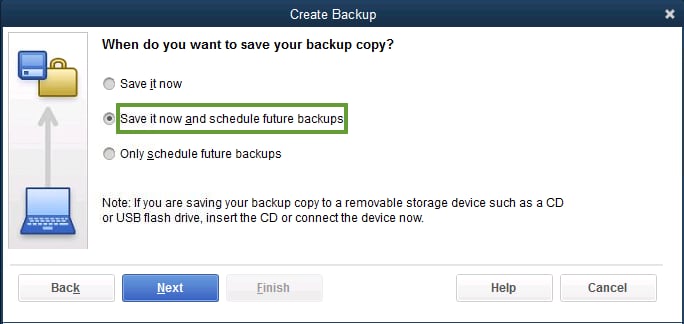
As mentioned earlier, it's essential to have a complete and up-to-date backup of your QuickBooks data before initiating the transfer process. You can create a backup by going to the File menu in QuickBooks and selecting "Backup Company." This will create a backup file that can be saved to a local or cloud-based storage location.
Prepare the QuickBooks company file:
Before transferring the QuickBooks ownership, you'll need to ensure that the company file is in a state that can be easily transferred. This may involve reconciling accounts, closing the books for the current year, and ensuring that all transactions are recorded accurately.
Transfer the QuickBooks company file:
Once the backup is complete and the company file is prepared, you can transfer the QuickBooks company file to the new owner. This can be done by either sending the backup file directly to the new owner or by providing them with access to the existing QuickBooks company file.
Deactivate your QuickBooks account:
After transferring the QuickBooks company file, you'll need to deactivate your QuickBooks account. This will ensure that the new owner has full control and ownership of the software and the financial data.
Provide the new owner with the necessary information:
To ensure a smooth transition, you'll need to provide the new owner with all the necessary information about the QuickBooks software, including the login credentials, the company file location, and any other relevant details.
Assist the new owner with the setup process:
The new owner may require assistance in setting up the QuickBooks software and becoming familiar with the financial data and records. You can provide this assistance by offering training or by connecting the new owner with a QuickBooks ProAdvisor or other financial professional.
QuickBooks migration may fail unexpectedly while transferring to a new owner due to compatibility issues, such as using unsupported file types or not meeting the minimum system requirements for the QuickBooks Migration Tool.
Transferring QuickBooks data to a new owner
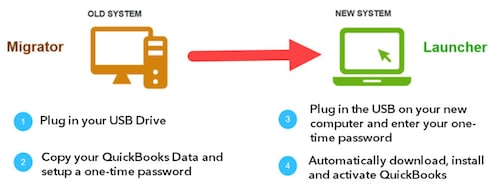
To transfer the QuickBooks data to the new owner, you can use the backup and restore feature in QuickBooks. As mentioned earlier, you'll need to create a complete backup of the QuickBooks company file before initiating the transfer process. This backup file can then be provided to the new owner, who can restore it on their own QuickBooks software.
Once the new owner has access to the QuickBooks data, they can review the financial records, reconcile any outstanding transactions, and familiarize themselves with the company's financial history.
Updating user information in QuickBooks
In addition to transferring the QuickBooks data, it's also essential to update the user information in the software to reflect the new owner's details. This includes:
- Creating a new user account for the new owner: The new owner will need to have their own user account in QuickBooks, with the appropriate level of access and permissions.
- Removing the previous owner's user account: Once the new owner's account has been created, the previous owner's user account should be removed to prevent any unauthorized access or changes to the financial data.
- Updating the company information: The new owner should update the company information in QuickBooks, including the business name, address, and contact details.
- Transferring any existing user permissions and settings: If there were any specific user permissions or settings in place for the previous owner, these should be transferred to the new owner's user account to ensure a seamless transition.
By updating the user information in QuickBooks, the new owner can ensure that they have full control and ownership of the software and the financial data, and that any previous user accounts or settings are properly managed and secured.
Final Thoughts
Transferring QuickBooks ownership to a new owner can be a complex process, but with the right approach and attention to detail, it can be a smooth and successful transition. By understanding the various considerations and steps involved, and by seeking professional assistance, when necessary, you can help ensure that the new owner has full access to the financial data and records, and that the continuity of the business's financial operations is maintained.
Read more:- Download QuickBooks Migration Tool