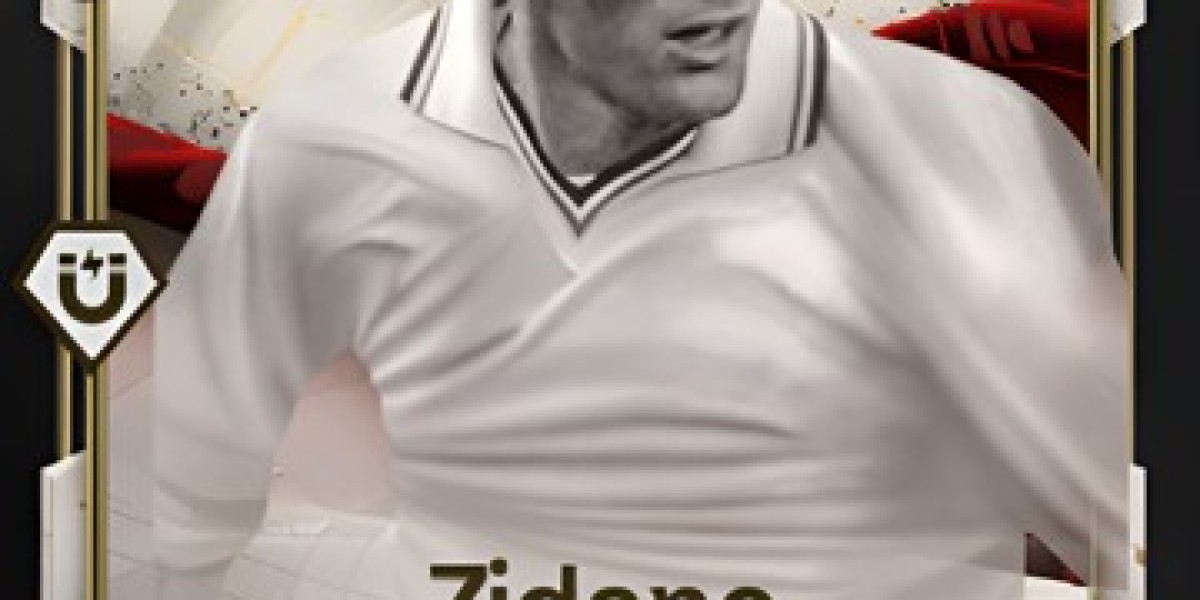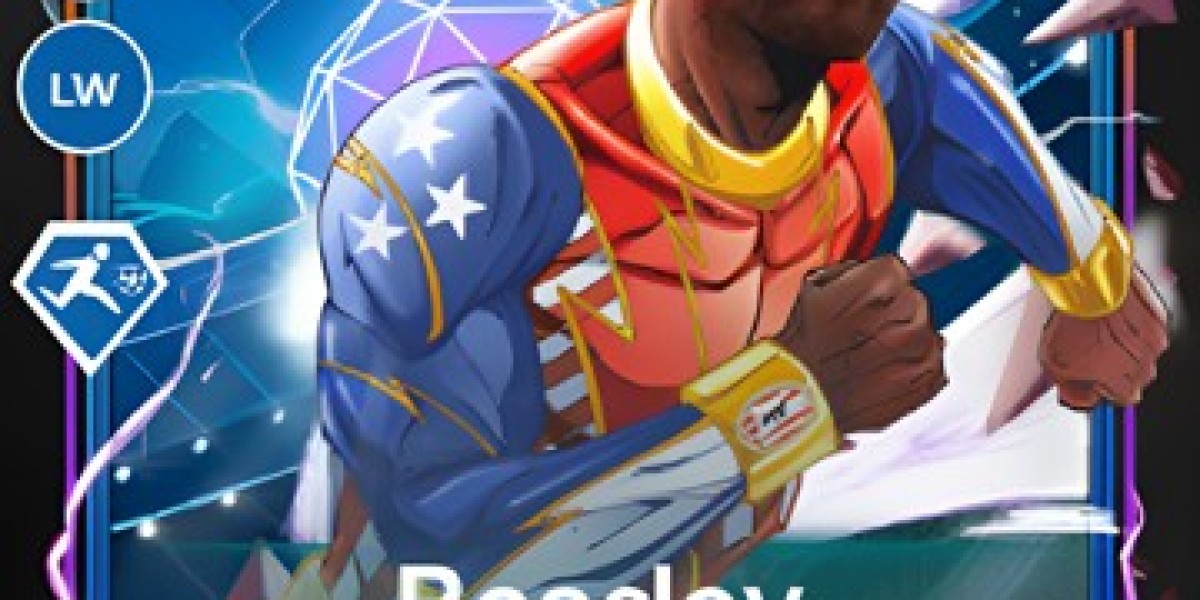Registering on the GeM Portal (GeM) can open up significant business opportunities by allowing you to sell goods and services to government departments and public sector organizations. However, during the registration process, businesses often encounter various issues. Understanding these common problems and knowing how to address them can help ensure a smooth registration experience. This guide will cover common issues faced during GeM registration and provide practical solutions to resolve them.
Common Issues in GeM Registration
Registering on the Government e-marketplace (GeM) can sometimes be tricky. Here are some common problems you might face and how to fix them:
- Incomplete or Incorrect Information
- Problem: If you enter incomplete or wrong details in your application, it can be rejected.
- Solution: Make sure you fill in all the required fields and double-check the information you provide. Compare it with the documents you upload to ensure everything matches.
2. Problems with Documents
- Problem: Issues with your documents, such as wrong formats or unclear scans, can cause problems.
- Solution: Upload documents in the right format (like PDF or JPEG) and make sure they are clear and readable. Also, check that all documents are up-to-date and valid.
3. Technical Difficulties
- Problem: Sometimes, you might experience technical issues, like problems with the website or your digital signature.
- Solution: Clear your browser’s cache and cookies, make sure your browser is updated, and check if your digital signature is working correctly. If issues persist, contact GeM support for help.
4. Digital Signature Issues
- Problem: If your digital signature certificate (DSC) is expired or not set up correctly, it can delay your registration.
- Solution: Ensure your DSC is current and properly installed on your computer. If there are problems, get in touch with the authority that issued your DSC.
5. GST and PAN Problems
- Problem: Incorrect or mismatched GST registration or PAN details can lead to issues.
- Solution: Verify that your GST and PAN details are accurate and match your documents. Update any changes in your details promptly.
6. Address Verification Issues
- Problem: Problems with address proof can occur if the document is not accepted or does not match the business address.
- Solution: Use recent and valid address proof documents, and make sure the address on your application matches the proof you provide.
7. Eligibility Issues
- Problem: Your business might not meet the eligibility criteria for GeM registration.
- Solution: Check the eligibility criteria carefully before applying. Make sure your business meets all the requirements. If in doubt, seek advice from experts.
8. Submission Errors
- Problem: Errors during the application submission, such as missing fields or wrong document uploads, can cause problems.
- Solution: Review everything carefully before submitting. Use any preview options available and confirm that all information and documents are correct.
9. Delayed Approval
- Problem: Your application might take longer to approve due to various reasons, like high volumes of submissions or incomplete information.
- Solution: Track the status of your application on the GeM portal and follow up if needed. Respond quickly to any additional requests from GeM.
10. Inconsistent Information
- Problem: If the information in your application doesn’t match your documents, it can lead to issues.
- Solution: Ensure consistency between your application and documents. Correct any discrepancies before you submit.
Tips to Avoid Issues
- Check Everything Carefully: Review all information and documents before submitting your application.
- Stay Updated: Keep track of any updates or changes in GeM registration requirements.
- Get Help if Needed: Don’t hesitate to contact GeM support or consult experts if you face difficulties.
By understanding these common issues and how to resolve them, you can make the GeM registration process smoother and more successful.
Additional Tips for Addressing GeM Registration Issues
- Stay Informed: Keep yourself updated with any changes in GeM registration processes or requirements. Regularly check the GeM portal for updates and notifications.
- Utilize Resources: Make use of resources provided by GeM, such as user guides, FAQs, and tutorials, to better understand the registration process and troubleshoot common issues.
- Seek Professional Help: If you find the registration process challenging or encounter persistent issues, consider consulting a professional who specializes in GeM registration. They can provide expert guidance and assistance.
- Document Everything: Keep records of all correspondence with GeM officials, application submissions, and document uploads. This will help you track the progress of your application and provide evidence if needed.
- Be Patient: The GeM registration process can sometimes take time. Be patient and persistent, and continue to follow up as necessary.
Note: Now list your product on gem portal through gem catalogue service.
Conclusion
Addressing common issues during GeM registration requires careful attention to detail and proactive problem-solving. By understanding the potential problems and following the solutions outlined in this guide, you can effectively navigate the registration process and increase your chances of a successful application. Remember to stay informed, utilize available resources, and seek assistance if needed. With diligence and preparation, you can overcome common issues and successfully register on the GeM platform, opening up valuable opportunities for your business