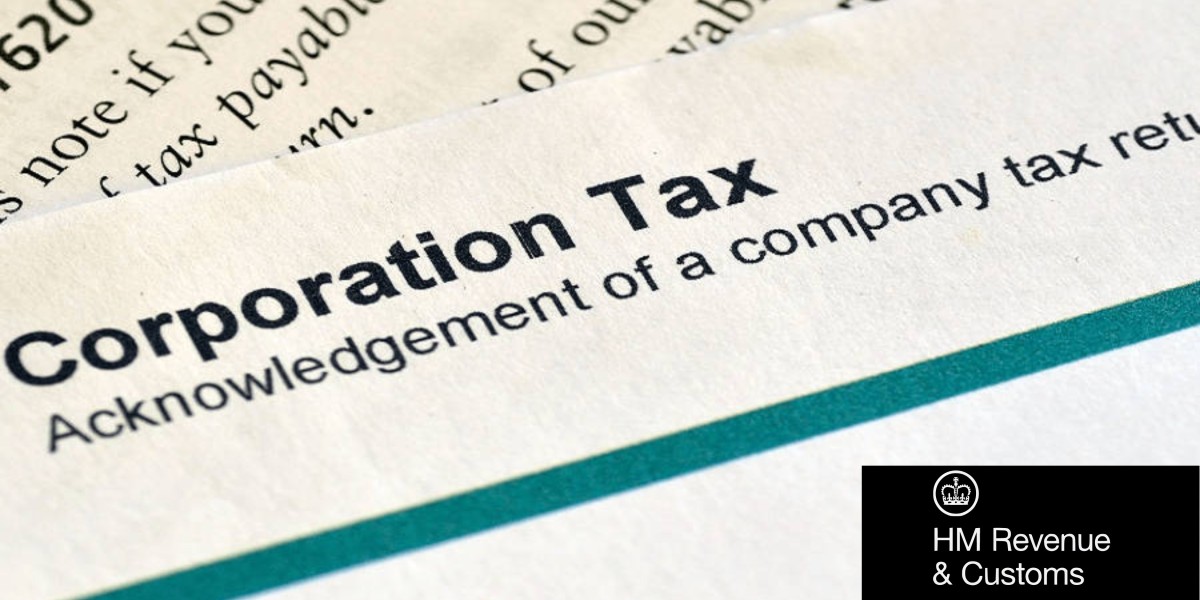Navigating the complexities of corporation tax can be daunting for any business owner. However, the process of paying corporation tax online has become more accessible, making it easier for businesses of all sizes to stay compliant. This guide aims to walk you through the entire process of paying corporation tax online in the UK, with clear steps, helpful tips, and solutions to common issues.

Why Pay Corporation Tax Online?
In an increasingly digital world, online payments are not only convenient but also secure and efficient. Here’s why you should consider paying your corporation tax online:
- Instant Confirmation: Online payments are processed immediately, giving you instant confirmation that your payment has been received.
- Time-Efficient: Online payments can be made from anywhere at any time, saving you the hassle of mailing cheques or visiting a bank.
- Reduced Paperwork: Going digital reduces the need for physical paperwork, making record-keeping easier and more organized.
- Enhanced Security: HMRC’s online payment system is encrypted and secure, ensuring your financial data is protected.
What Is Corporation Tax in the UK?
Corporation tax is a tax on the profits of limited companies, partnerships, and some clubs and associations in the UK. The current corporation tax rate is 19%, though it’s always a good idea to check for any changes that may apply in 2024. Businesses must pay corporation tax on profits made from:
- Trading Profits: Income from selling goods or services.
- Investment Profits: Earnings from investments, including property and shares.
- Chargeable Gains: Profits from selling assets, such as property or shares, for more than their purchase price.
A Step-by-Step Guide to Pay Corporation Tax Online
Follow these clear steps to easily pay your corporation tax online, ensuring compliance and avoiding any last-minute stress.
1. Registering Your Company with HMRC
Before paying corporation tax, you must register your company with HMRC. Once registered, HMRC will send you a Unique Taxpayer Reference (UTR) within a few days. This 10-digit number is crucial for all your corporation tax dealings.
Steps to Register:
- Visit the HMRC website.
- Create an online account.
- Provide details about your company, including your company’s registration number.
- Wait for HMRC to send your UTR by post.
2. Filing Your Corporation Tax Return
Once your financial year ends, you must file corporation tax returns online in the UK, known as the CT600 form. This must be done within 12 months of the end of your company’s financial year. The return will detail your company’s income, expenses, and profits. Filing your return accurately is critical, as this determines the amount of corporation tax you owe.
Filing Your Return:
- Log in to your HMRC online account.
- Complete the CT600 form with details of your company’s income and expenses.
- Review and submit the form online.
3. Calculating Your Corporation Tax
After filing your tax return, you need to calculate the amount of tax due. You can either do this yourself using accounting software or wait for HMRC to calculate it based on your CT600 form. Remember, your corporation tax is due 9 months and 1 day after the end of your financial year, so it’s essential to plan your payment accordingly.
Example Calculation:
- Total Profit: £100,000
- Corporation Tax Rate (19%): £19,000
- Tax Due: £19,000
4. Accessing HMRC’s Online Services
To pay your corporation tax online, log in to your HMRC online account. The online services platform allows you to manage your tax affairs, including filing returns and making payments.
Logging In:
- Go to the HMRC website.
- Enter your UTR and password.
- Navigate to the ‘Corporation Tax’ section to start the payment process.
5. Selecting a Payment Method
HMRC offers multiple payment methods, allowing you to choose the one that best fits your needs:
- Direct Debit: Set up a Direct Debit for automatic payments. This ensures that you never miss a payment deadline.
- Debit/Credit Card: Pay using your debit or credit card. This method is instant and ideal for quick payments.
- BACS/CHAPS Transfer: Transfer funds directly from your bank account. This method is secure and suitable for larger payments.
- Pay via Accounting Software: Some accounting software integrates directly with HMRC, allowing you to file returns and make payments in one place.
Note: Always use your 17-character Corporation Tax payment reference number when making payments. This number ensures your payment is correctly allocated to your account.
6. Completing the Payment Process
Once you’ve chosen your payment method, follow the on-screen instructions to complete the payment. Ensure all details, especially the payment reference number, are correct before submitting.
Final Steps:
- Double-check your payment details.
- Submit the payment.
- Save or print the confirmation receipt provided by HMRC.
7. Record-Keeping
It’s crucial to keep a record of all payments and correspondence with HMRC. You should retain these records for at least six years, as HMRC may request them for auditing purposes.
Tips for Record-Keeping:
- Digital Copies: Store digital copies of all tax-related documents in a secure cloud storage service.
- Organized Filing System: Keep physical copies in a well-organized filing system.
- Regular Backups: Regularly back up your digital records to prevent data loss.
How to Simplify Corporation Tax Payments for Small Businesses and Startups
Small businesses and startups often face unique challenges when managing their finances. Here are some tips to make paying corporation tax easier:
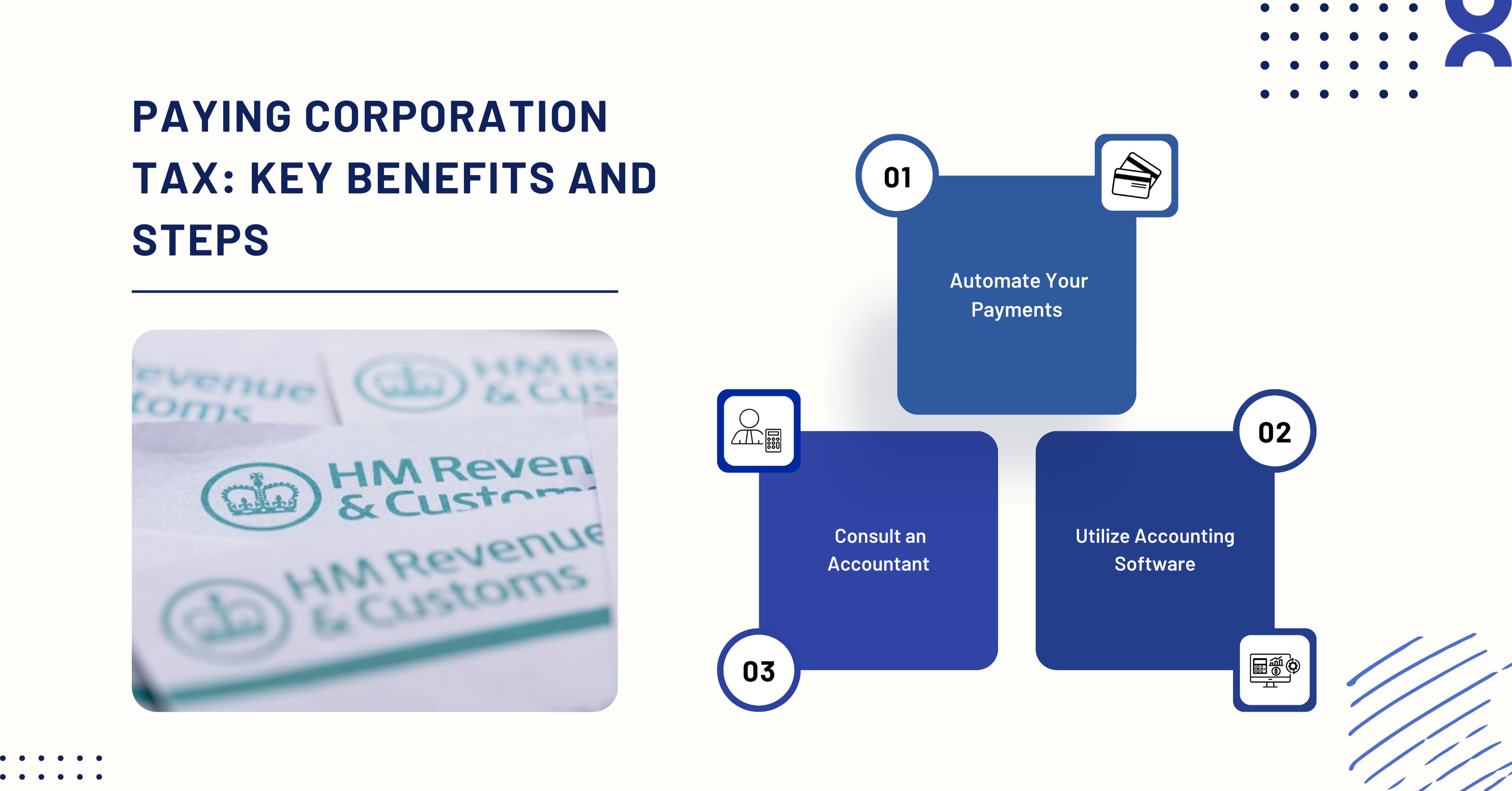
1. Automate Your Payments
Setting up a Direct Debit is a great way to ensure your corporation tax is paid on time without needing to manually transfer funds. This can help you avoid late payment penalties and reduce the stress of managing due dates.
2. Utilize Accounting Software
Invest in accounting software that integrates with HMRC. This software can help you keep track of your company’s financial health, automate calculations, and even file returns directly with HMRC.
3. Consult an Accountant
If you’re unsure about any aspect of corporation tax, it’s worth consulting with an accountant, and there are many cheap online accountants in the UK available who can provide valuable advice, ensure your tax returns are accurate, and help you optimize your tax payments. Working with a professional can save you time, reduce stress, and potentially lower your tax bill by identifying deductions you might have missed.
image
Troubleshooting Common Corporation Tax Payment Issues
Even with the convenience of online payments, you may encounter issues. Here’s how to resolve some common problems:
1. Payment Not Showing in HMRC Account
If your payment doesn’t appear in your HMRC account, check that you’ve used the correct payment reference number. If the issue persists, contact HMRC with your payment confirmation details.
Solution:
- Verify the payment reference number.
- Contact HMRC for assistance if necessary.
2. Unable to Log In to HMRC Online Services
If you’re unable to log in, try resetting your password using HMRC’s online recovery tools. If this doesn’t work, contact HMRC’s support team for help.
Solution:
- Use the “Forgot password” option.
- Contact HMRC support if the problem continues.
Payment Rejected
A rejected payment could be due to insufficient funds or incorrect payment details. Double-check your bank details and ensure there are enough funds in your account before resubmitting the payment.
Solution:
- Check your bank account balance.
- Verify all payment details before resubmitting.
Managing Your Corporation Tax Payments
Paying your corporation tax is just one part of your business’s financial obligations. Managing these payments effectively is crucial to maintaining healthy cash flow and avoiding penalties.
1. Use HMRC’s Online Services
HMRC’s online platform offers a comprehensive suite of tools to help you manage your corporation tax. You can view your payment history, update your company details, and set reminders for important deadlines.
2. Set Up Payment Alerts
Setting up payment alerts through your HMRC account or accounting software ensures you never miss a payment deadline. These alerts can be customized to notify you ahead of key dates.
3. Regularly Review Your Tax Position
It’s good practice to regularly review your company’s tax position. This includes checking that all payments have been correctly allocated and that there are no outstanding balances.
Conclusion
Paying corporation tax online in the UK is an efficient and secure way to fulfill your business’s tax obligations. By following the steps outlined in this guide, you can ensure your payments are made accurately and on time. Whether you’re a small business, startup, or established company, understanding how to manage your corporation tax payments online will save you time, reduce stress, and keep your business compliant with HMRC regulations.
FAQs
How do I register my company with HMRC for corporation tax?
- You can register your company for corporation tax by creating an online account on the HMRC website. Once registered, you will receive a Unique Taxpayer Reference (UTR), which you will need for all corporation tax dealings.
When is the deadline for paying corporation tax in the UK?
- The deadline for paying corporation tax is 9 months and 1 day after the end of your company's financial year. It’s important to ensure your payment is made before this deadline to avoid penalties.
What payment methods are available for paying corporation tax online?
- HMRC offers several payment methods for paying corporation tax online, including Direct Debit, debit/credit card payments, BACS/CHAPS transfer, and payments through integrated accounting software.
What should I do if my corporation tax payment is not showing in my HMRC account?
- If your payment doesn’t appear in your HMRC account, double-check that you used the correct payment reference number. If the issue persists, contact HMRC with your payment confirmation details.
How can I simplify the process of paying corporation tax for my small business?
- Simplify the process by setting up a Direct Debit for automatic payments, using accounting software that integrates with HMRC, and consulting an accountant for advice and accuracy in your tax returns.