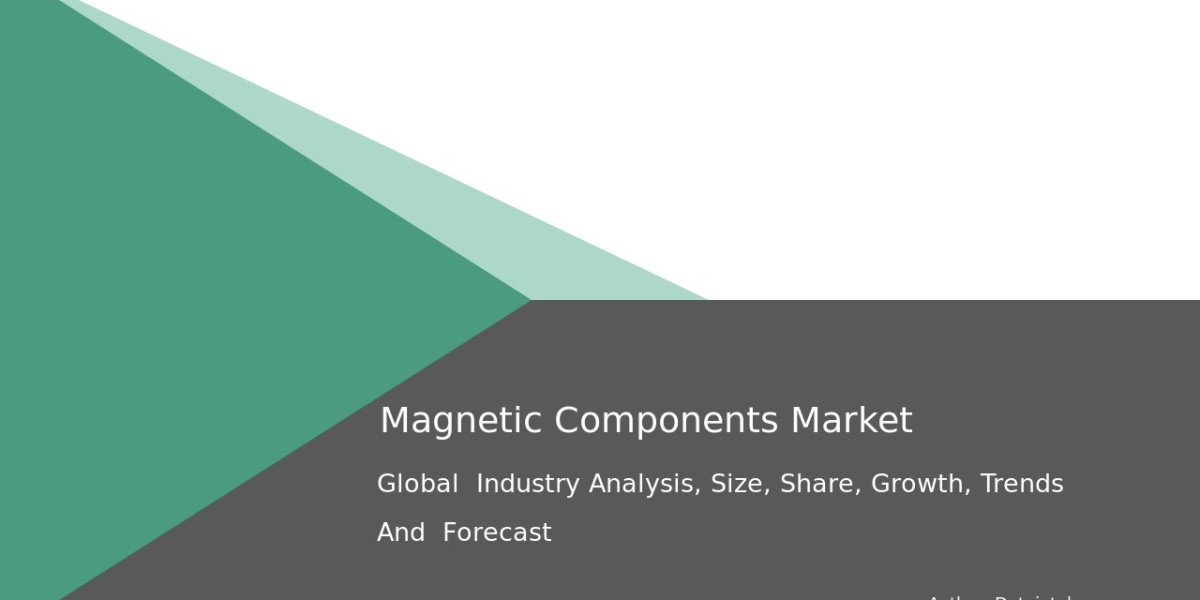Downloading YouTube audiobooks and podcasts for offline listening can be an excellent way to enjoy content on the go, without relying on an internet connection. There are several methods to convert YouTube videos to MP3, which allows you to listen to them as audio files on various devices. In this guide, we’ll cover everything you need to know, including choosing the right tools, using them safely and legally, and organizing your downloaded content. Let's get started!
Table of Contents
- Understanding the Basics of YouTube Downloading
- Is Downloading YouTube Content Legal?
- YouTube Downloader
- Step-by-Step Guide to Download Audiobooks and Podcasts
- Converting YouTube Videos to MP3
- Organizing and Managing Your Downloaded Content
- Listening to Your Audiobooks and Podcasts Offline
- Staying Safe and Avoiding Malicious Software
- Tips for Finding High-Quality Audiobooks and Podcasts on YouTube
Understanding the Basics of YouTube Downloading
YouTube is a vast platform with millions of videos, including audiobooks and podcasts. These are often uploaded by creators or shared under Creative Commons licenses. To enjoy this content offline, you need to download it and possibly convert it to MP3 format. This involves using specific software or online tools known as YouTube downloaders.
What is a YouTube Downloader?
A YouTube downloader is a tool that allows you to download videos from YouTube to your device. These tools can save videos in various formats such as MP4, MP3, or AVI, making it easy to watch or listen to them without an internet connection.
Types of YouTube Downloaders
- Online Downloaders: These are websites where you paste the URL of the YouTube video and choose the format you want. Examples include YTMP3.cc, and SaveFrom.net.
- Desktop Software: Applications like 4K Video Downloader, YTD Video Downloader, and Freemake Video Downloader offer more features and are generally more reliable.
- Mobile Apps: For smartphones, there are apps like TubeMate (Android) that allow direct downloading.
Is Downloading YouTube Content Legal?
Before proceeding, it's crucial to understand the legality of downloading YouTube content. YouTube’s terms of service prohibit downloading videos without explicit permission from the content creator. However, there are exceptions:
- Creative Commons Content: Videos that are labeled as Creative Commons can be downloaded and used freely.
- Personal Use: If the content creator explicitly allows downloading for personal use, it is generally acceptable.
Always ensure you have permission before downloading content to avoid legal issues.
Choosing the Right YouTube Downloader
Selecting the appropriate downloader depends on your specific needs, such as desired format, quality, and device compatibility. Here’s how to choose the best tool:
Features to Look For
- Format Options: Ensure the downloader can convert videos to MP3 for audiobooks and podcasts.
- Quality Selection: High-quality audio is essential for an enjoyable listening experience.
- Batch Downloading: This is useful if you plan to download multiple files at once.
- Speed and Performance: Some tools are faster and more efficient than others.
Recommended Downloaders
- 4K Video Downloader: Offers high-quality downloads and supports multiple formats.
- YTMP3.cc: An online tool that converts YouTube videos to MP3 quickly and easily.
- ClipGrab: A free software that is easy to use and supports many formats.
Step-by-Step Guide to Download Audiobooks and Podcasts
Step 1: Choose Your Video
Find the audiobook or podcast you want to download on YouTube. Copy the video URL from your browser’s address bar.
Step 2: Choose Your Downloader
Select an appropriate downloader based on your requirements. For example, if you want to download multiple videos at once, a desktop software like 4K Video Downloader is a good choice.
Step 3: Paste the URL
Open your chosen downloader and paste the video URL into the designated area. Most downloaders have a “Paste Link” or “Enter URL” button.
Step 4: Select Format and Quality
Choose MP3 as the format and select the desired audio quality. For podcasts and audiobooks, 128 kbps or higher is recommended for clear sound.
Step 5: Download
Click the download button and wait for the process to complete. The file will be saved to your device, typically in the default download folder.
Converting YouTube Videos to MP3
If you’ve downloaded a video in MP4 or another format and want to convert it to MP3, you’ll need a converter tool.
Using Online Converters
Websites like YTMP3.cc or OnlineVideoConverter allow you to upload a video file and convert it to MP3 format. Simply upload the file, choose MP3, and download the converted file.
Using Desktop Software
Programs like VLC Media Player or Freemake Video Converter can also convert downloaded videos to MP3. Open the software, add the video file, select the MP3 format, and start the conversion.
Organizing and Managing Your Downloaded Content
After downloading several audiobooks and podcasts, organizing them is essential for easy access.
Create Folders and Playlists
- By Genre or Topic: Create folders or playlists based on genres like fiction, self-help, or business.
- By Series: If you’re downloading a series of podcasts, keep them in order by episode.
Metadata Management
Use tools like Mp3tag to add information like title, artist, and album to your MP3 files. This makes it easier to find and sort your content.
Listening to Your Audiobooks and Podcasts Offline
Once you’ve downloaded and organized your content, you can listen offline using any media player.
On Desktop
Use players like VLC or Windows Media Player. Create playlists for longer audiobooks to ensure smooth playback.
On Mobile
Transfer the MP3 files to your smartphone. Use apps like Google Play Music or VLC for mobile to listen on the go.
Staying Safe and Avoiding Malicious Software
Some downloaders and converters may contain malware or intrusive ads. Follow these tips to stay safe:
- Use Trusted Tools: Only download software from reputable sources.
- Avoid Suspicious Links: Be wary of pop-ups or links that seem unrelated to the downloading process.
- Use Antivirus Software: Always have an antivirus program running to catch any potential threats.
Tips for Finding High-Quality Audiobooks and Podcasts on YouTube
Use Keywords Effectively
Search using specific keywords like “full audiobook” or “complete podcast series.” Include the author’s name or topic for better results.
Check Descriptions and Comments
Often, the uploader will provide information about the content quality and legitimacy in the video description or pinned comments.
Subscribe to Reliable Channels
Subscribe to channels that consistently upload high-quality audiobooks and podcasts.
By following this guide, you’ll be able to download and enjoy your favorite audiobooks and podcasts from YouTube, anytime, anywhere. Happy listening!