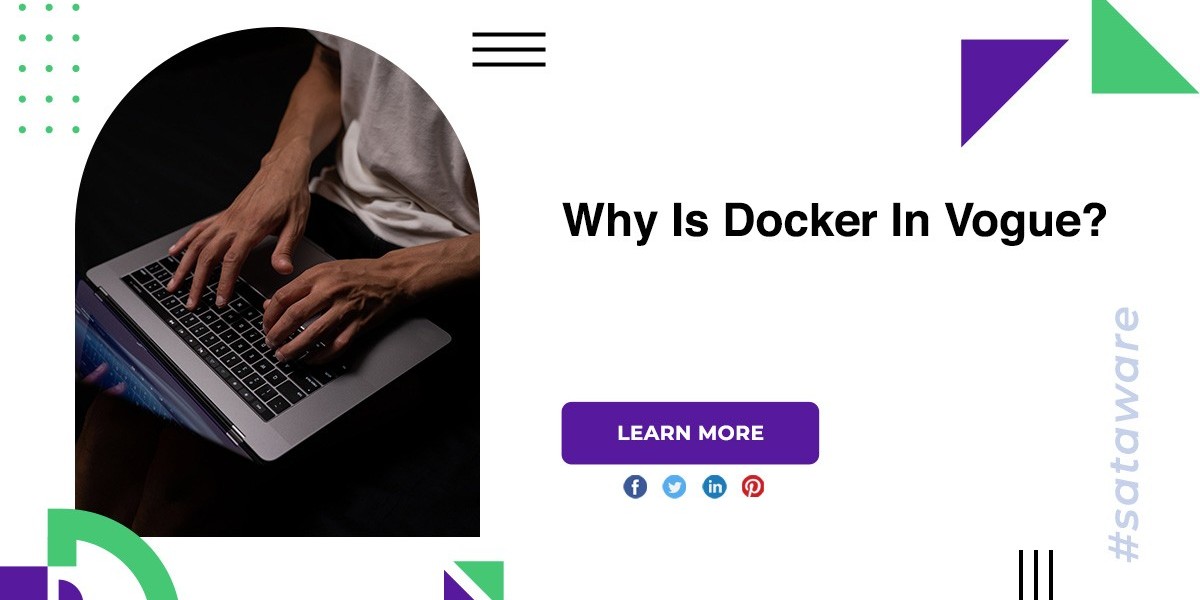With over 40% of websites powered by WordPress, it has been the most popular Content Management System (CMS) for more than a decade. As businesses grow and evolve, many face the decision to migrate their current CMS to a more flexible, scalable, and feature-rich platform. In 2024, WordPress continues to be a leading contender for CMS migrations, offering robust features, a vast ecosystem of plugins, and strong community support.
But is WordPress still a good choice for your CMS migration in 2024? With its flexibility, extensive customization options, and a massive library of plugins, WordPress continues to dominate the market as a reliable content management system. However, deciding whether it’s the right fit for your business requires a closer look at its core aspects, such as scalability, security, and ease of use.
However, the real power of WordPress lies in its customization capabilities. To truly unlock its potential, many businesses choose to hire WordPress developers who can tailor the platform to meet specific needs. Whether you need custom plugins, themes, or advanced integrations, experienced developers can ensure that your WordPress site delivers optimal performance and aligns with your business goals. But is WordPress still a good choice for your CMS migration in 2024? Let’s dive into the core aspects of WordPress to help you make an informed decision.
1. Flexibility and Customization
One of the biggest advantages of WordPress is its incredible flexibility. Whether you’re managing a blog, an e-commerce site, a portfolio, or even a large-scale enterprise platform, WordPress can adapt to virtually any need.
Custom Themes and Plugins:
- Themes: WordPress offers thousands of themes that can be customized to match your brand and requirements. For developers, custom themes allow for even greater control over design and functionality.
- Plugins: With over 60,000 plugins available in the WordPress repository, you can add almost any feature to your site—SEO optimization, performance enhancements, security, and more. Popular plugins like WooCommerce can transform WordPress into a full-fledged e-commerce platform, while others like Yoast SEO boost visibility in search engines.
Gutenberg Editor:
The Gutenberg block editor has become a powerful tool in 2024, allowing users to build highly customizable pages without touching a single line of code. Blocks can be used for everything from image galleries to product pages, making design more intuitive.
Verdict: If your business requires a CMS with vast customization potential and scalability, WordPress offers the flexibility needed for diverse use cases, making it an ideal choice for a CMS migration in 2024.
2. SEO Capabilities
Search Engine Optimization (SEO) remains a critical factor in any CMS migration, and WordPress has long been celebrated for its SEO-friendliness.
SEO Plugins:
Plugins like Yoast SEO and Rank Math offer easy-to-use interfaces for managing on-page SEO, meta tags, sitemaps, and content analysis. These plugins also integrate with the latest SEO trends, such as voice search optimization and schema markup.
Performance Optimization:
In 2024, website speed is crucial for both user experience and search engine rankings. WordPress has tools like caching plugins (e.g., W3 Total Cache or WP Rocket) that improve load times, and image optimization plugins (e.g., Smush) to compress media without sacrificing quality. These optimizations align with Google’s Core Web Vitals, ensuring that your site is fast, responsive, and user-friendly.
Mobile-First and Responsive Design:
Most WordPress themes are built with a mobile-first approach, critical for SEO as search engines prioritize mobile-friendly websites. With Google’s mobile-first indexing, this is a significant advantage for businesses looking to improve their rankings post-migration.
Verdict: WordPress offers a rich set of SEO tools and optimizations, making it a great CMS for businesses looking to increase their visibility and rankings after migration.
3. Ease of Use and User Experience
For non-technical users, WordPress continues to be one of the most user-friendly CMS options available. The administrative dashboard is intuitive, and new users can quickly learn to manage content without needing extensive technical skills.
Easy Content Management:
- Post and Page Management: Creating, editing, and publishing content is straightforward in WordPress. The Gutenberg editor allows users to create complex page layouts using pre-built blocks for multimedia content.
- User Roles and Permissions: WordPress allows for multiple user roles with varying levels of permissions, which is crucial when scaling content management across different departments or team members.
Learning Curve:
Although some customization may require developer input, the platform’s widespread use means there are countless tutorials, guides, and community support to assist new users.
Verdict: WordPress’s intuitive interface and low learning curve make it an excellent CMS choice for businesses where multiple team members, including non-developers, need access to content management.
4. Security and Updates
Security is one of the biggest concerns when migrating to any new CMS, and WordPress has made significant strides in this area over the years.
Security Plugins:
WordPress offers several security plugins such as Wordfence and Sucuri, which provide features like malware scanning, firewalls, and login security. These plugins protect your site from common threats like brute force attacks and SQL injections.
Regular Updates:
WordPress continues to receive frequent updates to its core system, including new security patches. In addition, the vast plugin ecosystem is regularly updated by developers, further ensuring site security.
SSL and HTTPS Integration:
SSL certificates are a must in 2024, especially with Google prioritizing secure websites in search results. WordPress makes it easy to integrate SSL certificates, and many hosting providers offer free SSL for WordPress sites.
Verdict: With the right security measures in place, WordPress can be a secure CMS for your business. However, keeping the core software, themes, and plugins updated is crucial for maintaining a secure environment.
5. Scalability and Performance
For businesses looking to grow, scalability is a major factor in choosing a CMS. WordPress can easily scale from a simple blog to a complex website with millions of visitors.
Hosting and Performance Optimization:
- Managed WordPress Hosting: Services like WP Engine and Kinsta offer high-performance, managed WordPress hosting, ensuring that your website can handle increased traffic and scale seamlessly.
- Content Delivery Network (CDN): Integrating a CDN such as Cloudflare or KeyCDN with your WordPress site can further improve performance by reducing latency and speeding up load times globally.
Multisite Functionality:
WordPress Multisite allows you to run multiple websites from a single installation. This is particularly useful for enterprises or businesses with regional or niche sub-sites, allowing for centralized management while maintaining separate domains or subdomains.
Verdict: WordPress's scalability options make it a strong choice for businesses that anticipate growth in traffic, content, or operational complexity post-migration.
6. Cost-Effectiveness
Migrating to a new CMS can be expensive, and cost is an important factor to consider. WordPress is a cost-effective solution, especially for small to medium businesses.
Free and Paid Themes/Plugins:
WordPress offers a wide range of free themes and plugins, which allows for a budget-friendly migration. Premium themes and plugins offer additional features at a reasonable cost, but businesses can scale their investment based on their needs.
Lower Development Costs:
Compared to proprietary CMS platforms, WordPress generally has lower development costs. The abundance of available developers, themes, and plugins means that you can achieve significant functionality without the need for heavy custom development.
Verdict: WordPress remains one of the most cost-effective CMS platforms, offering high functionality and flexibility without the high costs associated with custom-built CMS systems.
Conclusion: Is WordPress the Right CMS for Your Business in 2024?
In 2024, WordPress remains a strong, flexible, and scalable option for CMS migrations. Its extensive plugin library, robust SEO capabilities, user-friendly interface, and strong security make it ideal for a variety of businesses. Whether you’re a small startup, a growing e-commerce store, or a large enterprise, WordPress can support your needs with minimal overhead and maximum flexibility.
However, the success of your migration will depend on proper planning and execution. By working with experienced developers and carefully selecting the right hosting, themes, and plugins, WordPress can serve as a powerful tool to elevate your business in 2024. For businesses looking to expand their online presence, partnering with a reliable E-Commerce Development Company can make all the difference. Such a company can guide you through the migration process, ensuring seamless integrations, optimized performance, and custom features that align with your business objectives.