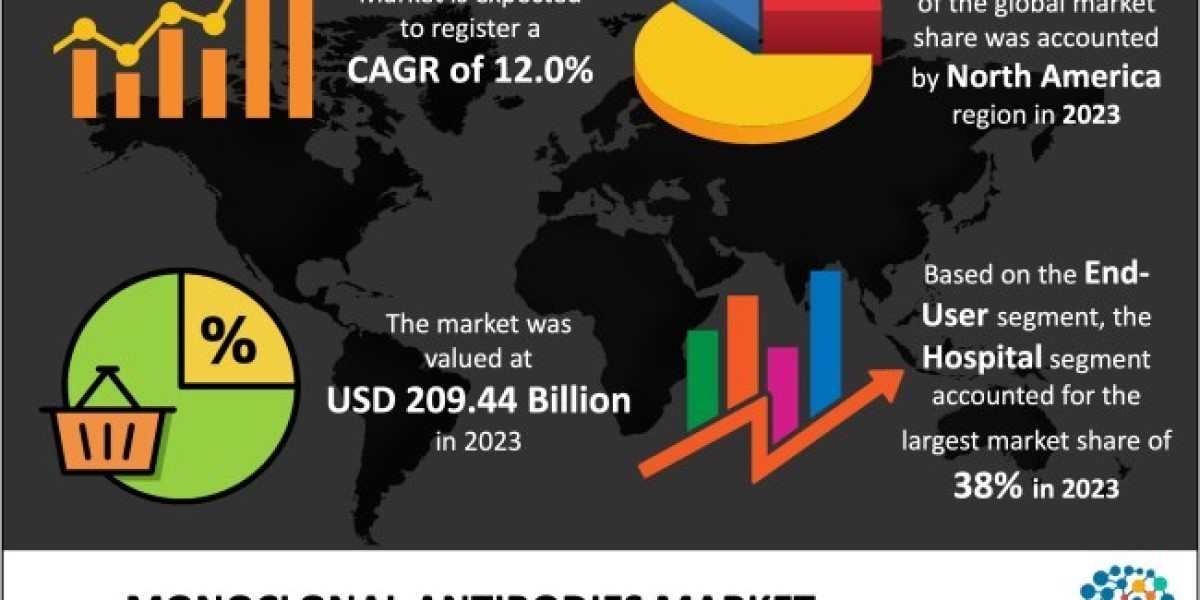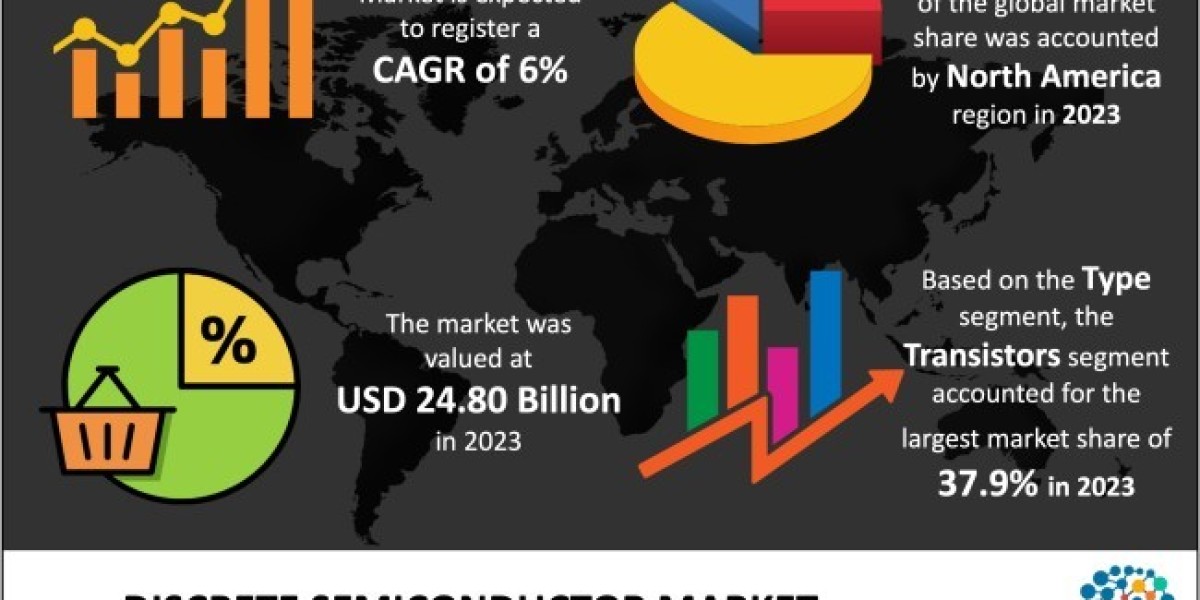In today’s fast-paced business environment, organizations are constantly searching for ways to improve productivity and streamline operations. One of the most effective strategies is implementing a document workflow solution. By automating the flow of documents and tasks within your company, you can reduce manual errors, improve collaboration, and save valuable time.
In this article, we will explore how automated document workflow solutions can enhance business efficiency, the benefits they offer, and the steps to effectively implement them in your organization.
What Is a Document Workflow Solution?
A document workflow solution is a system that automates the creation, sharing, approval, and storage of documents within an organization. It allows documents to move through predefined processes, ensuring that they are reviewed and approved by the right people at the right time. This automation helps eliminate bottlenecks, reduce the need for manual intervention, and ensure consistency in document handling.
For example, a purchase order may need approval from different departments before it is finalized. With an automated workflow solution, the document will automatically route through the necessary stages, notifying team members when their action is required, and keeping everything on track without delays.
Key Benefits of Automated Document Workflow Solutions
Automating document workflows offers several key advantages that can significantly improve business operations. Here are some of the top benefits:
1. Increased Productivity
Manual document management can be time-consuming and prone to errors. By automating the process, employees spend less time on administrative tasks and more time on high-value activities. This increase in productivity leads to faster turnaround times and better use of resources.
2. Enhanced Accuracy and Reduced Errors
Human errors are inevitable when managing documents manually. Mistakes like incorrect data entry, lost documents, or miscommunication can disrupt workflows and cause delays. Automated solutions eliminate these risks by ensuring that documents follow predefined workflows, reducing the possibility of errors and improving accuracy.
3. Improved Collaboration and Communication
In businesses with multiple teams or departments, collaboration is key to keeping projects moving. An automated workflow system ensures that documents are easily accessible to the right people at the right time. Team members can review, comment, and approve documents in real-time, fostering better communication and collaboration across the organization.
4. Streamlined Compliance and Audit Trails
Many industries are subject to strict regulations that require businesses to maintain detailed records of their document handling processes. Automated workflows ensure that every action taken on a document is logged and tracked. This creates a clear audit trail, making it easier to demonstrate compliance with industry standards and legal requirements.
5. Cost Savings
By reducing the time spent on manual document management, businesses can lower operational costs. Automation also reduces the need for physical storage, printing, and other administrative expenses. In the long run, these savings can add up, improving your company’s bottom line.
6. Better Security and Document Control
Document workflow solutions often come with built-in security features, such as access controls and encryption. This ensures that sensitive information is only accessible to authorized personnel, reducing the risk of data breaches or unauthorized access. Additionally, automated workflows prevent the loss or misplacement of important documents, as they are securely stored in a digital repository.
How to Implement an Automated Document Workflow Solution
Implementing an automated document workflow solution may seem like a daunting task, but with careful planning, the process can be smooth and highly beneficial. Here are the key steps to get started:
1. Identify Your Current Document Processes
The first step is to assess your current document handling procedures. Identify the key processes that could benefit from automation, such as document creation, approval, and storage. Look for pain points in your workflow, such as delays, manual errors, or inefficiencies that could be eliminated through automation.
2. Set Clear Objectives
Determine what you want to achieve with an automated document workflow solution. Your goals could include reducing processing time, improving collaboration, ensuring compliance, or cutting costs. Having clear objectives will guide the implementation process and help you measure success once the system is in place.
3. Choose the Right Workflow Software
There are many document workflow solutions available, each offering different features and capabilities. It’s important to choose a solution that aligns with your business needs and integrates with your existing systems. Look for software that offers customizable workflows, real-time tracking, and secure storage.
4. Customize Workflows for Your Business
Once you’ve selected a solution, the next step is to customize the workflows to fit your specific processes. Define the stages that each document must go through, including who needs to approve or review it at each step. Make sure that the workflow is flexible enough to adapt to changing business needs over time.
5. Train Your Team
Automation will only be successful if your employees are comfortable using the new system. Provide comprehensive training to ensure that everyone understands how to use the software and follow the automated workflows. Clear communication about the benefits of the solution will encourage team members to embrace the change.
6. Monitor and Optimize
After implementing the automated document workflow solution, continuously monitor its performance to identify areas for improvement. Regularly review the efficiency of the workflows and make adjustments as needed to optimize performance. Keep an eye on your objectives to ensure that the solution is delivering the expected results.
Final Thoughts
Automating your document workflows is a smart investment that can significantly improve the efficiency and productivity of your business. By reducing manual tasks, enhancing accuracy, and improving collaboration, a document workflow solution enables you to focus on higher-level strategic goals while ensuring smooth daily operations.
Whether you’re a small business looking to scale or a large enterprise aiming to streamline processes, automated document workflows offer a powerful solution to modernize and secure your business. Take the first step today and unlock the benefits of automation for your company.