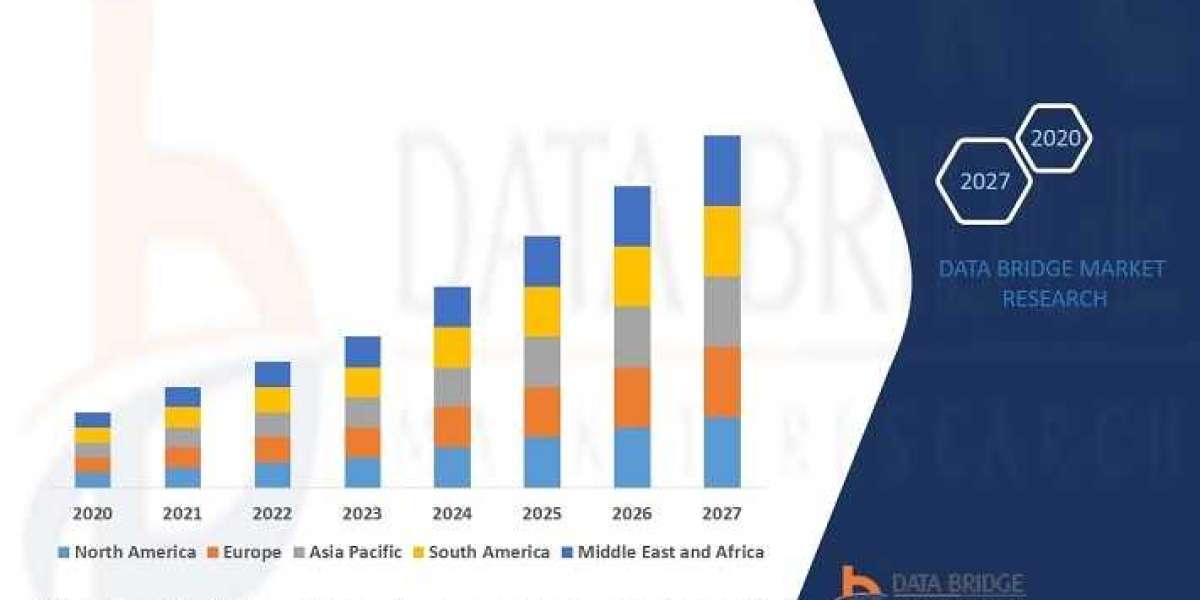Jewelry photo editing is essential for showcasing pieces with flawless details, brilliance, and vibrancy that attract customers. Whether for e-commerce or marketing, high-quality images create an impactful impression. Here’s a comprehensive guide to achieving professional results in jewelry photo editing, covering essential techniques, tools, and best practices to elevate your images to perfection.
Understanding the Importance of Jewelry Photo Editing
Enhancing Visual Appeal
Jewelry photo editing is more than just a finishing touch; it transforms raw photos into captivating visuals. Proper editing brings out every intricate detail, from the sparkle of diamonds to the clarity of gemstones, making the jewelry irresistible to viewers. This refined visual appeal helps your products stand out in a crowded market, ensuring they get the attention they deserve.
Building Brand Trust
High-quality jewelry images convey professionalism and establish credibility. When customers see clear, detailed photos, they feel confident in the quality of the pieces, encouraging them to make a purchase. By investing in product photo retouching, brands not only boost sales but also foster customer trust and loyalty, leading to repeat business.

Essential Tools for Jewelry Photo Editing
Adobe Photoshop and Lightroom
These two Adobe programs are go-to choices for jewelry photo editing. Photoshop offers powerful tools for fine-tuning details, removing imperfections, and enhancing color and clarity. Lightroom complements Photoshop by enabling easy adjustments in lighting, exposure, and color balance, making it ideal for batch editing multiple images.
Specialized Plugins and Filters
For jewelry editors, plugins like Topaz Labs and Nik Collection offer specialized filters to enhance clarity, contrast, and sharpness. These plugins save time by providing advanced retouching capabilities with minimal effort, making it easier to achieve the polished look that customers expect in high-end jewelry photography.
Optimizing Lighting and Shadows in Jewelry Photos
Adjusting Exposure and Brightness
Perfect lighting is crucial in jewelry photography. Adjusting exposure and brightness in post-processing ensures that your jewelry has a natural yet captivating glow. Correct exposure highlights details without washing out any features, creating a balanced look that enhances the jewelry’s appearance.
Creating Realistic Shadows
Adding or refining shadows helps jewelry appear grounded and three-dimensional. Soft shadows around the jewelry can provide depth, while highlights on metals and gemstones emphasize sparkle. Photoshop's Dodge and Burn tools are particularly effective for refining shadows, creating a realistic look that complements the jewelry's design.
Enhancing Colors for Maximum Impact
Correcting Color Temperature
In jewelry photos, colors must be precise. Adjusting the color temperature can prevent gemstones from appearing overly warm or cool, preserving their natural hue. Using Photoshop's color balance adjustments helps achieve true-to-life colors that accurately represent the piece.
Saturation and Vibrancy Adjustments
Increasing vibrancy can bring out subtle colors in gemstones without oversaturating them. This is especially useful for pieces with colored gemstones, where clarity of color is essential. Photoshop’s Vibrance tool allows for selective color enhancement, making gemstones look vivid yet realistic.
Removing Imperfections and Polishing Details
Dust, Scratch, and Reflection Removal
Jewelry is prone to tiny scratches, dust particles, and unwanted reflections that detract from the overall image. Photoshop's Healing Brush and Clone Stamp tools effectively remove these imperfections, leaving the piece flawless. Removing these distractions ensures that the viewer’s attention remains on the jewelry's design.
Sharpening and Smoothing
Sharpening the jewelry photo enhances its edges, adding crispness and clarity to the image. Meanwhile, smoothing techniques can soften any remaining rough edges or unwanted textures, particularly on metallic surfaces. Tools like High Pass Filter in Photoshop provide control over sharpening levels for a balanced finish.
Highlighting Gemstone Brilliance
Enhancing Sparkle and Luster
Gemstones like diamonds require a bit of extra sparkle to catch the viewer's eye. Techniques like adding light reflection overlays or enhancing existing highlights create a captivating sparkle effect. Carefully applied, these highlights add brilliance to the stones, making them appear high-end and desirable.
Emphasizing Clarity and Color
Clear, vibrant gemstones convey luxury. Increasing clarity without losing texture ensures that gemstones look transparent and valuable. Adjusting the clarity slider in Lightroom or using selective sharpening in Photoshop can make gemstones appear flawless without compromising the natural look.
Optimizing Backgrounds for Jewelry
Choosing the Right Background
Neutral or white backgrounds are the most common choices in jewelry photography, as they emphasize the jewelry without distraction. Backgrounds should be clean, and free from textures or elements that detract from the jewelry's design. Photoshop’s selection tools make it easy to replace backgrounds with a simple, unobtrusive color.
Background Blurring for Depth
Adding a subtle blur to the background helps draw attention to the jewelry, creating a sense of depth. By keeping the jewelry in sharp focus and blurring the background slightly, viewers are more likely to focus on the product, enhancing its perceived value and importance.
Balancing Contrast and Brightness
Increasing Contrast for Definition
Contrast adjustments make metals and gemstones stand out, helping to define shapes and contours. This is particularly effective for rings, pendants, and bracelets, where intricate designs benefit from a higher contrast. Using the Contrast and Curves tools in Photoshop can provide just the right amount of definition.
Maintaining Natural Brightness
While enhancing brightness can make jewelry appear more radiant, overdoing it can make the image look unnatural. Balancing brightness to highlight sparkle without overwhelming the jewelry’s details is key. Tools like the Brightness/Contrast adjustment in Photoshop allow for controlled enhancements, ensuring a natural shine.
Resizing and Cropping for Different Platforms
Optimizing for Social Media
Each social media platform has specific image size requirements, and optimizing images for each ensures they display correctly. Cropping jewelry retouching services to fit Instagram, Facebook, or Pinterest dimensions keeps them professional and ensures maximum visibility on these platforms.
E-commerce Image Requirements
For e-commerce, consistency in image sizing and format is essential for a cohesive look on product pages. Resizing jewelry images to fit standard online store requirements (e.g., Amazon, Shopify) enhances user experience and makes the images look polished across platforms.
Applying Final Touches and Exporting for Quality
Applying Finishing Filters
Final filters, such as vignette or soft light overlays, can add a polished look to jewelry images. These finishing touches add subtle depth and draw the viewer’s eye to the center, where the jewelry is displayed. The result is a refined, eye-catching photo that stands out on digital platforms.
Exporting for Maximum Quality
Export settings directly affect how jewelry photos appear online. For web use, exporting in JPEG format with 100% quality and optimized resolution ensures that images retain their detail and color. For print, higher resolutions and PNG formats may be necessary to preserve every detail.

Best Practices for Jewelry Photo Editing
Keeping the Natural Look
While editing can significantly enhance jewelry photos, it’s essential to retain a natural look. Over-editing can make images appear unrealistic, which can reduce customer trust. Sticking to subtle enhancements while preserving the piece's original features creates a polished, authentic look.
Consistency Across Product Images
Uniformity in editing across a product line builds a cohesive brand identity. Ensuring that color tones, lighting, and retouching styles remain consistent strengthens the brand’s visual appeal, giving potential customers confidence in the quality of the jewelry.
Trends in Jewelry Photo Editing for 2024
In 2024, clean, minimalist backgrounds continue to be a top trend. This style draws attention to the jewelry itself, with soft lighting and white backgrounds creating an elegant presentation that works well for e-commerce and social media.
Interactive 360-Degree Views
To enhance the customer experience, more brands are incorporating interactive 360-degree views in their product displays. Edited to perfection from every angle, this feature allows customers to examine details closely, boosting engagement and interest.
Conclusion
Mastering jewelry photo editing takes practice, but by following these techniques and using the right tools, you can create stunning images that captivate your audience. From enhancing brilliance and removing imperfections to ensuring consistency, professional jewelry photo editing can transform simple images into powerful marketing assets. Use these tips to elevate your jewelry photography, making it stand out in a competitive marketplace.