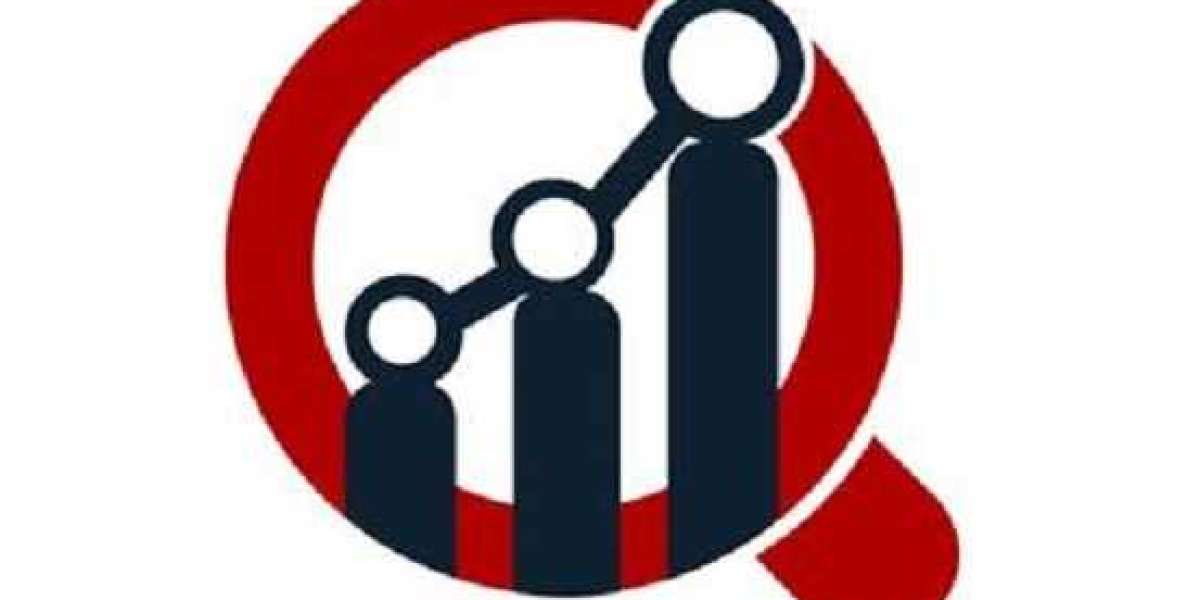DNS, or Domain Name System, is the internet's phonebook. It translates human-readable domain names like [invalid URL removed] into machine-readable IP addresses. This translation process is crucial for internet connectivity. Without DNS, we'd have to remember complex IP addresses to access websites, making the internet incredibly difficult to use. Explore the best DNS lookup command in our detailed blog.
How Does DNS Work?
To understand how DNS works, let's break down the process:
User Input:
- A user types a domain name (e.g.,
[invalid URL removed]) into their web browser's address bar.
- A user types a domain name (e.g.,
Local DNS Resolver:
- The browser sends a DNS query to the local DNS resolver, usually provided by your internet service provider (ISP).
Recursive DNS Query:
- The local DNS resolver begins a recursive DNS query, contacting a series of DNS servers to find the IP address associated with the domain name.
- This process involves querying root name servers, top-level domain (TLD) name servers, authoritative name servers, and finally, the IP address.
Caching:
- DNS servers cache the results of DNS queries to improve performance and reduce network traffic. This cached information is stored for a specific period, known as the Time-To-Live (TTL).
IP Address Retrieval:
- Once the IP address is obtained, the local DNS resolver returns it to the user's browser.
Web Page Loading:
- The browser uses the IP address to connect to the web server hosting the website and requests the web page.
Key Components of DNS
- Root Name Servers: These servers are at the top of the DNS hierarchy and provide information about the TLD name servers.
- TLD Name Servers: These servers handle DNS queries for specific top-level domains (e.g., .com, .org, .net).
- Authoritative Name Servers: These servers are specific to a domain and provide the IP addresses for that domain's resources.
- DNS Resolvers: These are software applications that perform DNS queries on behalf of users.
Types of DNS Records
Different types of DNS records are used to store various information about a domain:
- A Record: Maps a domain name to an IPv4 address.
- AAAA Record: Maps a domain name to an IPv6 address.
- CNAME Record: Creates an alias for another domain name.
- MX Record: Specifies the mail exchange servers for a domain.
- NS Record: Specifies the authoritative name servers for a domain.
- TXT Record: Stores arbitrary text information, often used for verification purposes.
DNS Security
DNS security is crucial to protect against attacks like DNS poisoning and DNS hijacking. Some common security measures include:
- DNSSEC: DNS Security Extensions add digital signatures to DNS messages to verify their authenticity.
- Domain Name System Security Extensions (DNSSEC): This protocol adds digital signatures to DNS messages, ensuring their authenticity and integrity.
- Encrypted DNS (EDNS): This protocol encrypts DNS queries and responses, protecting sensitive information from being intercepted.
- DNS over HTTPS (DoH): This protocol encrypts DNS traffic over HTTPS, making it more secure.
Common DNS Issues and Troubleshooting
- Slow DNS Resolution: This can be caused by network congestion, DNS server overload, or incorrect DNS settings.
- DNS Errors: These can occur due to incorrect DNS settings, network issues, or DNS server failures.
- DNS Hijacking: This is a malicious attack where attackers redirect DNS traffic to malicious servers.
To troubleshoot DNS issues, you can:
- Flush DNS Cache: This clears any cached DNS information.
- Check DNS Settings: Ensure that your DNS settings are correct.
- Use a Different DNS Resolver: Try using a public DNS resolver like Google Public DNS or Cloudflare DNS.
- Contact Your ISP: If the issue persists, contact your ISP for assistance.
Conclusion
DNS is a fundamental component of the internet, enabling seamless navigation and access to online resources. By understanding the basics of DNS, you can better troubleshoot common internet connectivity issues and appreciate the complexity behind every website you visit.
Additional Tips
- Consider using a DNS service: A DNS service can improve website performance and security by optimizing DNS queries and providing additional features like load balancing and content delivery networks (CDNs).
- Monitor DNS health: Regularly monitor your DNS infrastructure to identify and resolve potential issues before they impact your website's availability.
- Stay informed about DNS security threats: Keep up-to-date with the latest DNS security threats and best practices to protect your domain and website.
By following these tips, you can ensure that your DNS infrastructure is reliable, secure, and optimized for performance. Learn what is security enhanced linux and how is it useful.
Further Exploration
To delve deeper into the world of DNS, consider exploring the following topics:
- DNS Records: Learn about the different types of DNS records and their specific functions.
- DNS Security: Understand the various security threats to DNS and how to mitigate them.
- DNS Performance Optimization: Discover techniques to improve DNS performance and reduce latency.
- DNS Troubleshooting: Learn how to troubleshoot common DNS issues and resolve them effectively.
By expanding your knowledge of DNS, you can become a more informed and proficient internet user.