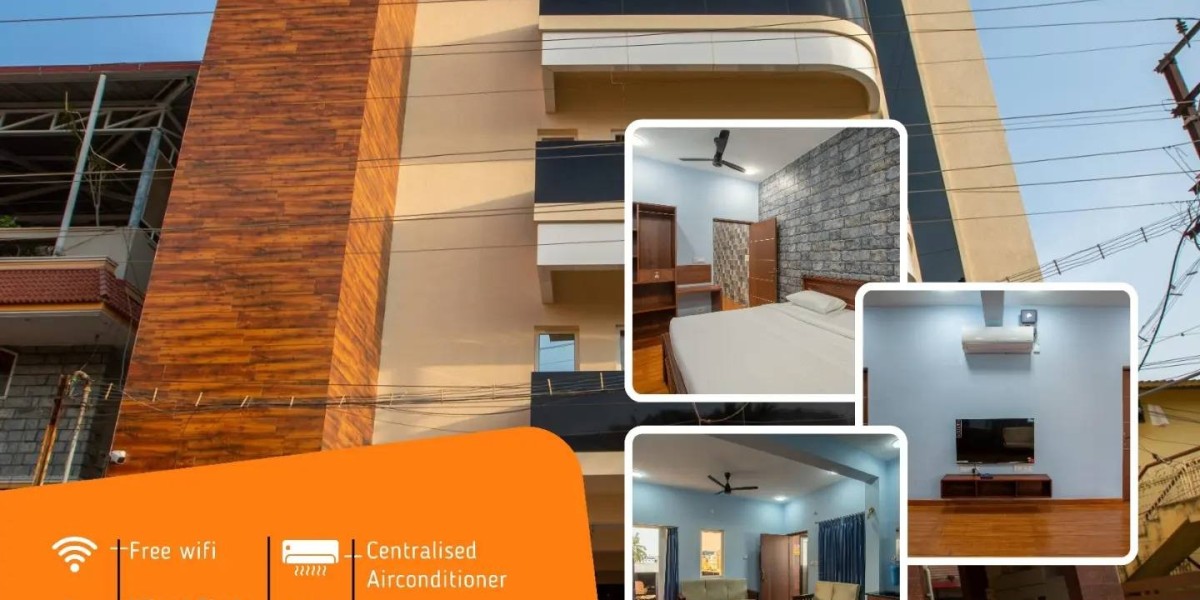Microsoft 365 is a subscription-based service that offers a comprehensive suite of productivity tools, cloud storage, and collaboration features. While many people still refer to it as Office 365, the service was rebranded as Microsoft 365 in 2020 to better reflect its evolving capabilities beyond just Office apps.
Microsoft 365 includes well-known Microsoft Office applications such as Word, Excel, PowerPoint, and Outlook, but it also adds powerful cloud features, regular updates, and new productivity tools designed for both personal and business use.
Key Features of Microsoft 365
Office Applications
Microsoft 365 provides the full range of Office applications, which are always kept up to date. The key applications include:- Word (document creation and editing)
- Excel (spreadsheets and data analysis)
- PowerPoint (presentations)
- Outlook (email and calendar management)
- Access (database management)
- Publisher (desktop publishing, PC only)
- OneNote (note-taking app)
Cloud Storage with OneDrive
Microsoft 365 includes OneDrive, which allows you to store documents, photos, and files in the cloud. OneDrive makes it easy to access your files from any device, and it syncs across your devices automatically. Most Microsoft 365 plans come with 1TB of OneDrive storage per user.Regular Software Updates
Microsoft 365 subscribers receive regular updates to both the Office apps and any new features, ensuring that users always have access to the latest tools and security improvements without needing to purchase new versions of the software.Collaboration Tools
- Microsoft Teams: A powerful platform for collaboration, chat, video conferencing, and file sharing. Ideal for businesses, remote teams, and students working together.
- SharePoint: Used for creating websites, sharing files, and managing information across organizations.
- Skype for Business: An integrated tool for team communication (available in certain plans).
Advanced Security
Microsoft 365 offers advanced security features, including data encryption, multi-factor authentication, and advanced threat protection. These features are particularly useful for businesses that need to protect sensitive data.Collaboration & Sharing
Share documents, co-author in real-time, and work with others across various devices. It’s easy to collaborate on documents, spreadsheets, and presentations in real time through Microsoft 365, whether with colleagues, clients, or friends.
Microsoft 365 Plans
Microsoft 365 offers several subscription plans designed for individuals, families, students, businesses, and enterprises. Here are some of the main plans:
Microsoft 365 Personal
- Ideal for one person.
- Includes all Office apps (Word, Excel, PowerPoint, etc.).
- 1TB of OneDrive cloud storage.
- Access to Microsoft Teams and Skype for Business.
- Subscription-based with monthly or annual payments.
Microsoft 365 Family
- Ideal for up to 6 people.
- Includes all Office apps for each family member.
- 1TB of OneDrive storage per user (up to 6TB total).
- Family members can also enjoy features like Microsoft Teams for communication and collaboration.
Microsoft 365 Business Basic
- For small businesses.
- Includes web-based versions of Office apps (Word, Excel, PowerPoint).
- Microsoft Teams for collaboration, SharePoint, and 1TB of OneDrive storage per user.
- Email hosting via Microsoft Exchange.
Microsoft 365 Business Standard
- Includes full desktop versions of Office apps.
- Email hosting, Microsoft Teams, SharePoint, and OneDrive storage.
- Includes additional business tools like booking and scheduling apps.
Microsoft 365 Business Premium
- Includes all features of Business Standard.
- Advanced security features like Microsoft Defender and Azure Information Protection.
- Device management and policy enforcement tools.
Microsoft 365 Enterprise Plans (E1, E3, E5)
- Tailored for large organizations.
- Includes advanced compliance, security, and analytics tools.
- Microsoft 365 E5 includes advanced features like Microsoft Defender for Office 365, analytics, and advanced data protection.
Benefits of Microsoft 365 Subscription
Access from Anywhere
Since Microsoft 365 is cloud-based, users can access their files and applications from virtually any device—PCs, Macs, tablets, and smartphones. This makes it perfect for individuals and businesses with mobile or remote workers.Always Up to Date
Subscribers always have access to the latest Office apps and new features as they are released. There’s no need to worry about outdated software or paying for upgrades.Automatic Cloud Backup
OneDrive ensures that your documents, photos, and files are automatically backed up to the cloud, reducing the risk of data loss. You can also easily restore previous versions of files or recover deleted items.Collaboration & Teamwork
Microsoft 365 is designed to facilitate teamwork with real-time collaboration features. Multiple people can work on the same document simultaneously, providing smooth collaboration whether you’re in the office or remote.Advanced Security and Compliance
Microsoft 365 offers advanced security features such as encryption, secure access controls, data loss prevention, and multi-factor authentication, ensuring that sensitive data is protected both for individuals and businesses.
Comparison: Microsoft 365 vs. Office 2021
| Feature | Microsoft 365 Subscription | Office 2021 (One-Time Purchase) |
|---|---|---|
| Apps Included | Full desktop, online, and mobile versions | Only desktop versions |
| Cloud Storage | 1TB per user (OneDrive) | No cloud storage |
| Updates | Regular updates and new features | No new features, security updates only |
| Subscription Model | Monthly or annual subscription | One-time purchase |
| Collaboration Tools | Microsoft Teams, OneDrive, SharePoint | No collaboration tools |
Who Should Use Microsoft 365?
- Individuals & Families: If you need Microsoft Office apps and cloud storage and want to keep your files accessible anywhere, Microsoft 365 is a great choice. The Family plan is especially useful for multiple people in one household.
- Small Businesses: For small businesses that require not just Office apps but also collaboration tools, file sharing, and email hosting, Microsoft 365 Business plans are a powerful solution.
- Large Enterprises: Large companies can benefit from Microsoft 365 Enterprise plans, which include advanced security, compliance tools, and data management features to help protect and manage business-critical data.
Conclusion
Microsoft 365 is a flexible and feature-rich subscription service that goes beyond the traditional Office suite. Whether you are an individual, a small business, or part of a large enterprise, Microsoft 365 offers everything from essential Office applications to powerful collaboration tools, cloud storage, and security features. With regular updates and the ability to access your work from anywhere, it is the ultimate productivity solution for today’s digital workplace.