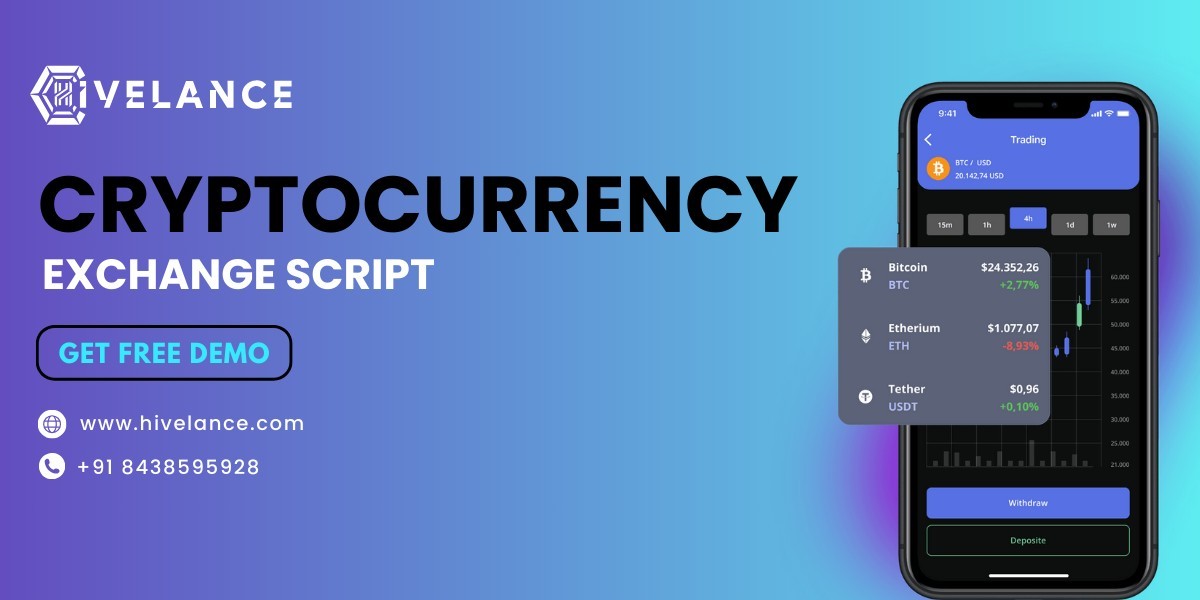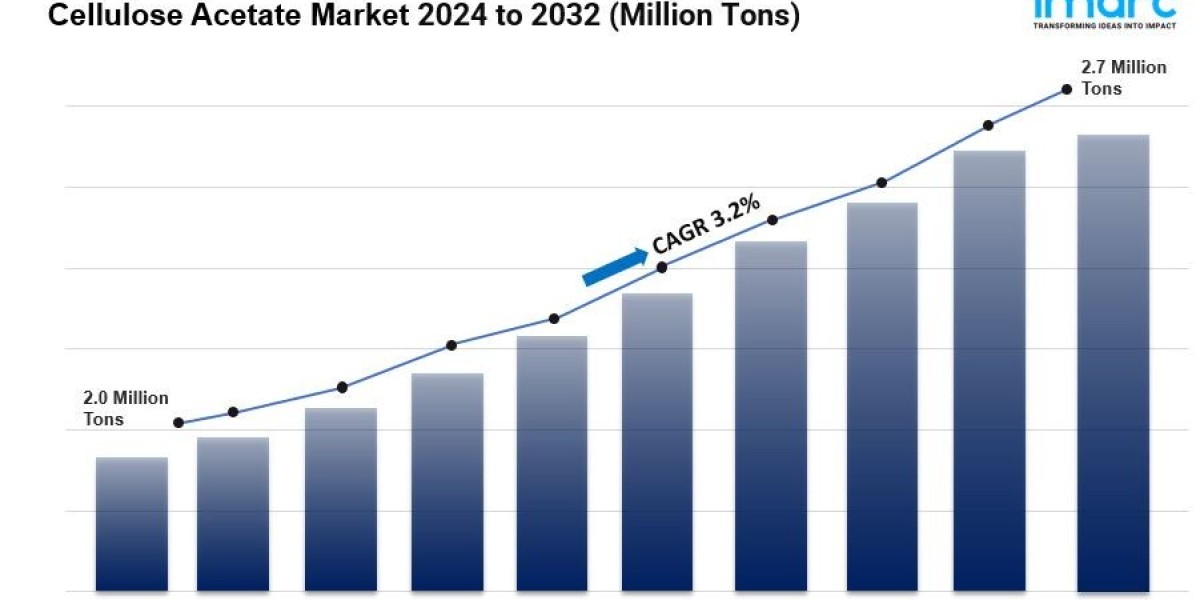What is Screen Recording Software?
Screen recording software enables users to capture their computer or mobile screen in video format. These tools are invaluable for content creators, educators, and professionals looking to share visual information effectively. With the right tool, you can record high-quality videos with seamless performance.
Key Features to Look for in High-Quality Screen Recorders
When selecting a screen recording software, ensure it includes the following features:
- High-Resolution Output: Crisp and clear video quality, often up to 4K resolution.
- Customizable Recording Area: Ability to record specific screen areas or the full screen.
- Audio Integration: Options to record system audio, microphone input, or both simultaneously.
- Editing Tools: Built-in features like trimming, annotations, and overlays.
- Ease of Use: An intuitive interface for beginners and advanced options for professionals.
- Export Options: Multiple file formats and sharing options.
Top Free Screen Recorders in 2024
Here’s our curated list of the best free screen recording software available today:
1. OBS Studio (Open Broadcaster Software)
OBS Studio is a powerful and widely used free screen recorder known for its professional-grade features. Ideal for streaming and recording, OBS offers:
- High-quality video recording with no time limits.
- Advanced settings for custom resolutions and frame rates.
- Compatibility with Windows, macOS, and Linux.
- Multiple source recording, including webcam overlays and system audio.
2. ShareX
ShareX stands out for its open-source nature and versatile capabilities. It’s perfect for users who need a lightweight tool with extensive customization. Key features include:
- Region-specific recording.
- Built-in editing tools for annotations and effects.
- Direct upload to various platforms like YouTube and Google Drive.
- Screen capturing in GIF format.
3. Screencast-O-Matic
Screencast-O-Matic is an intuitive choice for educators and professionals. Its free version offers:
- Screen and webcam recording options.
- Basic editing tools for trimming and captions.
- Direct sharing to platforms like Vimeo and Dropbox.
- An upgradeable Pro version with enhanced features.
4. CamStudio
CamStudio is a no-frills free screen recorder that delivers simplicity and reliability. It offers:
- AVI and SWF file outputs.
- Annotation options for adding text and captions.
- Lightweight installation and low resource consumption.
5. Loom
Loom is a modern screen recorder tailored for quick video sharing. Its features include:
- Instant sharing via cloud storage.
- Easy-to-use interface for quick recordings.
- Webcam and microphone integration.
- Options to record in HD resolution.
Why Choose Free Screen Recording Software?
Investing in free screen recording software can save costs while still delivering professional results. Here are the advantages:
- Cost Efficiency: No financial commitment for basic yet high-quality features.
- Accessibility: User-friendly interfaces that cater to non-technical users.
- Versatility: Suitable for a variety of tasks, from tutorials to business presentations.
- Community Support: Open-source tools often have active user forums for troubleshooting and tips.
How to Optimize Your Screen Recordings
Even with the best high-quality screen recorders, achieving the perfect video requires proper planning. Follow these tips to enhance your recordings:
- Plan Your Content: Outline the key points you want to cover to avoid unnecessary retakes.
- Check Your Setup: Ensure your screen resolution, audio levels, and lighting are optimal.
- Practice Before Recording: Familiarize yourself with the software’s controls and shortcuts.
- Use Editing Features: Add annotations, highlights, and effects to make your content engaging.
- Export in the Right Format: Choose file formats like MP4 for maximum compatibility.
Screen Recording for Different Applications
Screen recording software can be tailored for specific uses:
- Education: Create video lessons, demonstrations, or explainer videos.
- Gaming: Record gameplay sessions with commentary and share them online.
- Business: Capture webinars, meetings, or software tutorials for internal use.
- Content Creation: Develop engaging content for platforms like YouTube and TikTok.
Paid vs. Free Screen Recording Software
While free screen recorders are sufficient for most needs, premium tools may be worth considering for advanced features:
| Feature | Free Screen Recorder | Paid Screen Recorder |
|---|---|---|
| Cost | Free | Monthly or one-time fee |
| Watermarks | Sometimes | None |
| Editing Features | Basic | Advanced (multi-track editing, effects) |
| Customer Support | Limited | Dedicated support |
Conclusion: Find Your Perfect Screen Recorder
Selecting the right screen recording software depends on your requirements, budget, and expertise level. Whether you need a free screen recorder for basic tasks or a high-end tool for professional-grade projects, the options we’ve explored offer something for everyone.