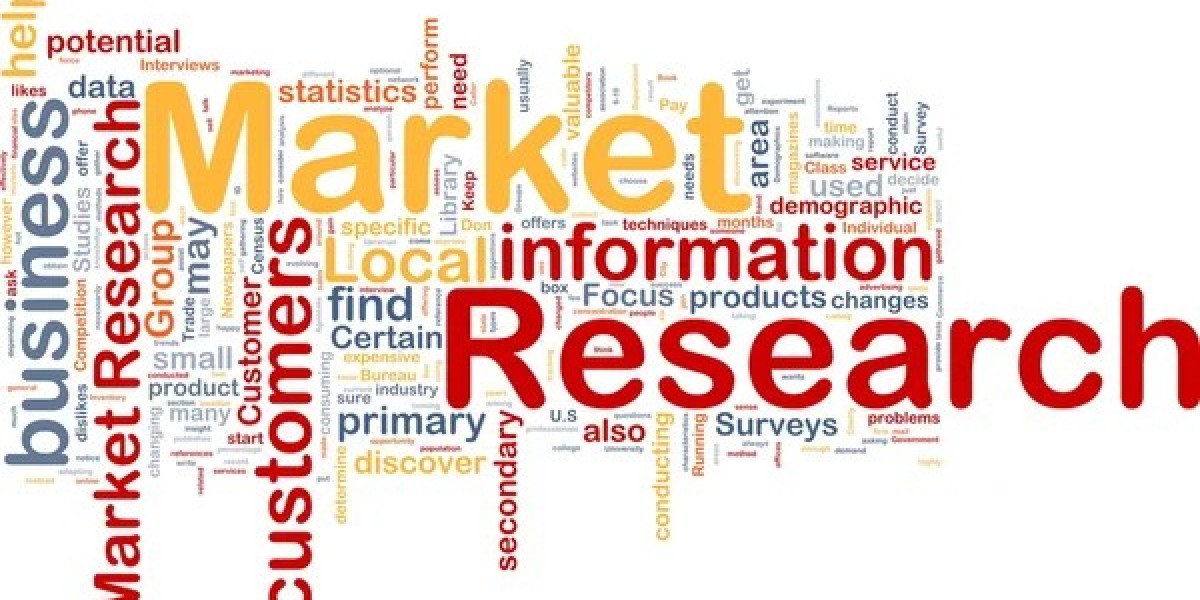Mastering Excel in 2024 is a must-have skill for professionals across industries. As data continues to drive decision-making, leveraging Excel efficiently can transform your workflow, saving time and improving accuracy. Whether you're a beginner or an advanced user, focusing on learning new features and best practices will keep you ahead in the productivity game.
One way to start is by exploring Excel's updated tools, such as dynamic arrays, Power Query, and improved collaboration features in Microsoft 365. These tools allow users to handle large datasets, create real-time dashboards, and collaborate seamlessly with team members. Understanding how to apply these features effectively ensures you work harder but smarter.
Adopting structured practices is key to staying efficient. Organize your data meticulously, use named ranges, and apply conditional formatting to highlight critical information. Visual tools like charts and pivot tables can help present data clearly, making your reports more impactful. Take advantage of Excel’s robust error-checking tools to eliminate mistakes that could cost you time or credibility.
Don’t forget to enhance your Excel knowledge with online resources. Platforms like LinkedIn Learning, Udemy, and YouTube offer step-by-step tutorials to upgrade your skills. Communities on Reddit, Excel forums, and Stack Overflow are also great places to share insights and solve challenges.
Finally, learning Excel shortcuts can dramatically improve your speed and efficiency. From simple commands like Ctrl+C and Ctrl+V to advanced shortcuts for formatting, data navigation, and formula entry, these small tweaks make a big difference in daily tasks. A well-rounded approach combining shortcuts, structured practices, and new feature adoption will ensure you're fully equipped to excel in Excel this year.