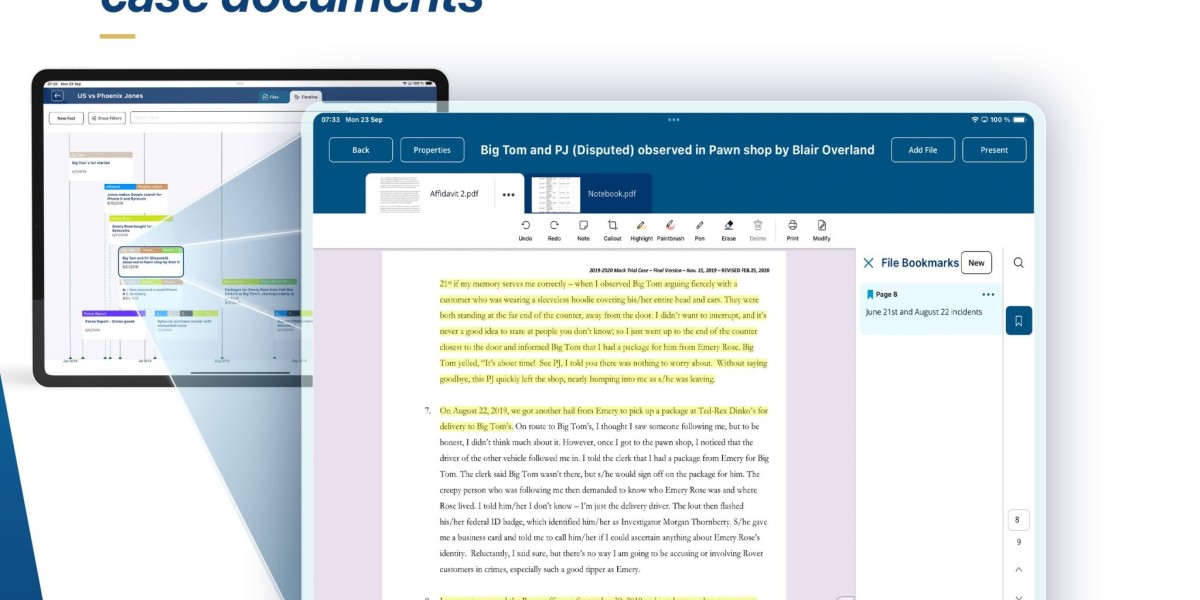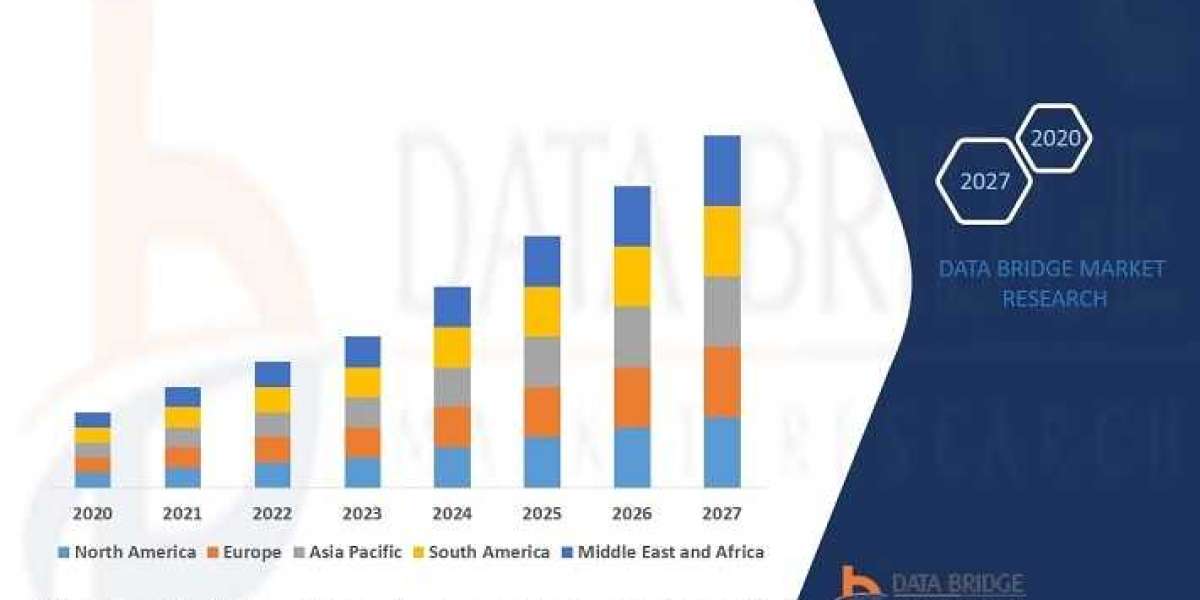Simplify Your Trial Preparation Software for Windows
Case Crafter is a cutting-edge timeline software for lawyers designed for legal professionals to streamline case preparation and presentation, Here’s a step-by-step guide to help you get started with the latest version of Case Crafter on Windows.
How to Install Case Crafter on Windows
- Download the Latest Version at https://casecrafter.com/download
- Click the Windows button to download the installer
- After the download completes, run the installer, and Case Crafter will start automatically
- Common Installation Issues and Fixes
App Installer Not Installed
If you have trouble opening the CaseCrafter.appinstaller file, ensure that the Microsoft App Installer is installed on your system. It typically comes pre-installed with Windows 10 and 11.
Solution: Update Windows or manually install the Microsoft App Installer. Find instructions here.
How to Enable Desktop App Installation on Windows 10 and 11
If you're unable to install Case Crafter or other desktop applications, it could be due to your Windows settings restricting installation to only Microsoft Store apps. Here’s how you can adjust the settings to allow desktop app installation.
Check Your Current Settings
Windows 10 and 11 let you install both desktop apps and apps from the Microsoft Store. However, sometimes the settings may restrict you to only install Store apps.
Navigate to Settings:
- Windows 10: Go to Settings > Apps > Apps & features.
- Windows 11: Go to Settings > Apps > Advanced app settings.
- Adjust the "Choose Where to Get Apps" Setting.
Change the App Source Setting
From the dropdown menu, select Anywhere or Anywhere, but let me know if there’s a comparable app in the Microsoft Store. This will grant you the flexibility to install desktop apps alongside Store apps.
Re-run the Installation
After adjusting the setting, try running the Case Crafter installer again. The issue should now be resolved.
If you encounter installation issues or need assistance, our support team is just an email away at support@casecrafter.com to ensure a smooth setup!