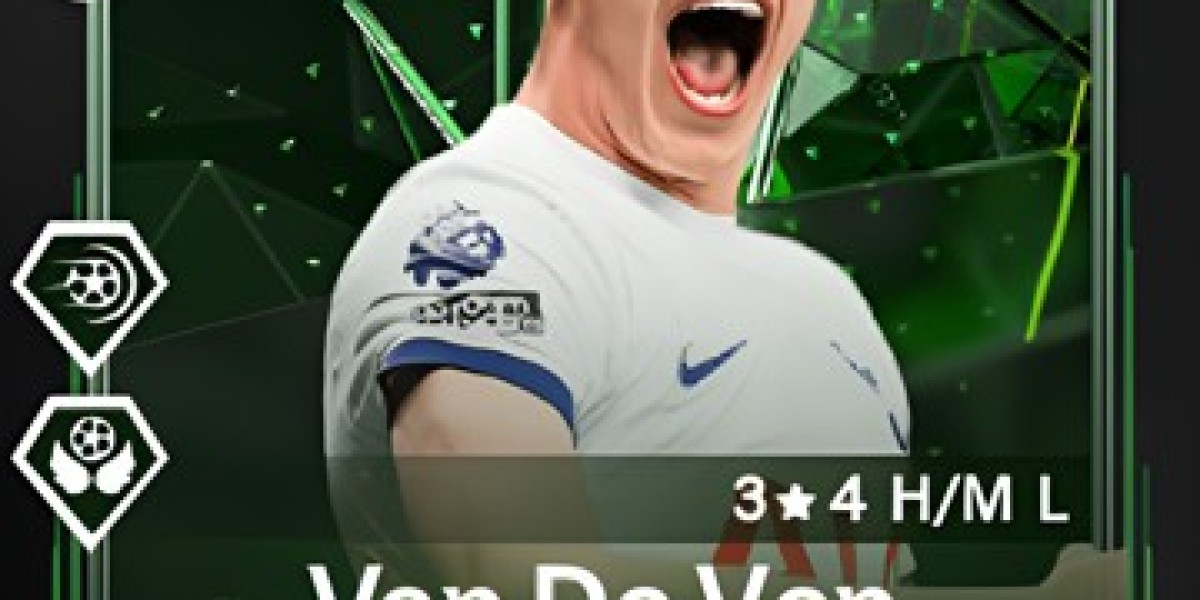In today’s fast-paced and data-driven world, the ability to analyze, visualize, and act on insights is paramount. As we move toward 2025, businesses increasingly rely on tools like Power BI to craft dashboards that go beyond static reporting. These dashboards provide real-time analytics, actionable insights, and futuristic trends tailored to an organization’s goals. This article dives deep into designing future-ready Power BI dashboards, focusing on best practices, key considerations, and innovative techniques to ensure your business stays ahead of the curve. Whether you're seeking the expertise of a Power BI development company, hiring Power BI experts, or aiming to establish in-house capabilities, this comprehensive guide will prepare you to lead the way in dashboard innovation.
1. Understanding the Future Needs of Power BI Dashboards
To develop dashboards that remain relevant in 2025 and beyond, it’s essential to understand the evolving landscape of business intelligence. A future-ready Power BI dashboard isn’t just about visuals—it’s about delivering insights that drive decisions in real-time. Here’s what’s shaping the future of dashboard development:
- Integration of AI and Machine Learning: Power BI integrates AI capabilities to offer predictive analytics and automated insights, enhancing the decision-making process.
- Seamless Collaboration: Businesses demand tools that foster team collaboration. Dashboards need to support shared insights across departments with ease.
- User-Centric Design: A focus on intuitive interfaces ensures usability, even for non-technical stakeholders.
- Data Security and Compliance: As data regulations tighten, dashboards must prioritize encryption, secure sharing, and compliance with global standards.
- Scalability: Dashboards should scale as businesses grow, handling large datasets and increasing complexity with efficiency.
2. Key Elements of Designing a Future-Ready Power BI Dashboard
When developing dashboards that will withstand the test of time, it’s crucial to focus on both design and functionality. Here are the key aspects to consider:
2.1 Clear Objectives and Target Audience
Start by defining what your dashboard aims to achieve. Is it for C-suite executives requiring high-level KPIs or for operational teams needing granular data? Defining the end-user and objectives ensures relevance and usability.
2.2 Data Quality and Integration
A robust dashboard relies on high-quality data from various sources. As a Power BI company, ensure seamless integration with enterprise systems like CRMs, ERPs, and cloud platforms, ensuring data accuracy and reliability.
2.3 Interactivity and Real-Time Analytics
Static dashboards are a thing of the past. Leverage Power BI’s interactivity, including drill-down features, custom visuals, and real-time data refresh to provide dynamic, engaging user experiences.
2.4 Customization and Branding
Businesses prefer dashboards that align with their brand identity. Using Power BI dashboard development techniques, you can customize layouts, colors, and themes to match corporate branding.
2.5 Responsive Design
With mobile-first workforces, dashboards must be accessible on all devices. Future-ready dashboards adapt seamlessly to desktop, tablet, and mobile screens.
3. Leveraging Power BI Features for Innovative Dashboards
3.1 Power BI AI Capabilities
Use features like natural language queries, AI visualizations, and sentiment analysis to add advanced analytics to your dashboard.
3.2 Custom Visuals
While Power BI provides a vast library of visuals, custom visuals tailored to specific business needs enhance usability and insights.
3.3 Paginated Reports
For businesses requiring print-ready reports, paginated reports within Power BI ensure detailed, professional outputs.
3.4 Row-Level Security (RLS)
RLS ensures that users access only the data they’re authorized to see, adding an extra layer of security and compliance.
3.5 Integration with Azure and Power Platform
By integrating Power BI with Azure and Power Apps, you unlock advanced capabilities like automated workflows and AI-enhanced predictions.
4. Steps to Create a Future-Ready Power BI Dashboard
Step 1: Requirement Analysis
Work closely with stakeholders to identify goals, KPIs, and data sources.
Step 2: Data Preparation
Use tools like Power Query to clean, transform, and prepare data for analysis.
Step 3: Dashboard Design
Prioritize a user-friendly layout with a focus on high-value metrics and actionable insights.
Step 4: Testing and Validation
Ensure accuracy, performance, and usability through rigorous testing.
Step 5: Deployment and Maintenance
Implement the dashboard, monitor its performance, and iterate based on feedback.
5. Collaborating with Power BI Experts
The right expertise can make all the difference. Partnering with a Power BI development company or hiring seasoned Power BI experts ensures that your dashboard is designed with industry best practices and cutting-edge features.
6. The Role of a Power BI Development Company
A Power BI company offers end-to-end services, from data modeling and report creation to dashboard deployment. Their expertise ensures scalability, security, and user engagement, making them a vital partner for businesses aiming to innovate.
7. Future Trends in Power BI Dashboard Development
- Enhanced Personalization: AI-driven customization will enable dashboards to adapt to individual user preferences.
- Voice-Activated BI: Integration of voice commands will simplify data exploration for non-technical users.
- Hyper-Automation: Combining Power BI with RPA tools will automate workflows and reporting.
Conclusion
The future of Power BI dashboard development lies in innovation, scalability, and user-centric design. By focusing on cutting-edge features and collaborating with Power BI experts, businesses can create dashboards that not only address current needs but also anticipate future challenges. Whether you’re working with a Power BI company or building in-house capabilities, the time to design your future-ready dashboard is now.