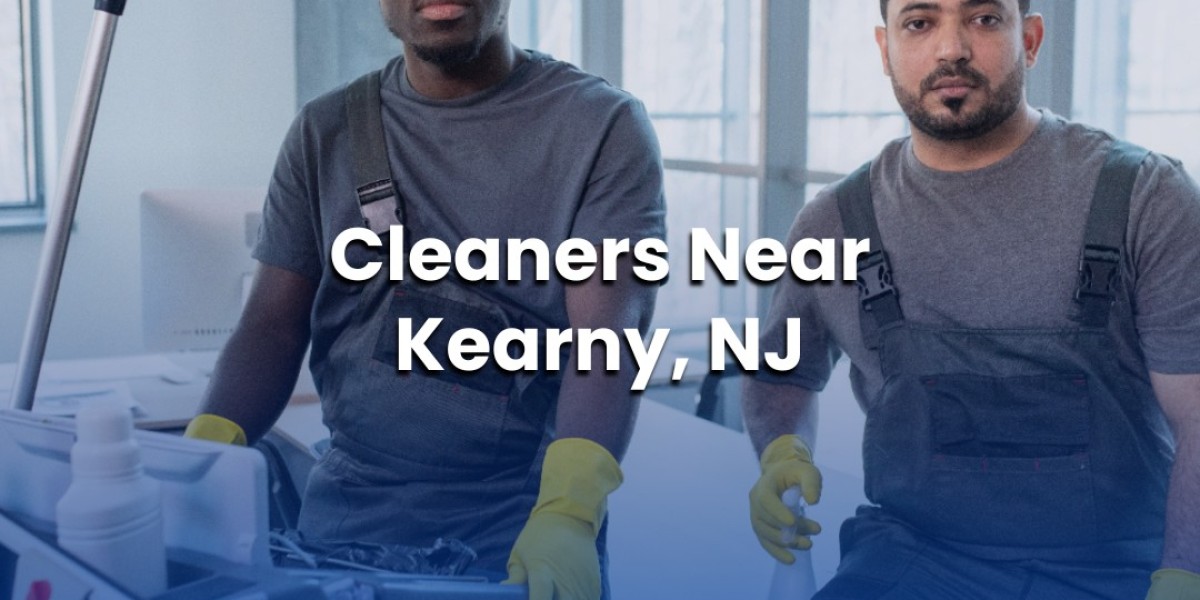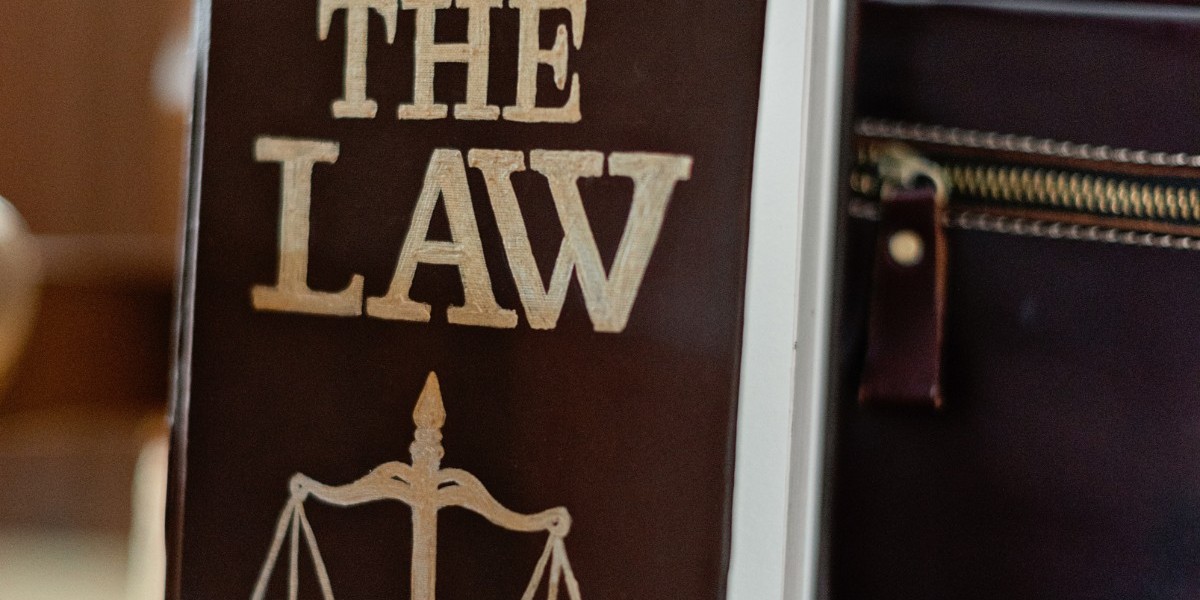From small businesses to large manufacturers, this technology allows us to transform intricate designs into precise stitch patterns that embroidery machines can read and execute. If you’re looking to master the art of embroidery digitizing, whether you're a hobbyist or a professional, understanding the right tools and techniques is key. In this guide, we'll explore the importance of embroidery digitizing, the best embroidery digitizing software, and how embroidery digitizing online services can simplify the process.
What is Embroidery Digitizing?
Embroidery digitizing is the process of converting a design or image into a format that an embroidery machine can stitch. It’s much like translating an image into a language the machine understands, ensuring each stitch is placed accurately. Without embroidery digitizing, embroidery machines wouldn’t know how to translate artwork into a physical product.
The process involves adjusting the design for stitching—choosing the right stitch types (like satin stitches or running stitches), setting the right stitch direction, determining stitch density, and setting color changes. A well-done digitized design results in clean, professional-looking embroidery with minimal errors.
Why You Need the Right Embroidery Digitizing Software
To create high-quality embroidery designs, you need the right embroidery digitizing software. These programs give you control over every aspect of the digitizing process, from fine-tuning stitch types to altering the flow of the design. Without professional software, achieving precise results becomes difficult.
Here are some factors to consider when selecting machine embroidery digitizing software:
- Ease of Use: Choose software with an intuitive interface, especially if you're new to digitizing. Complex tools can be overwhelming at first.
- Design Compatibility: Make sure the software can export designs in the appropriate file formats for your machine, such as .DST, .PES, or .EXP.
- Advanced Features: For professionals, look for software with advanced features like auto-stitching, thread color suggestions, and advanced editing tools to refine your designs.
Popular choices in embroidery digitizing software include:
- Embird: Known for its affordability and powerful features, Embird is a popular choice among those looking for a balance between functionality and price.
- TruEmbroidery: Ideal for Mac users, TruEmbroidery offers a robust set of tools for both beginners and experts.
- Hatch Embroidery Software: This software offers both professional-grade features and ease of use, making it a great option for a wide range of users.
Exploring Embroidery Digitizing Online
For those who don’t want to commit to expensive software or don’t have the time to learn the ropes, embroidery digitizing online is a fantastic option. Online digitizing platforms have become increasingly popular, offering convenient, affordable, and fast services. These services allow you to upload your artwork and receive digitized files ready for embroidery in a matter of hours.
The advantages of using embroidery digitizing online include:
- Speed: Online services often offer quick turnaround times, so you can get your designs back faster than with traditional software.
- Cost-Effective: For small businesses or hobbyists who don’t need to invest in full-fledged software, online services are a more affordable option.
- Convenience: You can work from anywhere, and there’s no need to worry about installing or learning complex software.
Popular online embroidery digitizing services include DigitizingMadeEasy, Etsy's Embroidery Digitizers, and Vector Magic. These platforms often cater to different needs, from basic image-to-file conversion to more customized digitizing for intricate designs.
Tips for Successful Embroidery Digitizing
Whether you’re using traditional software or an online service, here are a few tips to ensure your embroidery designs come out perfectly:
- Use High-Quality Images: The higher the resolution of your image, the better the digitized result. Avoid using pixelated or low-resolution files.
- Understand Your Machine’s Capabilities: Different embroidery machines have different stitch limits. Make sure your design fits the specifications of your machine.
- Test Before Production: Always do a test run of your design on a scrap piece of fabric to check for any stitching issues, such as thread breaks or uneven stitches.
- Consider Fabric Types: Different fabrics may require adjustments in the stitch density or type. For instance, dense fabrics like denim might need fewer stitches compared to lighter fabrics like cotton.
Conclusion
Embroidery digitizing is a powerful tool that opens up endless possibilities in the world of embroidery. Whether you're a beginner or a seasoned pro, choosing the right embroidery digitizing software or using embroidery digitizing online services can elevate your designs and streamline your workflow. By understanding the digitizing process and choosing the right tools, you can create stunning, professional-quality embroidery that impresses every time.