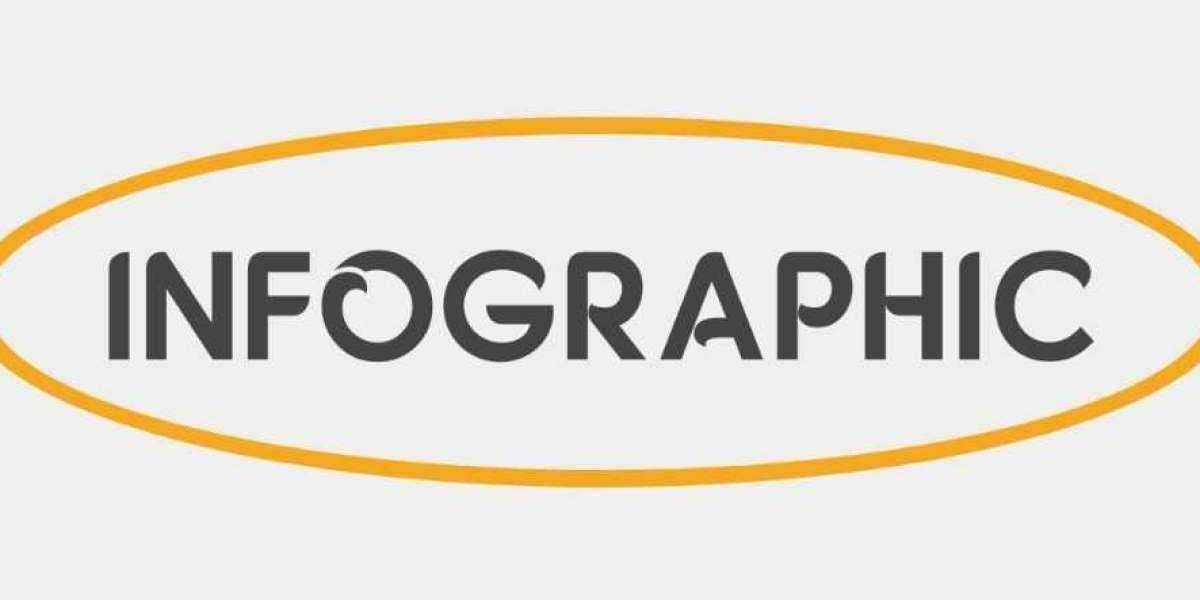WOW! WHAT COULD WE NOT FIND Holy smokes does this site have a ton of information? We went seriously down the rabbit hole on this site. This took days and days of reading. The company boasts some insane amounts of reviews on Google Yelp along with an unbroken record of BBB Awards dating back to 2004. So let's get to it!
The first impression on the landing page was a bit chaotic for us and can't say that is a positive, but it didn't deter us! There is a lot of movement and the coloring is a bit intense for our liking. Once you get past this, buckle up because you are about to take a ride on the diamond information highway.
For this review, we did a diamond search as that is obviously what we are here for! We clicked on the tab for diamonds and like the other big diamond websites, you are presented with the option of a natural diamond or a lab-created diamond. We selected natural and waited. And then clicked again and nothing happened. What we realized was that we were already on the same page! There was a pop-up that was cutting off a 1/3 of the page. If that pop-up didn't block it, we would have known we were ready to go. That being said, not such a big deal, but hey, we have to find something wrong don't we?
From there, we selected our shape, a round stone, and the sliders were similar to the other major online retailers. Select your carat weight range, budget range, color, and clarity...EASY TO USE! We felt the sliders were a bit more seamless and intuitive than the other sites. For instance, you can type your minimum budget and then hit the tab and type your maximum. On a website like BlueNile, it doesn't allow you to do that so easily. There is more clicking involved.
Once we filtered to what we wanted the experience was a bit eye-opening. We had to dig to understand what was going on here. So after you do the sliders, there is a box that you can check for "ready to ship". These are diamonds that are on the premises at WhiteFlash and ready to go. All of these diamonds have a high-resolution video, picture, Ideal Scope Image, ASET image and Sarine Report along with a laboratory certification report. However, IF THE DIAMONDS ARE NOT ON PREMISES, you will be shown a stock image of a diamond. This is NOT the real image of the diamond you are selecting. Unless you look very closely, you may not realize this. But after a bit of time, you will figure out which is a real picture and which is not. It's not that difficult. You just have to be aware.
Reading the diamond details of the diamond you are interested in is a bit visually confusing. We would prefer the text to be a different color and stand out more. It tends to blend into the whole page and can be a lot to digest all at once. However, as you play with the site and learn more, you will be able to decipher what you need.
Once you hone in on a diamond, you do have an option to put it in a wishlist like the other sites, but you have to click on "ADD THIS DIAMOND". Once you click on this, a menu will appear that will give you options on whether to add it to a: Wishlist, Ring, Compare or Shopping Cart.
So first we tried the COMPARE feature. It automatically saves it for you and then if you scroll down, the site presents other options. Very cool that it does that, HOWEVER, the images have a small checkbox for you to add to the compare later. Only problem was that a pinterest icon kept appearing when we put our cursor over the checkbox. We had to almost trick the computer into not having the pinterest logo to appear. That was a bit frustrating. The workaround to this is actually clicking onto the stone and it taking you into the details. You then can hit "add this diamond" and select "compare".