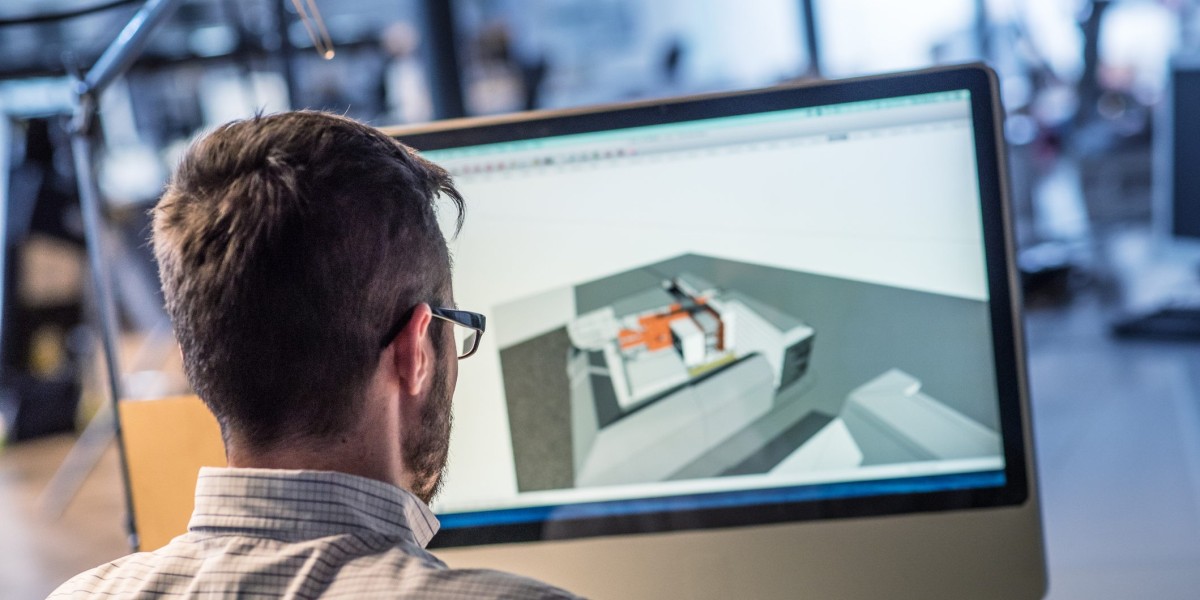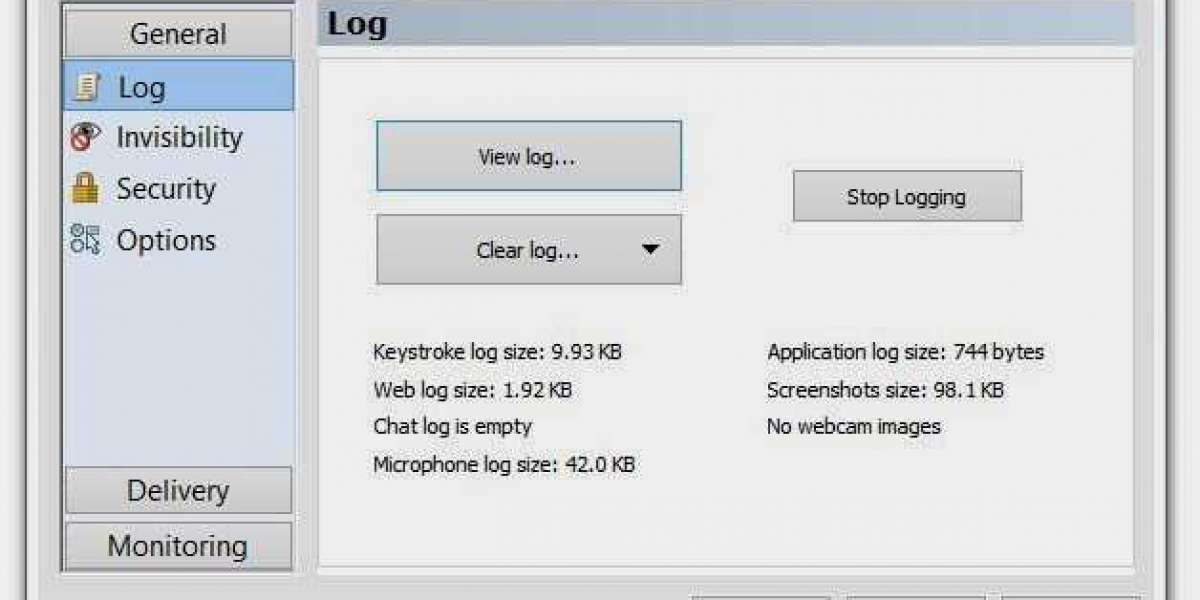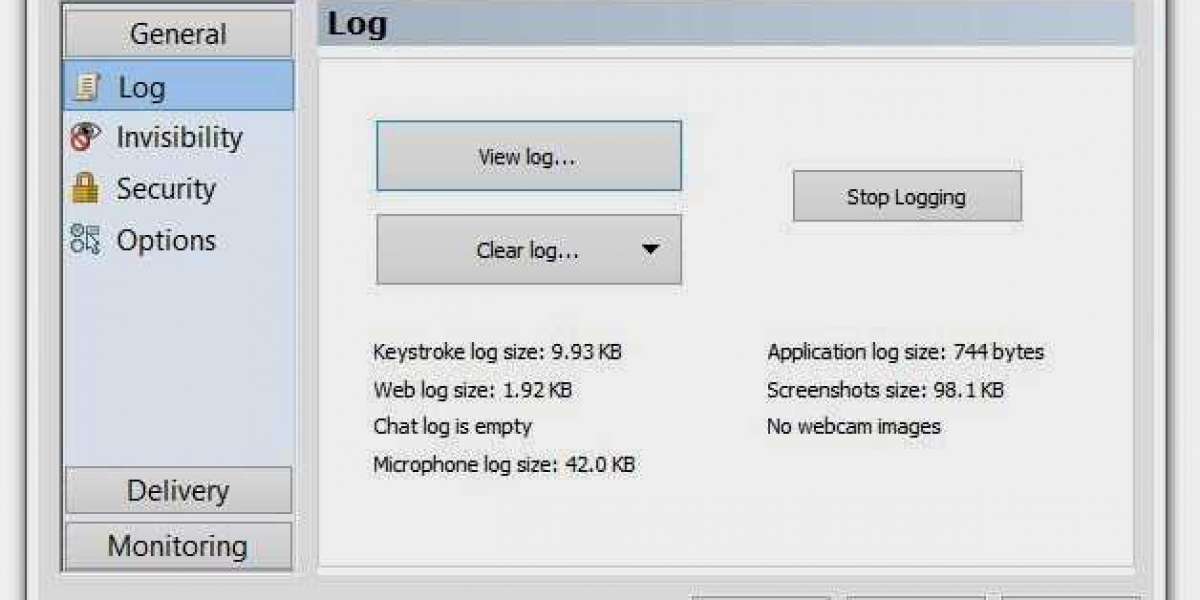The world of 3D modeling and 3D printing has opened up endless possibilities for creators, designers, and engineers. Whether you’re crafting intricate designs for a hobby, developing professional-grade models, or preparing files for 3D printing, the right software can make all the difference. With a wide range of tools available, selecting the best one for your needs can be challenging. In this blog, we’ll explore some of the top 3D modeling software options tailored to different user groups, from beginners to advanced professionals.
Tinkercad: Perfect for Beginners
Tinkercad, developed by Autodesk, is a free, web-based 3D modeling tool designed with beginners in mind. Its intuitive interface and straightforward drag-and-drop functionality make it an excellent choice for those new to 3D modeling. Tinkercad is particularly popular in educational settings, where its simplicity allows students and hobbyists to quickly grasp the basics of 3D design.
One of the standout features of Tinkercad is its accessibility. Since it’s web-based, there’s no need to download or install software, making it easy to use on any device with an internet connection. The platform also includes a variety of beginner-friendly tutorials, helping users learn the ropes step by step. For those interested in 3D printing, Tinkercad supports STL file exports, which are compatible with most 3D printers.
According to All3DP, Tinkercad is one of the best tools for beginners due to its ease of use and educational value. If you’re just starting your 3D modeling journey, Tinkercad is an ideal place to begin.
Fusion 360: A Versatile Tool for Hobbyists and Makers
For those who have moved beyond the basics and are looking for more advanced capabilities, Fusion 360 by Autodesk is a fantastic option. This cloud-based 3D CAD software strikes a balance between accessibility and professional-grade features, making it a favorite among hobbyists and makers.
Fusion 360 excels in parametric modeling, which allows users to easily modify designs by adjusting parameters. This feature is particularly useful for creating complex and customizable models. Additionally, Fusion 360 offers integrated CAM tools, enabling users to transition seamlessly from design to manufacturing. The software also supports cloud-based collaboration, making it easy to share projects and work with others.
One of the most appealing aspects of Fusion 360 is its free license for non-commercial use, which makes it accessible to hobbyists and small-scale creators. As noted by 3D Printing Industry, Fusion 360 is a top choice for makers due to its versatility and powerful toolset.
Blender: The Go-To Software for Professionals
Blender is a free, open-source 3D modeling software that has earned a reputation as one of the most powerful tools available. While it has a steeper learning curve compared to beginner-friendly options, its extensive feature set makes it a favorite among professionals in animation, gaming, and product design.
Blender supports advanced modeling techniques, including sculpting, texturing, and rendering, making it ideal for creating highly detailed and artistic models. It also includes robust animation and rigging tools, allowing users to bring their designs to life. The software’s open-source nature means it is constantly updated by a vibrant community, and users have access to a wealth of tutorials and plugins.
SolidWorks: The Engineer’s Choice
SolidWorks is a premium 3D CAD software widely used by engineers and product designers. Known for its precision and advanced tools, SolidWorks is the industry standard for creating functional and complex mechanical designs.
The software’s parametric and surface modeling capabilities allow users to create highly detailed and accurate models, making it ideal for industries such as automotive, aerospace, and manufacturing. SolidWorks also includes simulation tools that enable users to test their designs for stress, heat, and fluid dynamics, ensuring they meet real-world requirements.
While SolidWorks is a paid software, its extensive library of pre-built components and industry-specific tools make it a worthwhile investment for professionals.
SketchUp: Tailored for Architects and Designers
SketchUp is a user-friendly 3D modeling software designed specifically for architects, interior designers, and landscape designers. Its intuitive interface and extensive library of pre-built models make it a popular choice for creating architectural designs and visualizations.
One of SketchUp’s standout features is its 3D Warehouse, which provides access to a vast collection of pre-made models that can be easily incorporated into projects. The software also supports a wide range of extensions, allowing users to customize its functionality to suit their needs. For those looking to create realistic renderings, SketchUp offers powerful rendering options that bring designs to life.
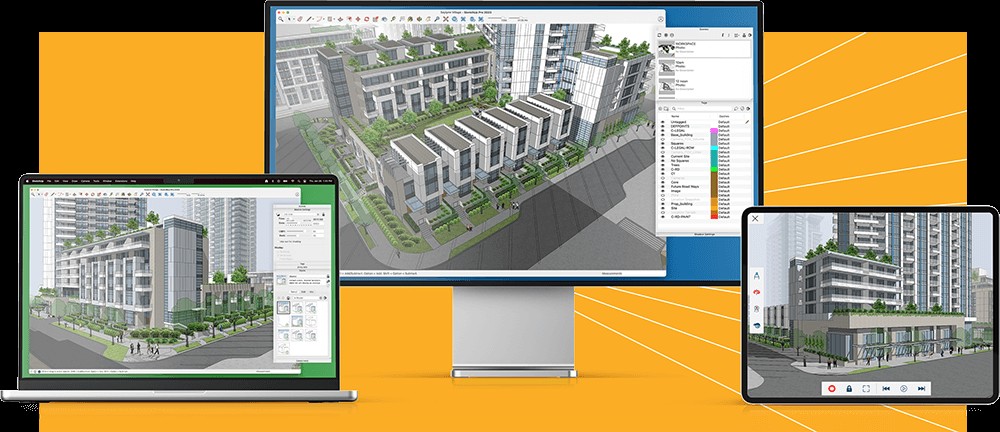
Cura: Essential for 3D Printing Enthusiasts
While not a 3D modeling software, Cura by Ultimaker is an indispensable tool for anyone involved in 3D printing. As a slicing software, Cura prepares 3D models for printing by generating G-code, which controls the 3D printer’s movements.
Cura is free and open-source, making it accessible to a wide range of users. Its customizable settings allow users to fine-tune their print parameters for optimal results, while its user-friendly interface ensures that even beginners can use it with ease. Cura is compatible with most 3D printers and file formats, making it a versatile choice for 3D printing enthusiasts.
Choosing the Right Tool for Your Needs
Selecting the best 3D modeling software depends on your skill level, the type of projects you’re working on, and your specific needs. Tinkercad is perfect for beginners, while Fusion 360 offers a balance of accessibility and advanced features for hobbyists. Blender is the ultimate choice for professionals seeking powerful tools, and SolidWorks is the go-to software for engineers. SketchUp excels in architectural design, and Cura is a must-have for 3D printing enthusiasts.
Each of these tools has its unique strengths, and many offer free versions or trials, allowing you to explore their capabilities before making a commitment. Whether you’re designing a simple prototype or a complex architectural masterpiece, the right 3D modeling software can help you bring your ideas to life.
References:
- [All3DP - Best 3D Modeling Software for Beginners]
- [3D Printing Industry - Fusion 360 Review]
- [AnkerMake - Best 3D Modeling Software for 3D Printing in 2025]