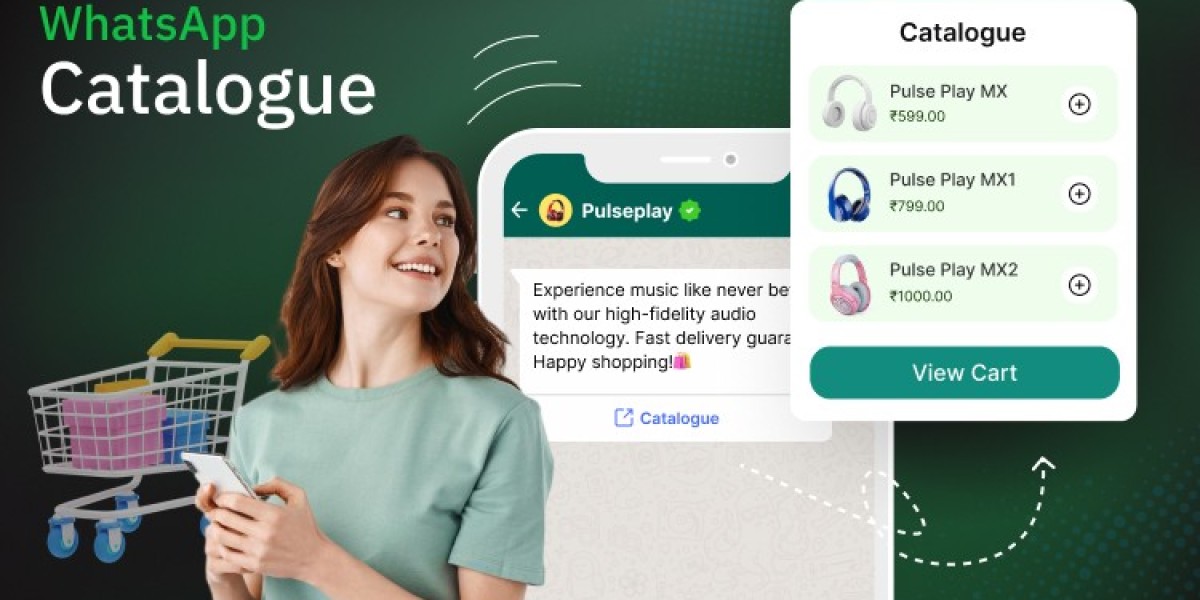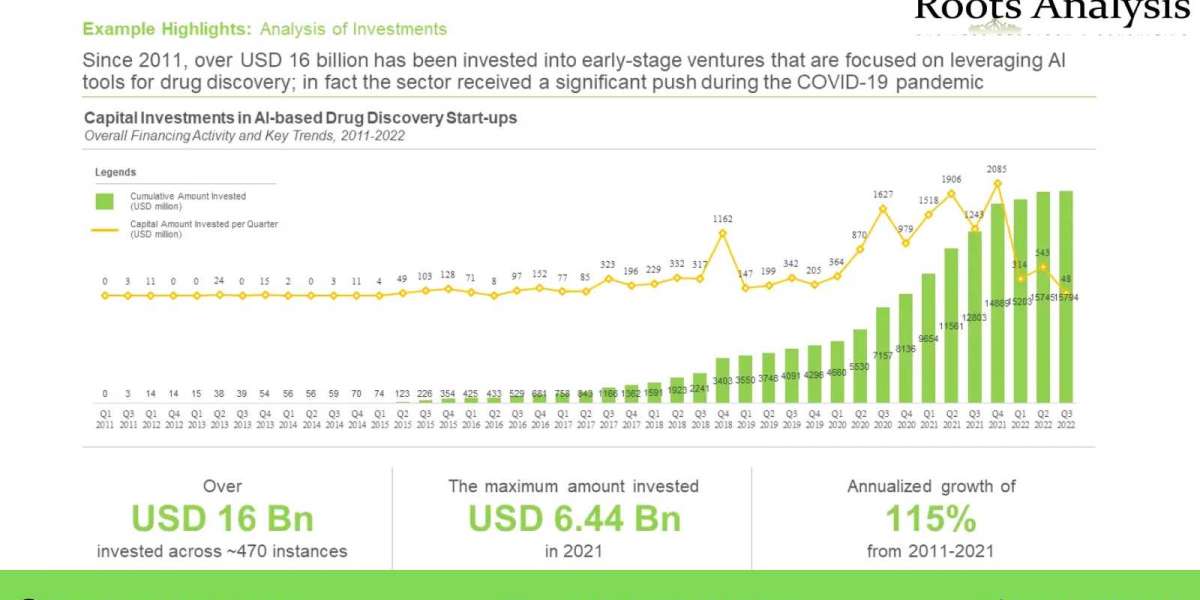In today’s fast-paced digital world, businesses are constantly looking for ways to enhance customer engagement and increase sales. WhatsApp Business has emerged as a powerful tool, offering businesses an innovative way to showcase their products through the WhatsApp Catalogue feature.
Whether you run a small business or a large enterprise, the WhatsApp Business Catalogue can help streamline your sales process and improve customer experience.
In this guide, we will explore what a WhatsApp Catalogue is, how to set it up, and the benefits it offers for businesses.
Register here for more details: https://accounts.webmaxy.co/whatsapp-commerce/register
What is a WhatsApp Catalogue?
The WhatsApp Catalogue is a built-in feature of WhatsApp Business that allows businesses to create a digital storefront within the app. It enables businesses to display their products or services, complete with images, descriptions, and pricing. Customers can browse the catalogue without leaving the chat, making it a seamless shopping experience.
This feature eliminates the need to send product images and details manually, making the sales process more efficient and interactive.
Key Features of WhatsApp Business Catalogue
The WhatsApp Business Catalogue comes with several features that make it a must-have for businesses:
- Product Listing: Add multiple products or services with images, prices, and descriptions.
- Easy Sharing: Share product details directly in chats with customers.
- Quick Access: Customers can browse the catalogue without leaving WhatsApp.
- Direct Purchases: Businesses can link their catalogue to a payment system for seamless transactions.
- No Website Required: Even businesses without a website can showcase their offerings professionally.
How to Set Up a WhatsApp Catalogue?
Setting up a WhatsApp Business Catalogue is simple and can be done in a few steps:
Step 1: Open WhatsApp Business
Ensure you have the latest version of WhatsApp Business installed on your phone.
Step 2: Go to Business Tools
- Open WhatsApp Business and tap on the three-dot menu (Android) or Settings (iOS).
- Select Business Tools and then tap on Catalogue.
Step 3: Add Products or Services
- Tap on Add Product or Service.
- Upload high-quality images of the product.
- Enter the product name, price (optional), and description.
- Add a product link or SKU (optional).
Step 4: Save and Publish
- Once all the details are entered, tap on Save.
- Your catalogue will now be live and accessible to customers.
Check the pricing plan here: https://accounts.webmaxy.co/whatsapp-commerce/plan
Benefits of Using WhatsApp Catalogue for Businesses
The WhatsApp Business Catalogue offers numerous advantages that help businesses grow and sell more effectively.
1. Enhanced Customer Experience
Customers can browse products and make purchasing decisions without leaving the chat, offering them a seamless shopping experience.
2. Saves Time and Effort
Businesses no longer need to send product details manually to every customer. The catalogue provides a ready-made digital storefront.
3. Increased Sales Opportunities
By making product discovery easier, businesses can drive more conversions and encourage impulse purchases.
4. Builds Credibility and Trust
A well-organized catalogue enhances a business's professionalism, building trust with potential customers.
5. Works as a Free Digital Storefront
For small businesses without a website, the WhatsApp Business Catalogue acts as a free, mobile-friendly storefront.
Best Practices for Optimizing Your WhatsApp Catalogue
To get the most out of your WhatsApp Catalogue, follow these best practices:
✔ Use High-Quality Images: Clear, professional images attract more customers.
✔ Write Compelling Product Descriptions: Keep them concise yet informative.
✔ Regularly Update Your Catalogue: Remove out-of-stock products and add new arrivals.
✔ Share Your Catalogue Link: Promote it on social media, your website, and in customer conversations.
✔ Leverage WhatsApp Business API: For larger businesses, integrating with WebMaxy WhatsApp Commerce can automate catalogue management and improve customer engagement.
Boost Sales with WebMaxy WhatsApp Commerce
While the WhatsApp Business Catalogue is great for small businesses, WebMaxy WhatsApp Commerce takes it to the next level. It provides advanced features like:
✅ Automated Catalogue Updates
✅ Bulk Product Uploads
✅ Order Management System
✅ Integration with Payment Gateways
✅ Personalized Marketing Campaigns
By integrating WebMaxy WhatsApp Commerce, businesses can streamline their sales process, automate customer interactions, and boost revenue.
Conclusion
The WhatsApp Catalogue is an essential tool for modern businesses looking to enhance their digital presence and increase sales. It simplifies product showcasing, improves customer interactions, and helps businesses drive conversions effortlessly.
For businesses looking to scale further, WebMaxy offers an all-in-one solution to manage and grow sales on WhatsApp effectively.
Start leveraging the WhatsApp Catalogue today and take your business to the next level! ?
Book an Appointment: https://calendly.com/webmaxy/30min