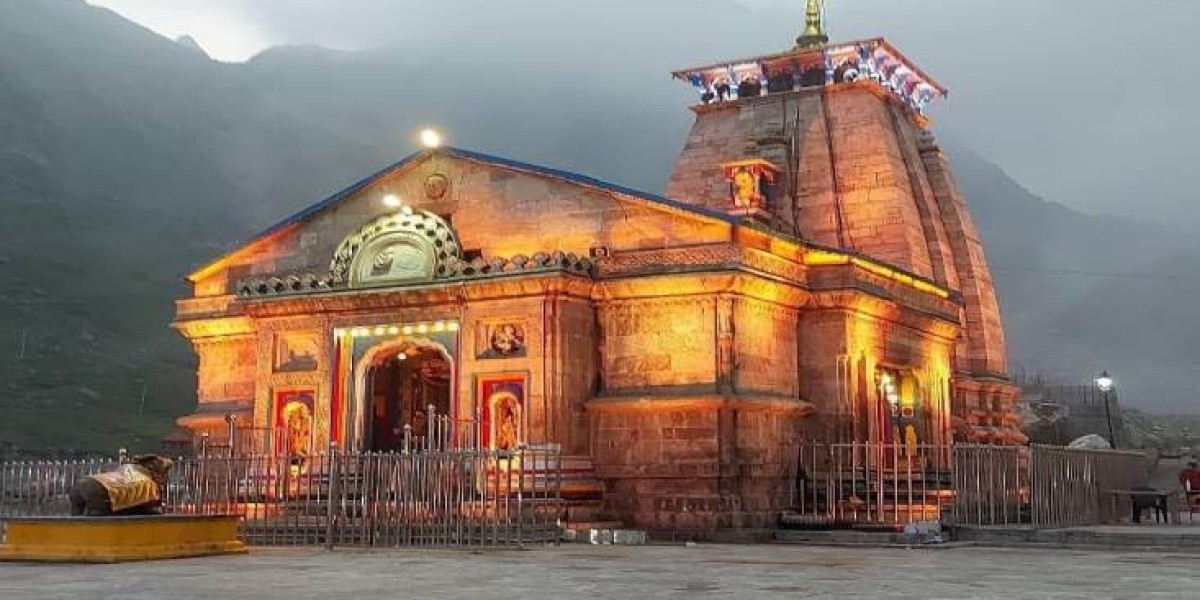In today’s fast-paced digital world, productivity isn’t just about working harder—it’s about working smarter. Artificial Intelligence (AI) has emerged as a game-changer, automating repetitive tasks, streamlining workflows, and unlocking unprecedented efficiency. By leveraging the right AI tools, you can amplify your output by 300x or more, reclaiming time for creativity, strategy, and growth. In this article, we’ll explore 13 cutting-edge AI tools designed to supercharge your productivity and actionable tips to integrate them into your daily routine.
1. ChatGPT: Your AI-powered Swiss Army Knife
What it does: ChatGPT, developed by OpenAI, is a conversational AI that assists with writing, brainstorming, coding, research, and more.
Productivity Boost: Automate drafting emails, generating content ideas, or even debugging code.
Key Features:
Natural language processing for human-like interactions.
Customizable prompts for tailored outputs.
Integration with apps via API.
Pricing: Free (GPT-3.5); $20/month for GPT-4.
Pro Tip: Use ChatGPT to create templates for repetitive tasks, like customer service responses or project outlines.
2. Notion AI: Organize, Write, and Collaborate
What it does: Notion AI enhances the popular workspace tool with AI-driven writing, summarization, and task automation.
Productivity Boost: Turn meeting notes into action items, auto-generate reports, or draft blog posts.
Key Features:
AI writing assistant for content creation.
Smart database organization.
Real-time collaboration.
Pricing: $10/month (add-on to Notion plans).
Pro Tip: Use “/AI” commands to summarize lengthy documents instantly.
3. Grammarly: Elevate Your Writing
What it does: Grammarly’s AI checks grammar, tone, and clarity in real time.
Productivity Boost: Reduce editing time by 50% and ensure professional communication.
Key Features:
Tone detection for emails and messages.
Plagiarism checker.
Browser extensions for universal use.
Pricing: Free; $12/month for Premium.
Pro Tip: Enable “Goals” to align your writing with specific audiences (e.g., formal vs. casual).
4. Otter.ai: Automate Meeting Notes
What it does: Otter.ai transcribes meetings, interviews, and calls with speaker identification.
Productivity Boost: Skip manual note-taking and focus on engaging in conversations.
Key Features:
Live transcription and summaries.
Integration with Zoom and Google Meet.
Keyword search in transcripts.
Pricing: Free (30 mins/month); $10/month for Pro.
Pro Tip: Share automated summaries with stakeholders post-meeting.
5. Zapier: Connect Apps, Automate Workflows
What it does: Zapier links 5,000+ apps to automate tasks without coding.
Productivity Boost: Eliminate manual data entry between tools like Gmail, Slack, and Trello.
Key Features:
“Zaps” for multi-step workflows.
AI-powered “Zapier Interfaces” for custom apps.
Pricing: Free (100 tasks/month); $20/month for Unlimited.
Pro Tip: Automate follow-up emails when a CRM lead is updated.
6. Jasper: AI Content Creation on Autopilot
What it does: Jasper generates marketing copy, blogs, and social media posts.
Productivity Boost: Produce high-quality content 10x faster.
Key Features:
50+ templates (ads, SEO meta descriptions).
Brand voice customization.
Pricing: $39/month (Starter).
Pro Tip: Use the “Content Improver” to repurpose existing drafts.
7. Trello + Butler: Smart Task Management
What it does: Butler automates Trello boards with rules and due dates.
Productivity Boost: Auto-assign tasks, send reminders, or archive completed cards.
Key Features:
AI-driven workflow suggestions.
One-click automation.
Pricing: Free (Butler limited); $10/month for Premium.
Pro Tip: Set “Board Rules” to move tasks to “Done” when due dates pass.
8. Calendly: Effortless Scheduling
What it does: Calendly automates meeting bookings by syncing with your calendar.
Productivity Boost: Eliminate back-and-forth emails to find meeting times.
Key Features:
Time zone detection.
Buffer times between meetings.
Pricing: Free (1 calendar); $8/month for Teams.
Pro Tip: Embed Calendly links in email signatures for instant bookings.
9. Canva Magic Design: Instant Visual Content
What it does: Canva’s AI generates designs from text prompts.
Productivity Boost: Create social media graphics, posters, or presentations in seconds.
Key Features:
AI-powered templates.
Brand kit integration.
Pricing: Free; $12.99/month for Pro.
Pro Tip: Use “Magic Write” to generate text for infographics.
10. Fireflies.ai: AI Meeting Assistant
What it does: Fireflies.ai joins meetings, records audio, and extracts action items.
Productivity Boost: Review hour-long meetings in 5 minutes with AI summaries.
Key Features:
Integration with Zoom, Teams, etc.
Conversation analytics.
Pricing: Free (800 mins storage); $10/month for Pro.
Pro Tip: Use the “Super Search” to find discussions about specific topics.
11. GitHub Copilot: Code Faster with AI
What it does: GitHub Copilot suggests code snippets in real time.
Productivity Boost: Reduce coding time by 50% with auto-complete functions.
Key Features:
Supports Python, JavaScript, and more.
Learns from your coding style.
Pricing: $10/month (individuals).
Pro Tip: Use comments to describe code logic and let Copilot generate it.
12. RescueTime: Track and Optimize Time
What it does: RescueTime monitors app/website usage to provide productivity insights.
Productivity Boost: Identify time sinks and set focus goals.
Key Features:
Weekly productivity reports.
Block distracting sites.
Pricing: Free (basic); $6.50/month for Premium.
Pro Tip: Set “Focus Sessions” to work distraction-free for 25-minute intervals.
13. Loom: Async Video Communication
What it does: Loom lets you record and share video messages instead of scheduling meetings.
Productivity Boost: Replace lengthy emails or calls with concise videos.
Key Features:
Screen and camera recording.
Viewer analytics.
Pricing: Free (5-min videos); $8/month for Business.
Pro Tip: Use Loom to create onboarding tutorials for new hires.
FAQs
Q1: Are these AI tools expensive?
Most tools offer free tiers or affordable plans (under $20/month). Start with free versions to test usability.
Q2: Do I need technical skills to use them?
No! These tools are designed for non-technical users, with intuitive interfaces and tutorials.
Q3: Can AI tools replace human jobs?
AI enhances productivity but can’t replace human creativity and judgment. They’re best used as collaborators.
Q4: How do I choose the right tools?
Identify your biggest productivity bottlenecks (e.g., writing, meetings) and pick tools that address them.
Q5: Is my data safe with AI tools?
Most tools comply with GDPR and offer encryption. Always review privacy policies before use.
Conclusion
The AI revolution is here, and it’s reshaping how we work. By integrating these 13 tools into your workflow, you’ll automate mundane tasks, streamline communication, and unlock hours of productive time. The result? A potential 300x boost in output, allowing you to focus on high-impact work that drives success. Start experimenting with these tools today—your future self will thank you.
Final Tip: Combine tools for exponential gains. For example, use Otter.ai to transcribe meetings, ChatGPT to summarize key points, and Trello to auto-assign tasks. The synergy will supercharge your efficiency!