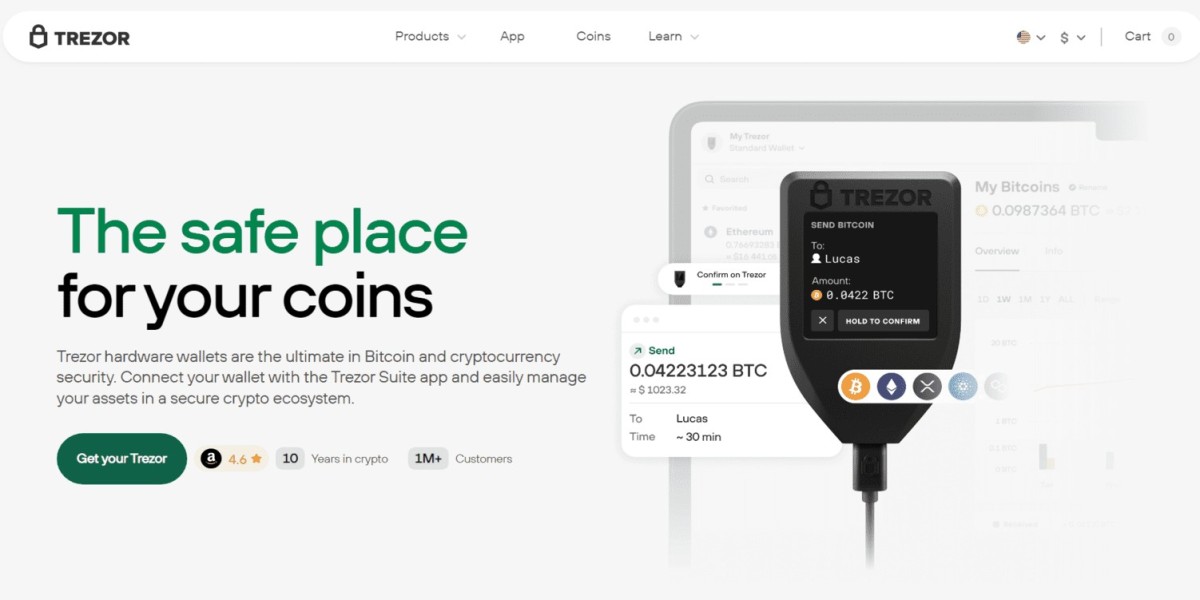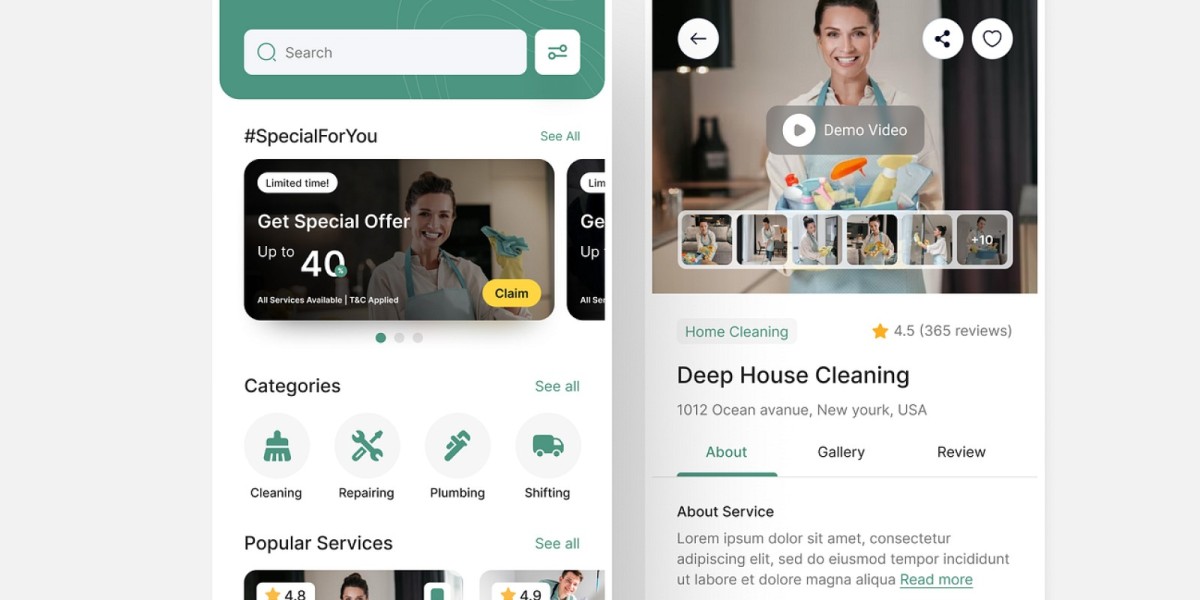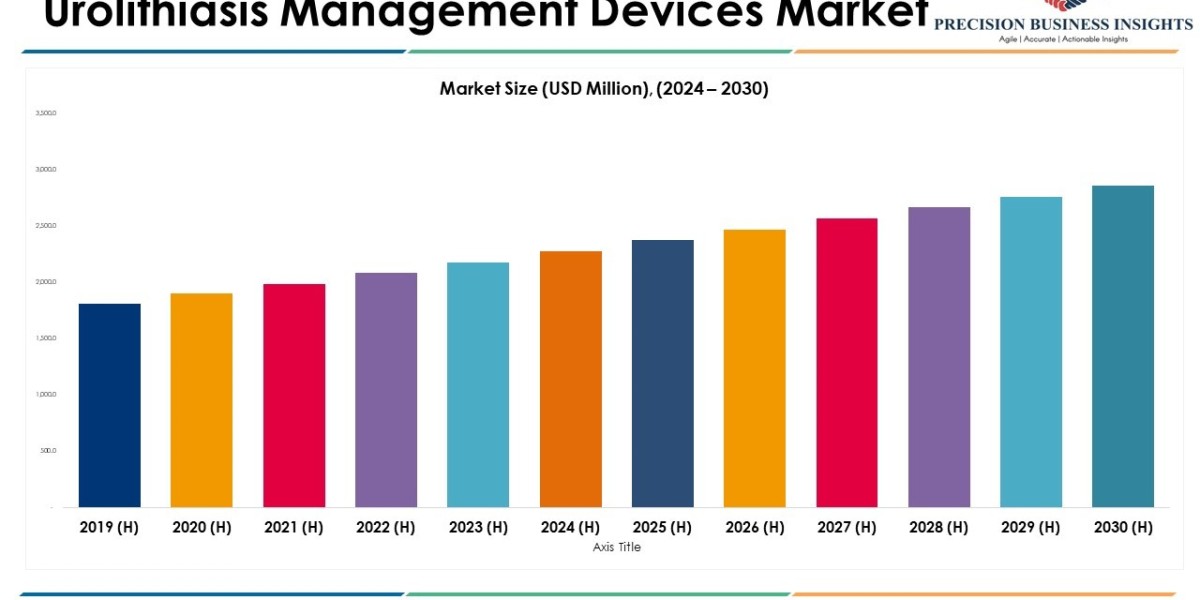Heya! Crypto holder. Do you have some crypto assets stored in your crypto exchange and are worried about the security of crypto exchanges? If yes, then let me introduce you to Trezor Wallet. It is the best hardware wallet choice by a lot of crypto traders and investors in order to secure their digital assets. The wallet keeps all of your digital holdings in an offline way and never shares any information related to your funds in the world of the internet.
Apart from this if you are an active user of the Coinbase platform, then this blog is specially made for you. Along with that, if you are wondering where to buy Trezor Wallet, then I want you to clarify that you can directly buy the Trezor Model One or T through its official website or an authorized seller. But, I will recommend you purchase Trezor Model T as it offers more features as compared to Trezor Model One.
In this read below, we are going to cover an easy instructions guide that can help you to transfer your crypto assets from your Coinbase account to Trezor hardware Wallet.
Pre-requirements:
Before you start make sure that,
- You have already set up your Trezor Wallet with Trezor Suite.
- Update it to the latest firmware version.
- Connected to a stable internet connection.
And if you don't know how to set up your Trezor hardware wallet with Trezor Suite, then you can watch available tutorials for this on the YouTube platform.
Procedure to transfer Crypto assets from Coinbase to Trezor: (Web)
We have mentioned below an easy instruction guide that will help you to transfer your crypto holdings from Coinbase Exchange to Trezor Wallet.
- In the initial step, connect your Trezor hardware wallet to your computer or laptop by using a compatible data cable.
- Launch Trezor Suite App and unlock your wallet.
- Once you are on the homepage of the Trezor Suite interface, go ahead to the “Accounts” section.
- In this step, you have to select the account for the crypto you want to receive. Suppose, if you want to receive ETH, then select “Ethereum” account. And if the account you are looking for is not available in the list, then you can create it by clicking on the “+” icon.
- After selecting the account, click on the “Receive” tab and then on “Show full address”.
- Confirm on your Trezor hardware wallet.
- Now, you can see the receiving address for your selected crypto. Then, copy and save it for the upcoming steps.
- After copying the receiving address, launch the Coinbase interface and then log in to your account.
- Go ahead to your assets section and then select the crypto for which you have generated receiving address in your Trezor Suite.
- Click on “Send & Receive”, located at the top right menu bar of your Coinbase interface.
- Hit on “Send” in the pop-up section.
- Paste the address in the “To” text field that you have copied in Step 7.
- Enter the amount of selected crypto that you would like to transfer.
- In the last, hit on “Continue” and then your transferred crypto asset will appear in your Trezor Wallet within the required time period.
Final Verdict:
We assume that after reading through the above write-up sections, you better understood how to transfer crypto assets from your Coinbase Exchange to Trezor Wallet. And if you face any issues while transferring or connecting your Trezor device then make sure that you are using a compatible cable, which is not damaged and your OS is getting a stable internet connection.