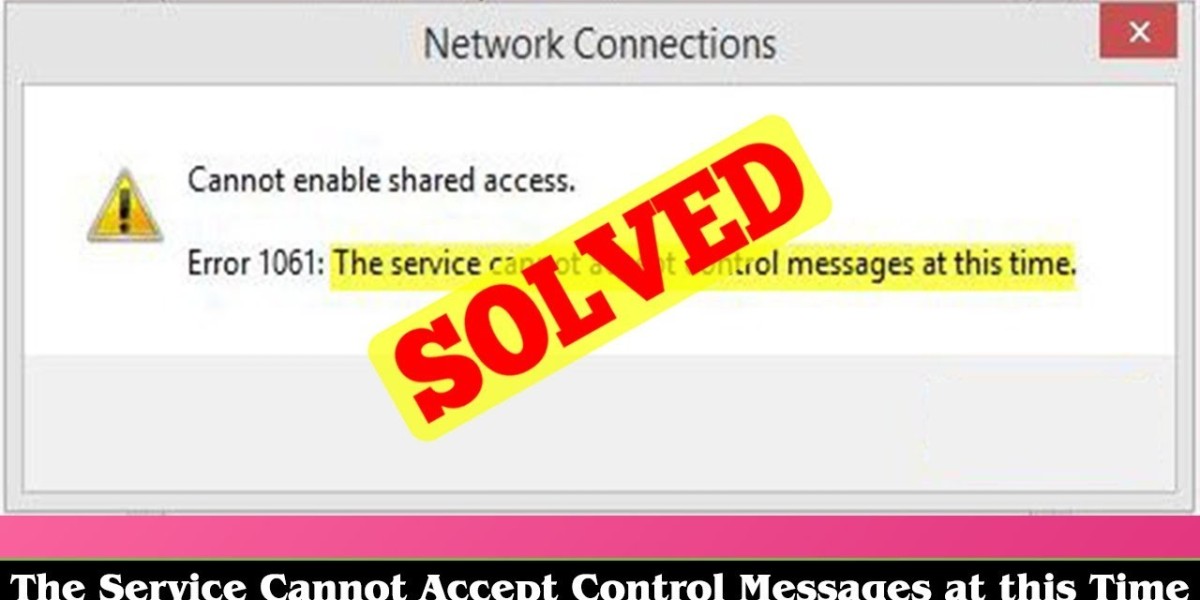Understanding the Error
What is the "The Service Cannot Accept Control Messages at This Time" Error?
- The error typically occurs when you attempt to manipulate or interact with a service or application on your computer.
- It signifies that the service you're trying to control is currently unavailable or unresponsive. "The Service Cannot Accept Control Messages at This Time"
Common Instances of the Error:
- While this error can manifest in various situations, it is often associated with Windows services, particularly when using the Services application.
- It can also occur in scenarios where third-party software tries to control a service.
Causes of the Error:
Service Unavailable:
- The most common reason for this error is that the service in question is not running. Services often stop due to various factors like system updates or crashes.
Permissions and Privileges:
- In some cases, the user attempting to control the service may not have the necessary permissions or privileges, leading to the error.
Software Conflicts:
- Third-party software can sometimes interfere with the operation of services, resulting in this error.
Troubleshooting the Error:
Check Service Status:
- Launch the Services application (Press Win + R, type service.msc and hit Enter).
- Find the service causing the error and ensure it is set to "Running." If not, start the service.
Verify Permissions:
- Right-click the service, choose "Properties," and navigate to the "Log On" tab.
- Ensure that the "Log on as" option is configured correctly.
Software Conflicts:
- Identify any recently installed software that might be causing conflicts with the service.
- Temporarily disable or uninstall the software to see if the error persists.
Additional Tips:
Restart your computer: Sometimes, a simple restart can resolve this issue by resetting the service and related configurations.
Check for Windows Updates: Outdated system components may lead to service errors, so make sure your operating system is up-to-date.
Conclusion: "The Service Cannot Accept Control Messages at This Time" can be a perplexing error, but armed with the knowledge gained from this article, you are now better equipped to tackle it. Whether it's a simple service restart, adjusting permissions, or identifying software conflicts, you have the tools to troubleshoot and resolve this error, ensuring a smoother computing experience. Remember, persistence and a systematic approach are your allies in resolving this issue.