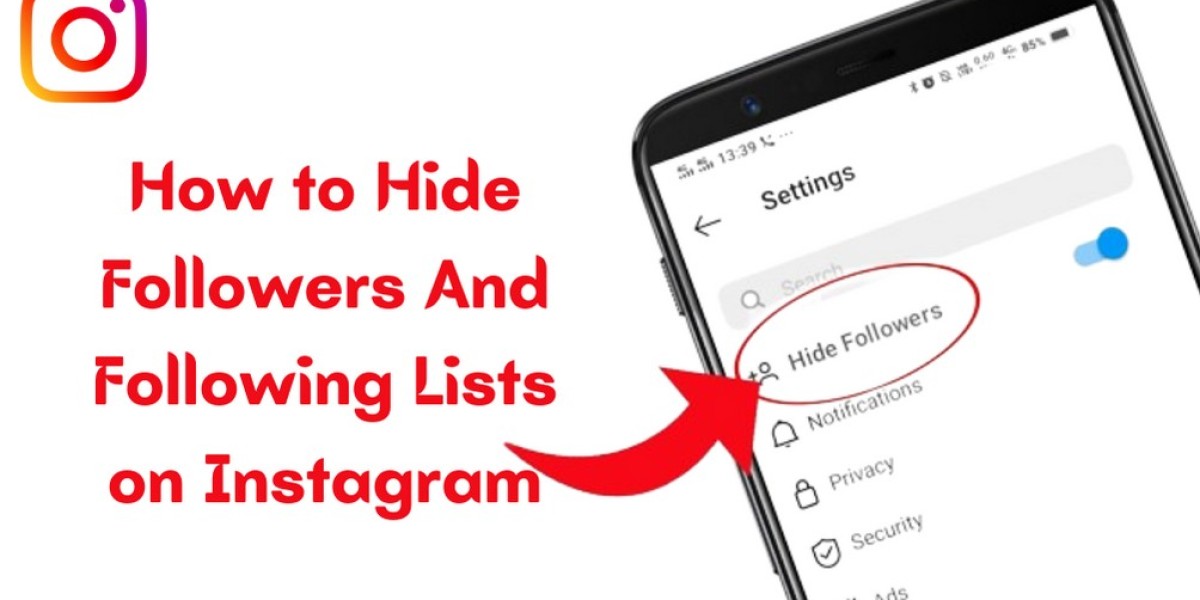Like any other social media platform Instagram reveals the list of followers and followings to others, and blurs the lines of what is considered to be confidential. Sometimes, it might be problematic to you and for that reason, you wish to hide the list of followers who follow you and the list of followers whom you follow on Instagram.
You are looking for any certain feature that will let you hide your Followers and following list.
Unfortunately, you won’t get that as no feature on Instagram will let you do so. Then how to hide followers on instagram. Worry not, there are some workarounds that you need to do so, which we will discuss in this post. Continue reading it.
How to Hide Followings and Followers on Instagram,
If you are questioning can you hide your followers on instagram. The short answer is “Yes” you can hide your followers and followings by converting your Instagram account into a “Private Account”.
Here is how to do so
Launch your Instagram app.
Tap on your “Profile” icon located at the bottom right corner of the screen.
Click on the “Three lines button” located at the top right corner to access menu options.
Now tap on the “Settings & Privacy” from the list.
Go to “Account Privacy”
Toggle the button to “ON” “Private Account” to hide your followers and following list.
Make sure, you wish to make your account private and hide your details from the public viewing.
Once you have made your Instagram account private, your followers and the following list will be hidden from the general public. By enabling this feature, only your friends and followers can see the list of followers and followings and it can not be viewed publicly by other Instagram users.