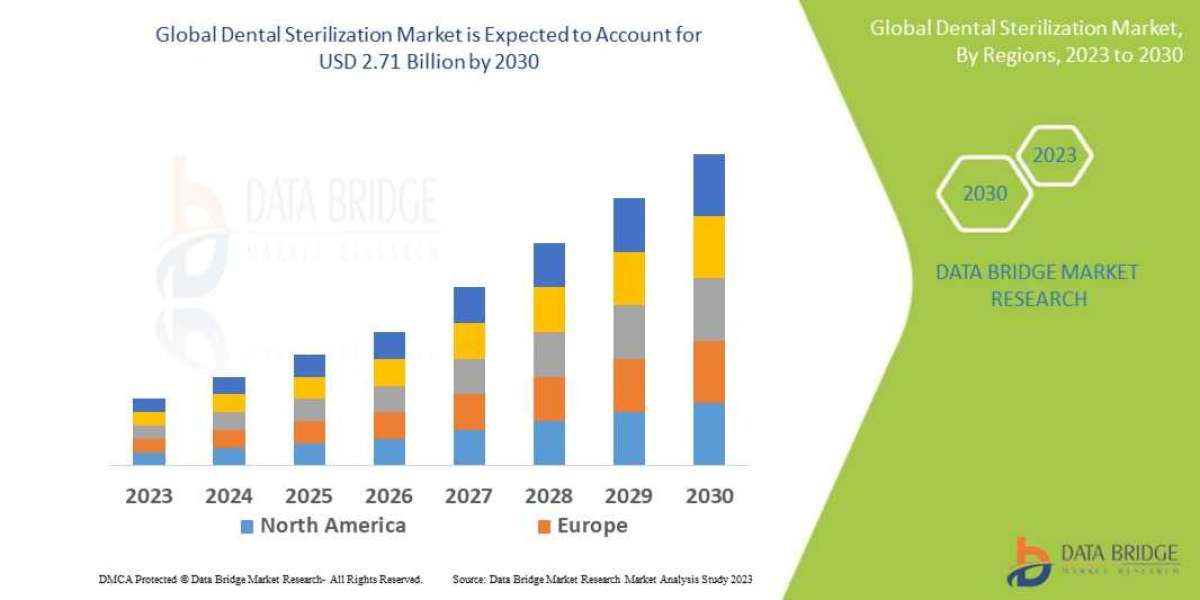Acheron, also known as the Emanator of Nihility, has become a highly anticipated character from the world of Penacony. Despite not being initially featured in patch 2.0's banners, her kit was unveiled during the 2.0 beta and has undergone significant updates. Acheron's synergy with Nihility characters and her status as the second 5-star lightning Nihility character after Kafka make her a compelling addition to the game.
In the Honkai Star Rail 2.0 Beta, Acheron's leaked updated kit showcases some remarkable changes that have piqued the interest of players and enthusiasts alike.
Talent:- Acheron commences with O Flowers and operates without the use of energy or the ability to receive it. Her actions result in the application of flowers to enemies, with a maximum limit of 9(?). Upon the demise of an enemy, their remaining flowers are transferred to the enemy with the highest count. When reaching the maximum number of flowers, she gains the ability to unleash her ultimate.
Normal Attack:- Executes a single-target attack against an enemy, causing the target to receive 1 flower.
Skill:- [Skill description can be included here]
These updates to Acheron's kit in the 2.0 beta reflect a significant shift in her abilities and playstyle, generating considerable excitement and anticipation within the gaming community.During the ultimate ability, Acheron significantly reduces the damage resistance of all enemies. Additionally, all attacks executed during this ultimate will bypass any weaknesses. Acheron carries out 4 distinct actions in quick succession:
• Action 1: Executes a 2-hit attack on the enemy with the highest number of flowers, decreasing their flower count by 3. This action is followed by an area of effect (AOE) attack with the damage ratio being dependent on the number of flowers that were reduced.
• Action 2: Performs a 3-hit attack on the enemy with the most flowers, reducing their flower count by 3. Subsequently, an AOE attack is executed with the damage ratio scaled based on the number of flowers that were reduced.
• Action 3: Conducts a 1-hit attack on the enemy with the most flowers, reducing their flower count by 3. This is followed by an AOE attack with the damage ratio being scaled based on the number of flowers that were reduced.
• Action 4: Executes a 2-hit AOE attack targeting all enemies.Upon initiating combat, Acheron generates a variable number of flowers to be applied to the most formidable adversary and executes an area of effect attack on all opponents.
A2 Ascension: Upon commencing combat, Acheron produces a variable number of flowers to be applied to the most formidable adversary.
A4 Ascension: If there is a minimum of 1 Nihility teammate in the party, enhance the damage of all Acheron's attacks by a certain percentage. With at least 2 Nihility teammates, further increase the damage of all Acheron's attacks by a specific percentage.
A6 Ascension: Upon consumption of a flower during the ultimate move, bestow Acheron with a damage percentage boost for a certain number of turns (up to a maximum number of stacks).
E1 Eidolon: Upon application of a debuff on an enemy, elevate Acheron's attack percentage and critical chance percentage until the conclusion of the encounter, with the potential to accumulate a specific number of stacks.
Oneiric Shard: Usage and Acquisition
Oneiric Shards are a crucial in-game currency in Honkai Star Rail, primarily used to upgrade and enhance the skills of Valkyries and Stigmata, thereby boosting the combat effectiveness of characters. Players can acquire these valuable shards through engaging in various aspects of gameplay, such as completing story missions, earning event rewards, and tackling daily missions, as well as competing in challenging game modes like Abyss or Memorial Arena. Additionally, for those looking to expedite their progress, a Honkai Star Rail top up option is available on various game trading platforms, where players can purchase Oneiric Shards with real currency to swiftly advance their journey in the game.
Buy Oneiric Shard from LootBar
If players are looking to top up Oneiric Shards to enhance their gaming experience in Honkai Star Rail, they might want to consider using the lootbar game trading platform. LootBar offers a professional and secure environment for all in-game transactions, ensuring that players' investments are safe and their upgrades are hassle-free.
When opting to buy Oneiric Shard through LootBar, players can benefit from the platform's professional services, which include 24/7 online customer support to handle any queries or issues that may arise. Additionally, the convenience of various payment methods caters to a global audience, making the top up Honkai Star Rail process smooth and accessible to all. Moreover, with the potential to snag discounts of up to 20% during promotions, players can save money while investing in their gameplay, making LootBar an attractive option for purchasing in-game items.
How to Top Up Honkai Star Rail on LootBar
To initiate the Star Rail top up process for Oneiric Shards on the LootBar trading platform, begin by navigating to the official LootBar website at https://lootbar.gg . Here, you will need to select your preferred language and currency type before logging in with your account credentials. Ensure that the website's security features are active, confirming that you are on the correct platform to avoid any fraudulent activity.
Once you are logged in, locate the top-up column on the website. In this section, you'll find various games for which you can purchase in-game currency. Select 'Top Up > Honkai: Star Rail' to proceed with the top-up specifically for this game. Next, decide the quantity of Oneiric Shards or Express Supply Pass you wish to purchase and click on the “Top-up Now” button. This will prompt you to select the server you're playing on and input your Star Rail UID along with your Character Name, which are essential details for the top-up to be credited to the right account. After entering this information, click on the 'Top-up' button. The final step involves choosing your preferred payment method from the options provided. Once the payment is successfully made, your account will be topped up with the purchased Oneiric Shards, allowing you to enhance your gaming experience in Honkai Star Rail.