ChatGPT is an AI tool. AI tools can think like humans. AI tools can perform many difficult tasks such as reasoning, making decisions or solving problems. AI tools are used to save our time. AI tools are very popular nowadays. AI has excellent career growth. AI can predict future events. It is very productive and efficient in performing the tasks. AI helps in doing a large amount of work in a very short period of time. ChatGPT was launched on 30 November 2022. ChatGPT displays an error message, like :
- Unstable internet connection.
- User prompt is too long.
- Users have issues with VPN.
How To Fix Network Error In ChatGPT?
Methods of fixing ChatGPT network error are:
1. Not asking for a long response: The queries should be shorter in order to avoid the ChatGPT network error.
2. Page Refreshing: It is beneficial to refresh the page as it can help in avoiding the errors.
3. Checking server status of OpenAI's chatbot: It tells the current status of ChatGPT and helps in determining the internal errors, if any.
4. Checking network connectivity speed: A slow networking speed can result in errors. So the networking speed should be strong so that such errors can be avoided.
5. Clearing cache files: Caches are temporary data stored in the browser. The cache files and browsing history should be deleted in order to avoid ChatGPT network error.
6. Disabling the VPN: Virtual private network (VPN) can result in some issues when connected with ChatGPT. The VPN should be switched off so that the errors can be fixed.
The one more solution is that the people can also upgrade to the latest version of ChatGPT to prevent the errors. The latest version for this is GPT4. It is a paid membership.