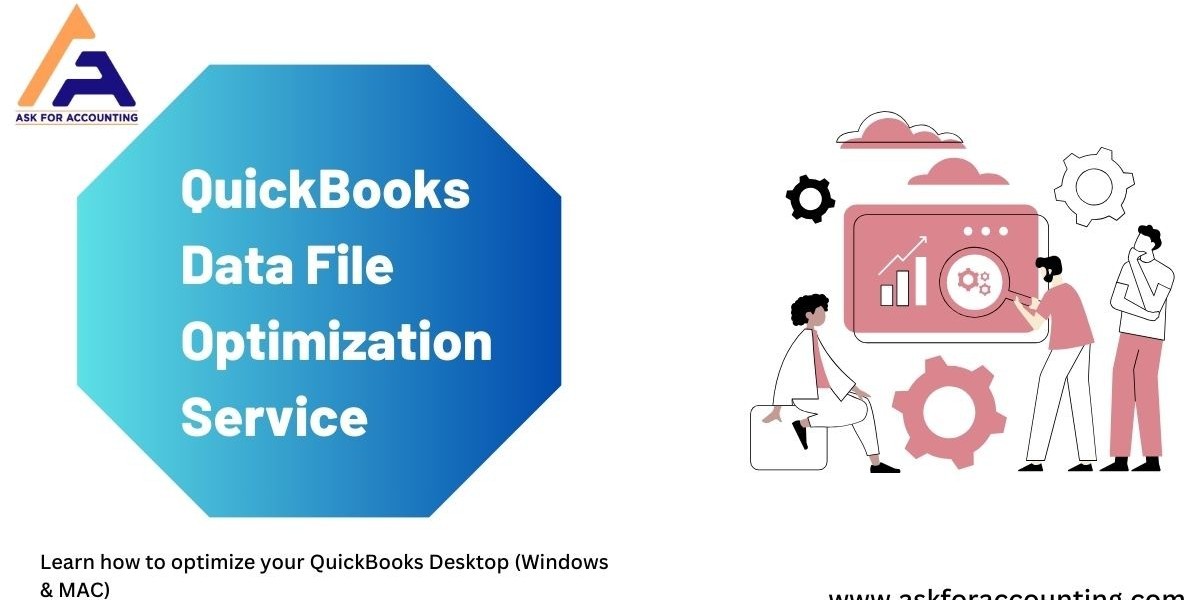QuickBooks clean-up feature is a vital process to maintain accurate financial records. This task involves identifying and rectifying errors, duplicates, and inconsistencies within the QuickBooks database. By streamlining charts of accounts, reconciling transactions, and removing irrelevant entries, businesses ensure the reliability of their financial information. Regular clean-ups not only uphold financial integrity but also streamline operations, fostering a healthier financial ecosystem for businesses.
Reducing the Size of QuickBooks File
So, you've realized that your QuickBooks file has grown too large. What are your options? First, determine if you've reached the limits of QuickBooks Pro or Premier, prompting a possible upgrade to Enterprise. If the issue is the number of items, you can attempt to clean up unused items, but if that doesn't suffice, Enterprise may be the way to go. It's advisable to start with a cleanup of QuickBooks company data.
If you've chosen to trim your file size, you have three methods...
Utilize QuickBooks Clean Up Company Data Feature
This option condenses past years by replacing transactions with smaller monthly journal entries. Previous year details are lost, but your P&L and balance sheet should remain intact.
Use "Clean Up Company Data" to remove QuickBooks transactions: This feature also enables creating a new company file with no transactions, keeping your item lists. However, you must manually recreate opening balances and transactions from a specific date.
Start a New Company File
This involves recreating opening balances and item lists. It's suitable in scenarios like streamlining item lists, dealing with database corruption, or fixing historical messes.
Consider that there are third-party tools available for migrating lists and transactions between QuickBooks files, offering a reliable but complex solution for specific cases. Consulting an expert for guidance can be valuable due to the costs and complexities involved, especially when contemplating an upgrade to QuickBooks Enterprise.
A Cautionary Note on QuickBooks Clean Up Company Data Feature
It's essential to exercise caution when using QuickBooks' "Clean Up Company Data" feature. This tool can be problematic, especially if you don't select the option to delete ALL transactions. Even Intuit approaches this feature with care and rarely recommends it.
Here are the key issues with the Clean Up feature:
- Potential Breaks: Sometimes, it can alter financial data from previous years. To avoid this, meticulous backups and archives are necessary. Create numerous reports before and after the cleanup and compare them on both accrual and cash basis.
- Limited File Size Reduction: In many cases, this feature doesn't significantly reduce the file size because it retains certain transactions that cannot be deleted, such as open invoices and inventory transactions linked to current items.
While it's worth trying this feature, exercise caution by creating backups and meticulously comparing your data before and after the process. When creating a backup, rename it and save it in a separate archive folder. This backup contains crucial details of previous years and should not be mixed with your regular daily or weekly backups. Additionally, remember to note the password for that archive version, as passwords for your "live" QuickBooks file change over time, and you'll want to ensure access to the archive QuickBooks file, in the future, especially in the event of an audit.