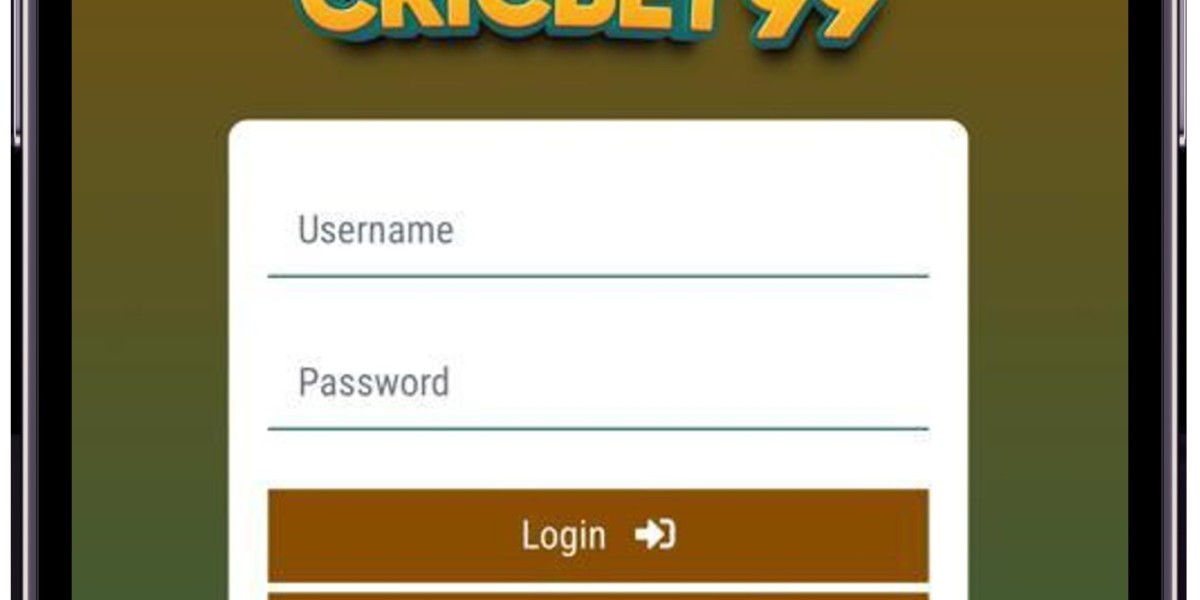Testing the performance of a microphone is crucial for ensuring optimal audio quality in various applications, including recording music, podcasting, live streaming, and video conferencing.
A well-performing microphone captures clear and crisp audio, enhancing the overall quality of your recordings and communications.
This comprehensive guide will explore practical methods and techniques for testing a microphone's performance, including a mic tester tool to assess sensitivity, clarity, and overall functionality.
Test the Performance of a Microphone
Understand Mic Specifications
Before testing a microphone, it's essential to understand its specifications and features.
Familiarize yourself with frequency response, polar pattern, sensitivity, and impedance, as these factors can affect microphone performance. Refer to the manufacturer's documentation or website for your microphone's specifications.
Check Physical Condition
Inspect the physical condition of the microphone for any visible damage or defects. Ensure that the microphone grille is free from debris and obstruction, as this can affect sound quality.
Check the microphone cable for any fraying or damage, and inspect the connectors for a secure connection.
Use Mic Tester Tools
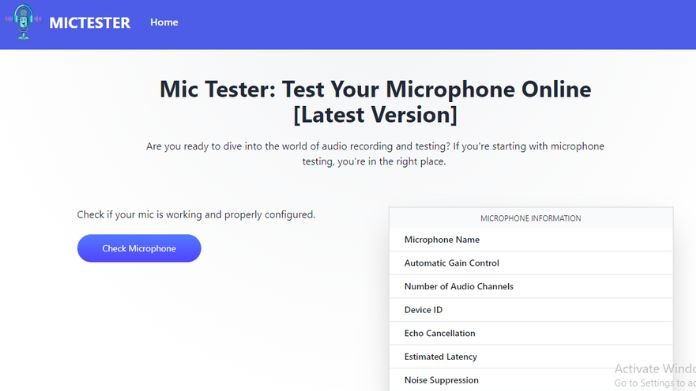
Take advantage of mic tester tools available online to perform comprehensive tests of your microphone's performance.
Mic tester tools allow you to assess sensitivity, clarity, background noise, and overall functionality in a controlled environment. Access a mic tester website, grant permission to access your microphone, and follow the instructions to perform the test.
Test Connectivity
Connect the microphone to your recording device or audio interface using the appropriate cables or connectors.
Ensure that the connections are secure and that your recording software or device correctly recognizes the microphone. Test the microphone's connectivity by speaking into it and monitoring the input levels on your recording device.
Perform Sound Check
Perform a sound check to assess the microphone's sensitivity and frequency response. Record a test audio clip of your voice or use a sound source with known characteristics.
Speak or play the sound source at various volumes and distances from the microphone to evaluate its sensitivity and dynamic range.
Test Polar Pattern
If your microphone features selectable polar patterns (cardioid, omnidirectional, or bidirectional), test each pattern to determine its suitability for different recording scenarios.
Experiment with microphone placement and orientation to understand how each polar pattern captures sound from various directions.
Analyze Test Results
Once you've completed the microphone tests, analyze the results to identify areas for improvement or potential issues.
Pay attention to factors such as background noise, distortion, frequency response, and overall sound quality. Use the test results to adjust microphone settings, placement, or equipment as needed.
Repeat Tests as Needed
Perform microphone tests regularly to track changes in performance over time and ensure that your microphone continues to meet your needs.
Consider testing the microphone in different environments and recording scenarios to evaluate its versatility and suitability for various applications.
Conclusion
Testing the performance of a microphone is essential for ensuring optimal audio quality in recording, broadcasting, and communication applications.
By following the methods and techniques outlined in this guide, including understanding mic specifications, checking physical condition, testing connectivity, performing sound checks, testing polar patterns, and utilizing mic tester tools, you can effectively assess the performance of your microphone and make informed decisions about its use and configuration.
Whether you're a musician, podcaster, content creator, or audio professional, investing time and effort into testing microphone performance ensures you achieve clear and professional audio recordings every time.