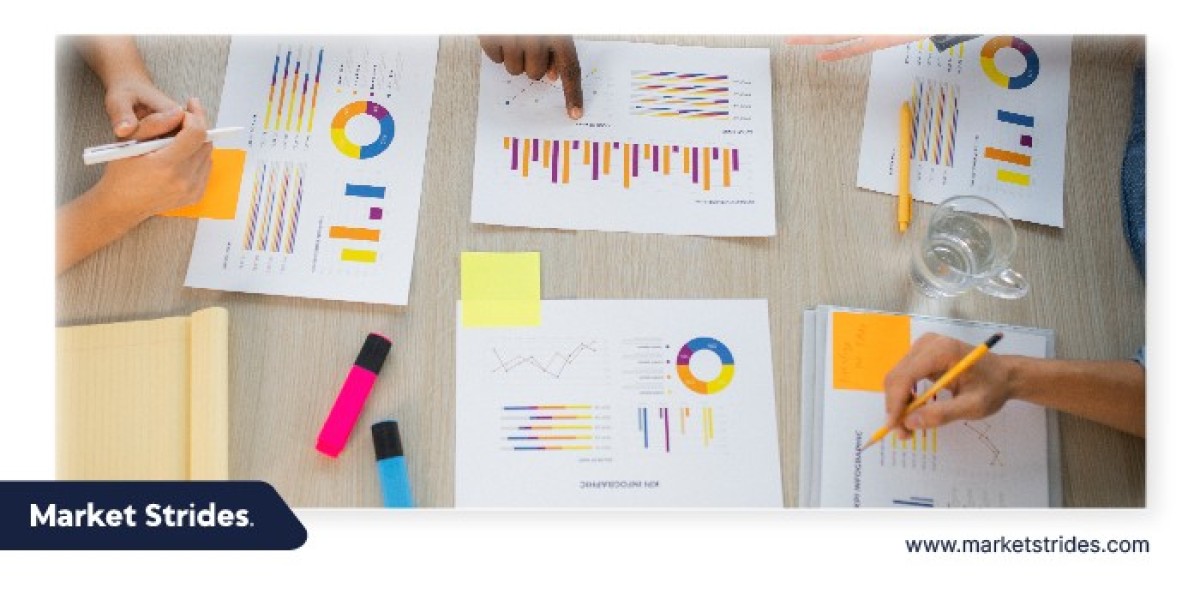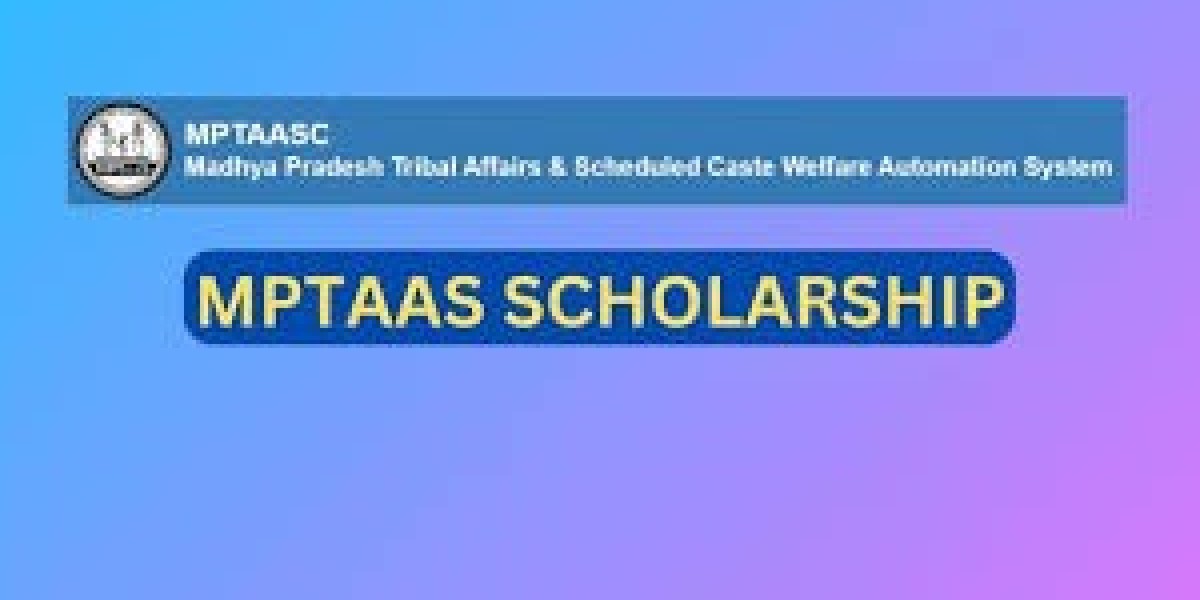Mobile applications are specifically designed and developed to run on mobile devices. A Web application, on the other hand, is a software application that resides on a Web server and is accessible through a Web browser.
Web applications and mobile applications are very different in how they are built. Also, the way users interact with them is different, as mobile users use gestures such as scrolling, pinching and zooming on touchscreen phones. Of course, the methods of the mobile application testing and Web application testing are different.
At a higher level, mobile app testing refers to testing an app on multiple mobile devices, while Web app testing focuses on verifying the look and function of a website across multiple browsers.
Types of mobile applications.
At a higher level, mobile apps fall into three types:
Mobile Web applications.
Mobile Web applications are responsive versions of websites that are wrapped in a Web view or viewed directly through a mobile browser. They can work on any mobile operating system or mobile device. They are also known as progressive web applications.
Native applications.
Native applications are developed specifically for mobile devices and their operating systems. Because native apps are developed using a specific SDK, they provide a more reliable, faster, and intuitive user experience.
Mixed applications.
A hybrid application is a combination of native and mobile Web applications, deployed in a local container. Hybrid applications are developed using a mix of Web technologies and native apis. They are affordable and faster to develop compared to native applications.
When will cross-browser testing be completed?
Before starting mobile app testing, it is critical that teams analyze the current audience on their platform. Analyzing your current audience helps you evaluate the following:
Popular mobile devices for specific regions.
Popular Android or iOS versions.
Height preferred screen resolution.
The device - operating system combination most commonly used by the target audience.
Once the required research has been completed, the team can begin testing the application by preparing a list of device-OS combinations to test priorities. Teams can either test through an on-premises mobile device lab or choose a cloud-based platform such as BrowserStack, which provides a true cloud of devices for testing mobile applications under real user conditions.
BrowserStack's infrastructure supports both manual and automated application testing. This means that One can either choose to test their apps manually on a selected Android or iOS device, or run automated app tests on the device using an automation framework like Appium.
To run manual application tests on selected real devices, follow these steps:
Sign up for free at BrowserStack App-Live.
Navigate to the App-LIVE dashboard.
Upload the application from the system (.apk or.ipA) or load it directly from the Playstore/Appstore.
Select the desired platform (Android/iOS) and phone (e.g. iPhone X).
Start testing the application.
Testing in an in-house device lab can sometimes become rather tedious, as it requires regular phone and operating system updates. In addition, setting up an in-house equipment laboratory requires a huge investment, which is not feasible for small and medium-sized organizations. All of these challenges can be solved by choosing a cloud-based test platform like BrowserStack.