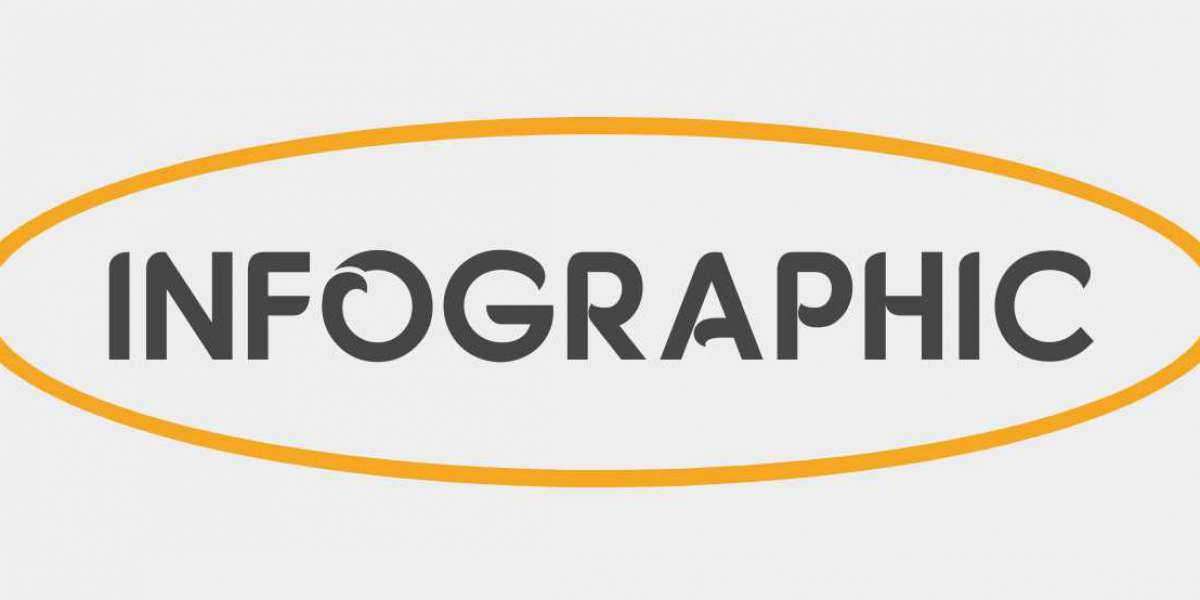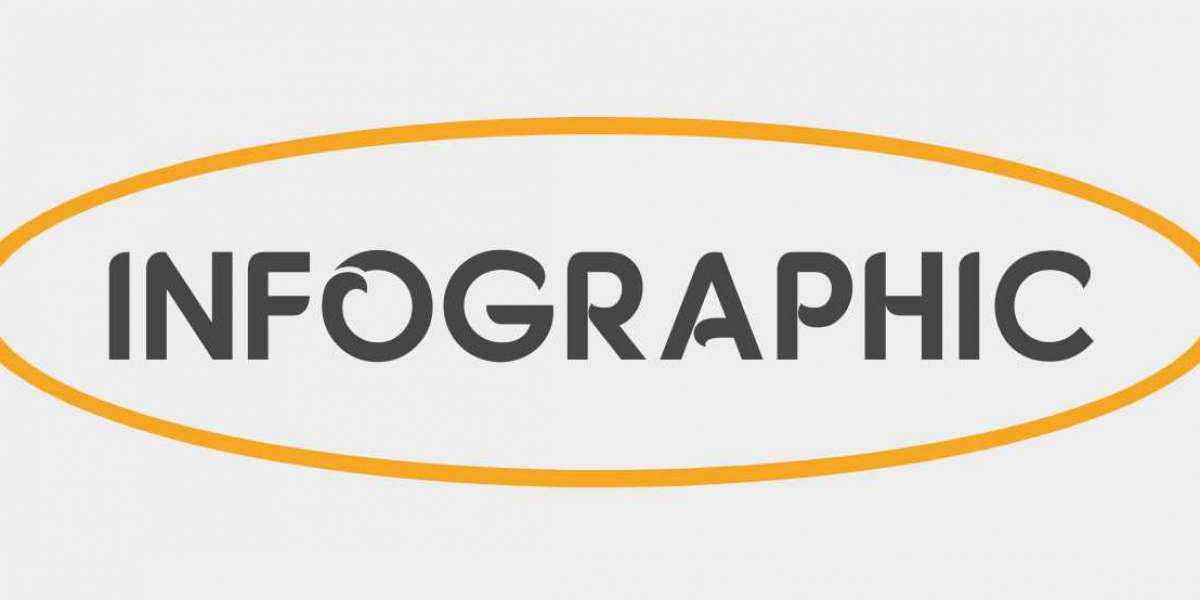In today's fast-paced world, Venmo has become an essential tool for managing financial transactions swiftly and efficiently. One of the most sought-after features of Venmo is the Instant Transfer option, which allows users to transfer funds from their Venmo account to their bank account in a matter of minutes. This comprehensive guide will walk you through everything you need to know about utilizing Venmo's Instant Transfer feature, ensuring that you can move your money quickly and securely.
Understanding Venmo Instant Transfer
Venmo Instant Transfer is a feature that provides immediate access to your funds by transferring money from your Venmo balance to your linked bank account. This service is particularly useful in situations where you need quick access to your money without waiting for the standard transfer period, which can take up to 1-3 business days.
How to Set Up Venmo Instant Transfer
Before you can use Instant Transfer, you need to ensure that your Venmo account is properly set up and linked to your bank account.
- Open the Venmo App: Launch the Venmo app on your smartphone.
- Go to Settings: Tap on the three horizontal lines (menu) in the top left corner, then select "Settings."
- Link Your Bank Account: Under "Payment Methods," tap "Add Bank or Card" and follow the prompts to link your bank account.
- Verify Your Bank Account: Venmo may require you to verify your bank account by completing a micro-deposit verification process. Follow the instructions provided to complete this step.
Using Venmo Instant Transfer
Once your bank account is linked and verified, you can easily use the Instant Venmo Transfer feature.
- Open the Venmo App: Access your Venmo account by opening the app.
- Navigate to the Transfer Page: Tap on the "☰" icon, select "Manage Balance," then tap "Transfer to Bank."
- Select Instant Transfer: Choose the "Instant" option under "Transfer Speed."
- Enter the Amount: Specify the amount of money you want to transfer.
- Confirm the Transfer: Review the details and confirm the transfer. The funds should be available in your bank account within minutes.
Venmo Instant Transfer Fees
While Instant Transfer offers speed and convenience, it's important to be aware of the associated fees. Venmo charges a fee for Instant Transfers, which is typically 1.75% of the transfer amount, with a minimum fee of $0.25 and a maximum fee of $25. This fee is deducted from the transfer amount, so make sure to factor it in when deciding how much to transfer.
Cost Comparison: Standard vs. Instant Transfer
To help you decide whether Instant Transfer is worth the fee, here’s a quick comparison:
- Standard Transfer: Free, but takes 1-3 business days.
- Instant Transfer: 1.75% fee, with immediate access to funds.
For smaller amounts, the fee is minimal, making Instant Transfer a viable option for quick access to cash. For larger amounts, consider whether the urgency of the transfer justifies the cost.
Benefits of Venmo Instant Transfer
Speed
The primary benefit of using Venmo Instant Transfer is speed. Unlike standard bank transfers, which can take several days, Instant Transfers are completed within minutes, giving you rapid access to your funds.
Convenience
With Venmo Instant Transfer, you can manage your finances on the go. The ability to quickly move money between your Venmo account and your bank account adds a layer of convenience, especially in emergency situations.
Reliability
Venmo has built a reputation for reliability and security. Instant Transfers are processed through the same secure network that Venmo uses for all its transactions, ensuring your money arrives safely in your bank account.
Frequently Asked Questions
Is Venmo Instant Transfer Safe?
Yes, Venmo Instant Transfer is safe. Venmo uses encryption and security protocols to protect your financial information. Always ensure you are using the latest version of the Venmo app and follow standard security practices, such as using strong passwords and enabling two-factor authentication.
What Should I Do If My Instant Transfer Fails?
If your Instant Transfer fails, Venmo will typically provide a reason for the failure. Common reasons include insufficient funds, incorrect bank account details, or issues with the bank's processing systems. Double-check the information you provided and try the transfer again. If the issue persists, contact Venmo customer support for assistance.
Are There Limits to Venmo Instant Transfers?
Yes, there are limits to how much you can transfer using Instant Transfer. Venmo's limits may vary based on account verification status and usage history. To view your specific limits, go to "Settings" > "Payment Methods" in the Venmo app and check the "Limits" section.
How Do I Increase My Venmo Instant Transfer Limit?
To increase your Instant Transfer limit, ensure your Venmo account is fully verified. This typically involves verifying your identity by providing additional information such as your Social Security number, date of birth, and address. Venmo will review the information and notify you of any changes to your transfer limits.
Does Venmo Instant Transfer Work on Weekends and Holidays?
Yes, Venmo Instant Transfer works on weekends and holidays. Unlike standard bank transfers, which may be delayed by non-business days, Instant Transfers are processed 24/7, giving you access to your funds anytime.
Conclusion
Instant Transfer Venmo is a powerful tool for anyone needing quick access to their money. By understanding how to set up and use this feature, you can take full advantage of its benefits. Whether it's for emergency funds, last-minute payments, or simply the convenience of immediate access to cash, Instant Transfer from Venmo to your bank account offers a reliable and efficient solution.