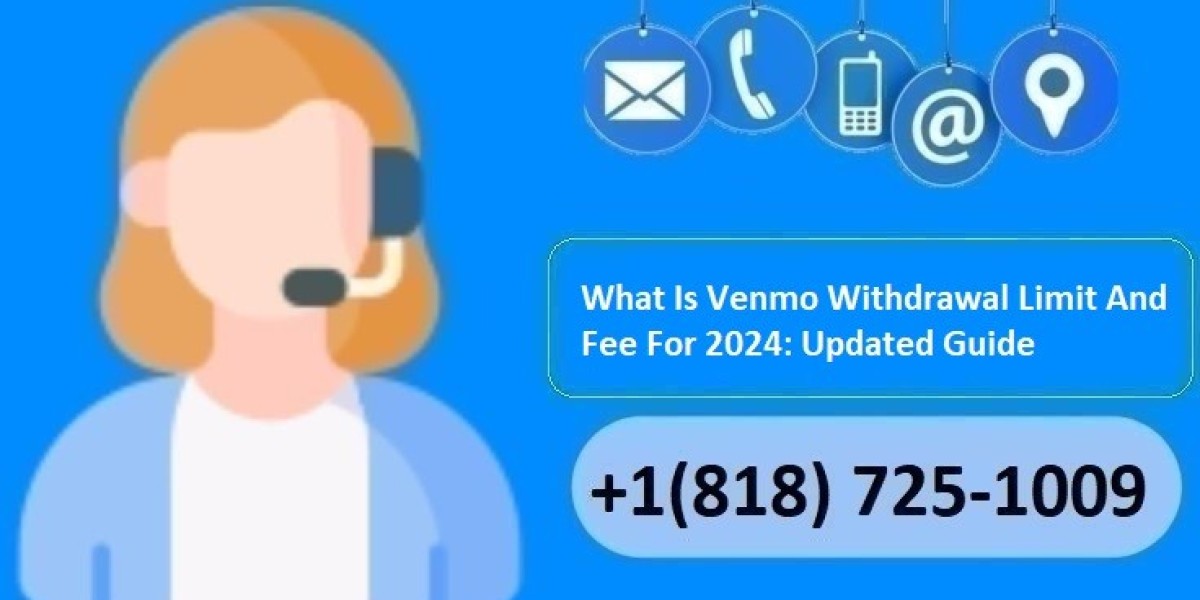As we move further into 2024, understanding the nuances of financial platforms like Venmo is crucial. One of the key aspects users need to be aware of is the Venmo withdrawal limit and the associated fees. In this comprehensive guide, we will delve into the details of these limits, how they can affect your transactions, and the costs you might incur. Whether you're a frequent Venmo user or just getting started, this guide will provide you with all the information you need to manage your funds effectively.
Understanding Venmo Withdrawal Limits
Venmo, a popular mobile payment service owned by PayPal, allows users to transfer money to others and make purchases conveniently. However, it imposes certain limits on withdrawals to ensure security and prevent fraud.
Standard Venmo Withdrawal Limits
For unverified accounts, the withdrawal limit is relatively low. Users can withdraw up to $999.99 per week. This limit includes transactions such as sending money to friends, making payments to authorized merchants, and transferring funds to your bank account.
Enhanced Limits for Verified Users
If you verify your identity on Venmo, you can enjoy higher withdrawal limits. Verified accounts can withdraw up to $19,999.99 per week. Verification typically involves providing your social security number, full name, and date of birth, allowing Venmo to ensure the security and integrity of transactions on its platform.
How To Withdraw Money From Venmo
Withdrawing money from Venmo is straightforward. Here are the steps you need to follow:
- Open the Venmo App: Log in to your account on the Venmo mobile app.
- Access the Menu: Tap the menu icon (three horizontal lines) in the top left corner.
- Choose Transfer to Bank: Select the "Transfer to Bank" option from the menu.
- Enter Amount: Input the amount you wish to transfer.
- Select Transfer Speed: Choose between "Instant" or "1-3 Business Days". Note that instant transfers come with a fee.
- Confirm Transfer: Review the details and confirm your transfer.
Venmo Withdrawal Limit Fee
Standard Transfer Fees
Venmo offers standard transfers to your bank account for free. These transfers typically take 1-3 business days to process. However, if you need your funds immediately, Venmo provides an instant transfer option.
Instant Transfer Fees
For instant transfers, Venmo charges a fee of 1.75% of the transfer amount, with a minimum fee of $0.25 and a maximum fee of $25. This means that if you need to access your funds immediately, you will incur additional costs. Despite the fee, many users find the convenience of instant transfers worth the price, especially in urgent situations.
Factors Influencing Withdrawal Limits
Several factors can influence your withdrawal limits on Venmo:
- Account Verification: As mentioned earlier, verified accounts have significantly higher limits compared to unverified accounts.
- Transaction History: Your withdrawal history and overall transaction volume can impact your limits. Consistently high transaction volumes may prompt Venmo to increase your limits.
- Security Concerns: Any suspicious activity on your account can lead to temporary reductions in your withdrawal limits as a security measure.
Tips to Manage and Maximize Your Venmo Withdrawal Limits
Regularly Verify Your Account Information
Ensure your account information is up-to-date and complete. Regular verification can help maintain and even increase your withdrawal limits.
Monitor Your Transaction History
Keep an eye on your transaction history. Regularly monitoring your transactions can help you identify any unusual activity that could affect your limits.
Utilize Customer Support
If you frequently hit your withdrawal limits, contact Venmo customer support. They can provide insights and potentially adjust your limits based on your account activity and needs.
Venmo Withdrawal Limit and Fee Comparison for 2024
To provide a clear understanding of Venmo's withdrawal limits and fees, here is a detailed comparison:
| Feature | Unverified Account | Verified Account |
|---|---|---|
| Weekly Withdrawal Limit | $999.99 | $19,999.99 |
| Standard Transfer Fee | Free | Free |
| Instant Transfer Fee | 1.75% (min $0.25, max $25) | 1.75% (min $0.25, max $25) |
Example Scenarios
Unverified Account Scenario:
- Withdrawal Amount: $500
- Transfer Speed: Instant
- Fee: $500 * 1.75% = $8.75
- Total Received: $491.25
Verified Account Scenario:
- Withdrawal Amount: $5,000
- Transfer Speed: Instant
- Fee: $5,000 * 1.75% = $87.50
- Total Received: $4,912.50
Frequently Asked Questions
1. What happens if I exceed my Venmo withdrawal limit?
Exceeding your withdrawal limit will result in the inability to process additional withdrawals until your limit resets. Weekly limits reset every Monday.
2. How can I increase my Venmo withdrawal limit?
To increase your Venmo withdrawal limit, ensure your account is verified. You can do this by providing your social security number, full name, and date of birth.
3. Are there any hidden fees with Venmo withdrawals?
Venmo is transparent about its fees. The main fee to be aware of is the instant transfer fee, which is 1.75% of the transfer amount.
4. How long do standard transfers take?
Standard transfers from Venmo to your bank account typically take 1-3 business days to process.
5. Can I use Venmo for business transactions?
Yes, Venmo can be used for business transactions. However, business accounts have different limits and fees, so it's essential to review these before proceeding.
Conclusion
Understanding the Venmo withdrawal limit and associated fees is essential for effective financial management in 2024. By staying informed about your account status and adhering to Venmo's guidelines, you can maximize your usage of this convenient payment platform. Regularly verify your account, monitor your transactions, and utilize customer support when needed to ensure you make the most out of Venmo's services