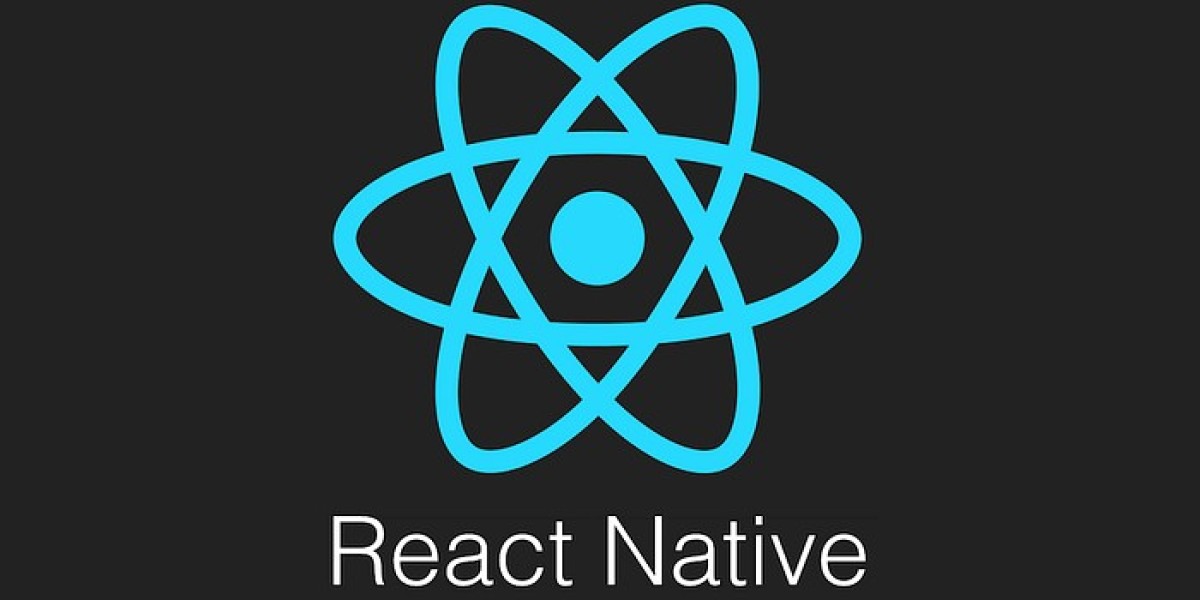Description
In today's rapidly evolving digital landscape, mobile applications have become indispensable tools for businesses and individuals alike. Among the various frameworks available for mobile app development, React Native stands out for its versatility, efficiency, and ease of use. This blog dives deep into the world of React Native development, focusing on building a simple yet powerful calculator app from scratch.
Introduction to React Native Development
React Native, developed by Facebook, has gained immense popularity for its ability to build cross-platform mobile applications using JavaScript and React. It allows developers to write code once and deploy it across both iOS and Android platforms, saving time and resources without compromising on performance.
Getting Started with React Native
Before diving into app development, it's essential to set up your development environment. This involves installing Node.js, the React Native CLI, and setting up emulators or connecting physical devices for testing. Once configured, developers can leverage React Native's hot reloading feature, enabling real-time updates to the app as code changes are made.
Building Blocks of a React Native App
A React Native app consists of components, similar to building blocks that define the UI and functionality. Components are reusable and encapsulate both structure and behavior, making development modular and efficient. Understanding components such as View, Text, and StyleSheet forms the foundation for creating engaging user interfaces.
Designing the Calculator App Interface
The user interface (UI) of a calculator app typically includes numeric buttons, operators, and a display area to showcase inputs and results. Using React Native's Flexbox layout system, developers can create responsive and adaptive UI designs that adjust seamlessly across various screen sizes and orientations.
Implementing Core Functionality
The heart of any calculator app lies in its ability to perform arithmetic operations accurately and efficiently. By handling user inputs, parsing mathematical expressions, and updating the display in real-time, developers can ensure a smooth user experience. React Native's state management allows for dynamic data updates without reloading the entire app, enhancing responsiveness.
Styling and Theming the App
Aesthetic appeal plays a crucial role in user satisfaction. React Native's StyleSheet simplifies the process of styling components, offering flexibility in customizing colors, fonts, and layouts. Implementing a cohesive theme ensures consistency throughout the app, enhancing usability and brand identity.
Testing and Debugging
Thorough testing is essential to identify and resolve bugs or issues before releasing the app to users. React Native provides robust debugging tools, including Chrome Developer Tools and React Native Debugger, to inspect components, monitor state changes, and optimize performance. Additionally, testing on both iOS and Android platforms ensures cross-platform compatibility and functionality.
Deploying Your App
Once development and testing are complete, deploying the React Native app involves preparing it for distribution via app stores or direct installation. Developers can generate signed APKs for Android and signed IPAs for iOS, adhering to platform-specific guidelines and regulations. App deployment marks the culmination of efforts, making the app accessible to a global audience.
Conclusion
In conclusion, React Native empowers developers to create sophisticated mobile applications efficiently and effectively. By leveraging its robust framework, developers can build versatile apps like calculators that deliver seamless user experiences across iOS and Android platforms. Whether you're a seasoned developer or a newcomer to mobile app development, mastering React Native opens doors to endless possibilities in the mobile app ecosystem.