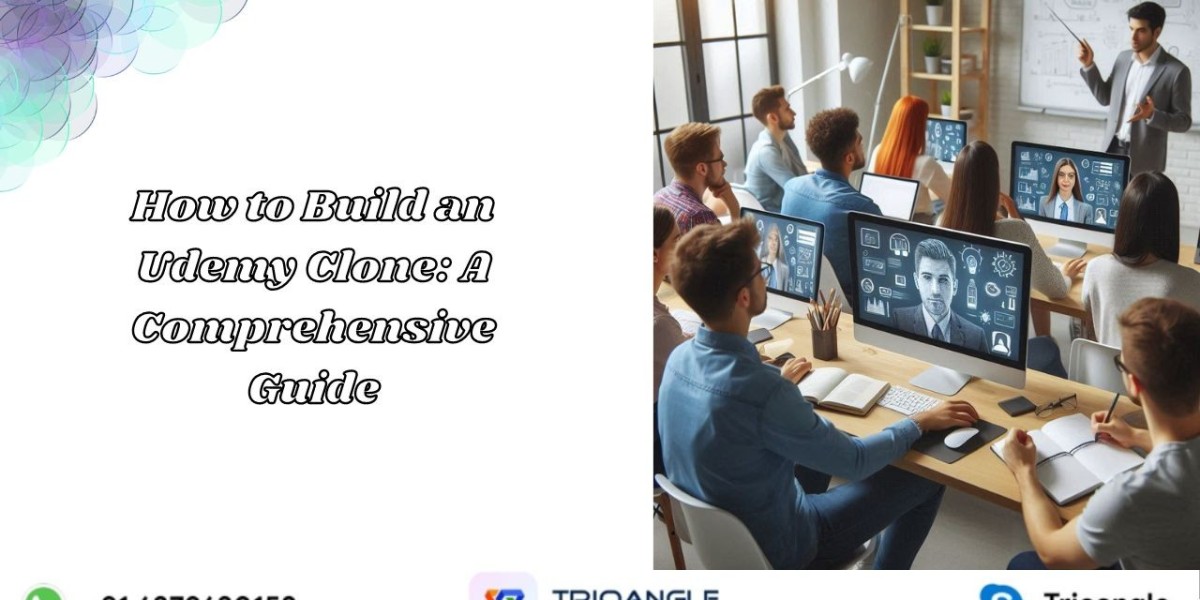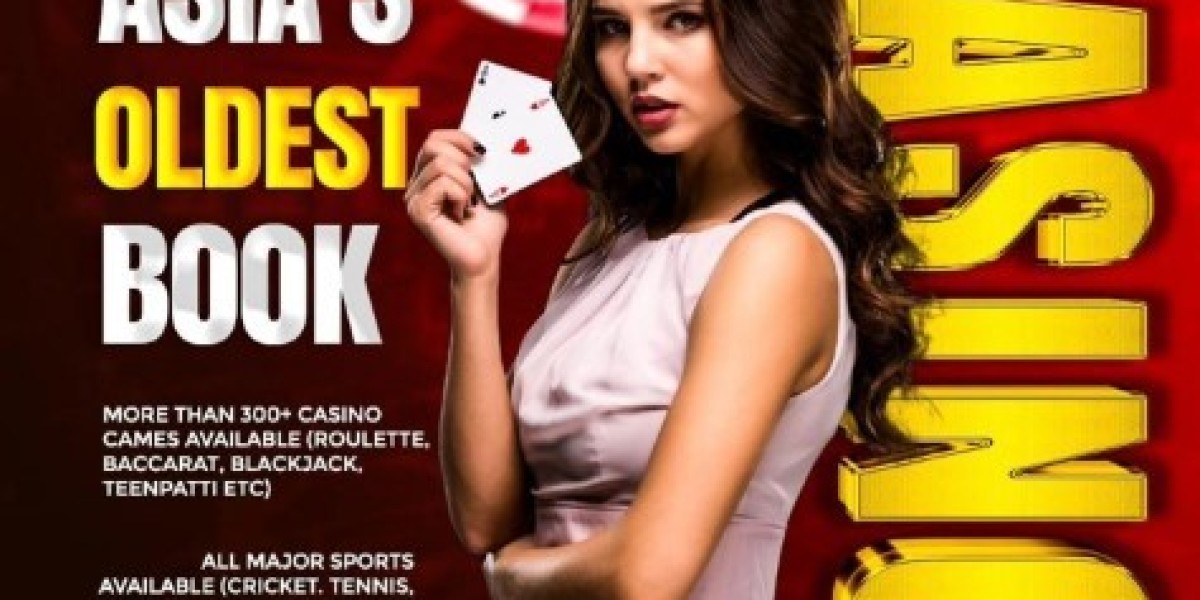Online learning has experienced a surge in popularity. As per Statista’s report, the global e-learning market is projected to reach nearly US$400 billion by 2026.
With such impressive numbers, it's no wonder entrepreneurs are eager to replicate the success of Udemy - a leading e-learning app.
If you are also planning to start a successful e-learning business, this guide is for you.
It will take you through the steps to build your own Udemy clone, from market research to launch.
Ready? Let’s dive in!
Step-by-Step Guide to Building Udemy Clone
Here are the 8 steps to building a successful e-learning app like Udemy:
Step 1: Market Research and Planning
Understanding the Market
Before diving into development, it's crucial to understand the e-learning landscape.
Identify your target audience, analyze competitors, and find your unique selling proposition (USP). Consider conducting surveys or focus groups to gather helpful insights.
Planning App Features
As per the findings from the research, determine the core features your platform will need. Other than that, the features you must include are:
- User Registration and Profiles:
- Course Management
- Video Hosting and Streaming
- Payment Gateway
- Ratings and Reviews
- Search and Filters
- Mobile Compatibility
Step 2: Selecting the Proper Tech Stack
Your tech stack will determine the performance and scalability of your e-learning platform. So you must choose it wisely and here’s a recommended stack:
Frontend
- HTML5, CSS3, JavaScript: Basic web technologies.
- React.js or Angular.js: For dynamic and responsive user interfaces.
Backend
- Node.js or Django: For server-side operations.
- Express.js or Flask: As a backend framework.
- MongoDB or PostgreSQL: For database management.
Video Hosting
- AWS S3: For video storage.
- AWS CloudFront: For content delivery.
- FFmpeg: For video encoding and streaming.
Payment Gateway
- Stripe or PayPal: For secure payment processing.
Others
- ElasticSearch: For efficient search functionality.
- SendGrid or Amazon SES: For email notifications.
Step 3: Design and Development
Wireframing and Prototyping
Start with wireframes to outline the basic structure of your platform. Tools like Figma or Sketch can help create detailed prototypes.
UI/UX Design
Focus on creating an intuitive and engaging user experience. Ensure your design is consistent, visually appealing, and easy to navigate.
Backend Development
Set up your server, database, and APIs. Implement core functionalities like user authentication, course management, and payment processing.
Frontend Development
Develop the user interface based on your designs. Ensure responsiveness across different devices and browsers.
Step 4: Integrating Video Hosting and Streaming
Video Encoding
Use FFmpeg to encode videos into various formats and resolutions. This ensures smooth playback on different devices and network conditions.
Secure Storage and Delivery
Store videos on AWS S3 and use CloudFront for fast and secure content delivery. Implement access control to protect your content.
Step 5: Implementing Payment Processing
Integrate a payment gateway like Stripe or PayPal. Ensure secure handling of transactions and compliance with relevant regulations (e.g., PCI DSS).
Step 6: Testing and Quality Assurance
Conduct thorough testing to identify and fix bugs. Perform usability testing to ensure a smooth user experience. Automated testing can help streamline this process.
Step 7: Deployment and Launch
Choose a reliable cloud provider (e.g., AWS, Google Cloud, Azure) for deployment. Set up continuous integration and continuous deployment (CI/CD) pipelines for seamless updates.
Conclusion
Building an Udemy clone is a complex but rewarding endeavor.
By following this guide, you can create a robust and scalable e-learning platform. Stay updated with the latest trends and technologies to ensure your platform remains competitive in the ever-evolving e-learning market.
Happy building!