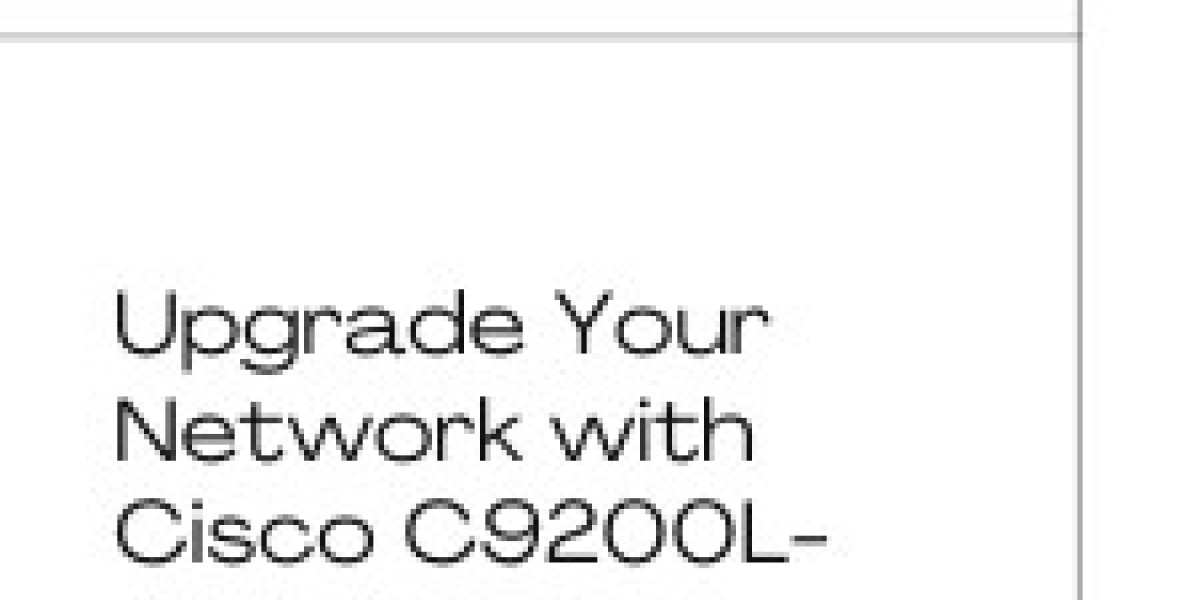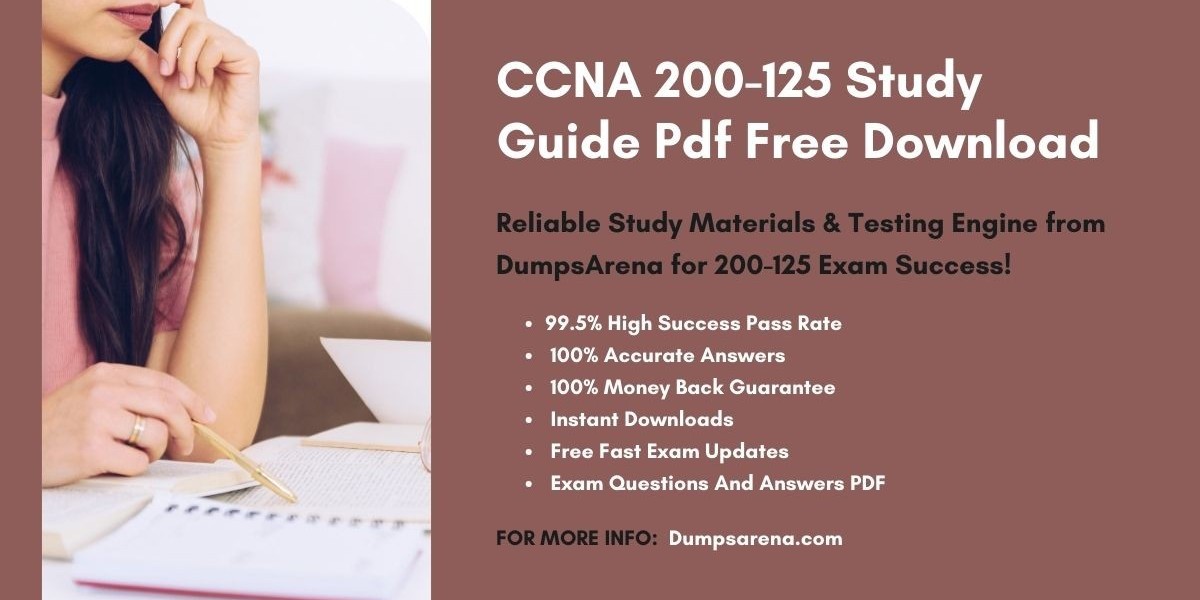When purchasing a network switch like the cisco c9200l-24t-4g-e, securing the best warranty is crucial to ensure your investment is protected and your network remains operational with minimal disruptions. A strong warranty not only provides peace of mind but also ensures you can quickly resolve any issues that might arise with your switch. This guide will help you understand how to get the best warranty for your Cisco C9200L-24T-4G-E purchase, covering everything from understanding Cisco’s standard warranty to exploring additional options that offer comprehensive protection.
1. Understand Cisco’s Standard Warranty
Before exploring additional warranty options, it’s important to understand what is included in Cisco’s standard warranty for the C9200L-24T-4G-E.
Cisco Limited Lifetime Hardware Warranty (LLW)
Coverage: Cisco offers a Limited Lifetime Hardware Warranty (LLW) for the C9200L-24T-4G-E, which covers hardware repairs or replacements due to defects in materials or workmanship. This warranty also includes 90 days of limited software updates and access to the Cisco Technical Assistance Center (TAC) for hardware-related support.
Replacement Process: Under the LLW, Cisco provides hardware replacement within 10 business days after receiving the defective product. While this ensures you receive a replacement unit, it might involve some downtime, depending on your network’s criticality.
Limitations of the Standard Warranty
Limited Software Support: The standard warranty includes only 90 days of software updates, meaning you’ll need to purchase additional support for ongoing software maintenance and updates.
No Advanced Replacement: The LLW does not include advanced hardware replacement, which can result in longer downtime while waiting for a replacement unit to arrive.
2. Consider Cisco SmartNet Service Contracts
To enhance the protection and support for your Cisco C9200L-24T-4G-E, consider purchasing a Cisco SmartNet service contract.
Benefits of Cisco SmartNet
24/7 Technical Support: Cisco SmartNet provides around-the-clock access to Cisco’s Technical Assistance Center (TAC), ensuring you can get expert help whenever you need it. This support is crucial for minimizing downtime and quickly resolving technical issues.
Advanced Hardware Replacement: SmartNet includes options for advanced hardware replacement, where Cisco ships a replacement unit on the same day or next business day. This feature significantly reduces downtime and ensures that your network remains operational.
Ongoing Software Updates: SmartNet provides access to the latest software updates and patches, ensuring that your C9200L-24T-4G-E remains secure and up-to-date with the latest features and improvements.
Proactive Support: Cisco’s SmartNet also includes proactive support features, such as regular health checks and automated diagnostics, which help prevent issues before they impact your network.
SmartNet Coverage Options
Service Level Agreements (SLAs): Cisco SmartNet offers various SLAs, allowing you to choose the level of support that best fits your business needs. Options include 8x5xNBD (Next Business Day) replacement, 24x7x4 (four-hour replacement), and 24x7x2 (two-hour replacement) for critical network components.
Customizable Contracts: You can customize your SmartNet contract to include only the services you need, making it a flexible and cost-effective solution for protecting your network investment.
3. Explore Cisco Partner Warranties and Extended Coverage
In addition to Cisco’s standard warranty and SmartNet, you may also want to explore warranty options offered by Cisco’s authorized partners and resellers.
Partner Extended Warranties
Additional Coverage Options: Some Cisco partners offer extended warranties that go beyond the standard LLW. These warranties may include extended hardware replacement timelines, additional software support, and on-site service options.
Bundled Services: Cisco partners often bundle extended warranties with other services, such as network assessments, installation support, and training. These bundled services can provide added value and ensure that your network is optimized from the start.
Negotiating with Resellers
Ask for Warranty Extensions: When purchasing your C9200L-24T-4G-E from a Cisco reseller, ask about the possibility of extending the standard warranty or including additional support services at a discounted rate.
Evaluate Service Packages: Compare the extended warranty and service packages offered by different resellers to find the best deal. Consider factors such as the duration of coverage, response times, and the availability of on-site support.
4. Understand the Terms and Conditions
Before finalizing your warranty or service contract, it’s essential to thoroughly understand the terms and conditions.
Coverage Details
What’s Included: Make sure you know exactly what is covered by the warranty, including hardware replacement, software updates, and technical support. Be aware of any exclusions, such as damage caused by misuse or unauthorized modifications.
Replacement Process: Understand the process for obtaining hardware replacements, including how to initiate a claim, expected response times, and any costs associated with shipping or handling.
Service Level Agreements
Response Times: Review the response times specified in the SLA, especially if you’re choosing an advanced replacement option. Ensure that the response times meet your business’s needs, particularly if you require rapid resolution for critical network components.
Renewal and Cancellation: Check the terms for renewing or canceling your warranty or service contract. Some contracts may automatically renew, while others require manual renewal. Be aware of any penalties or fees associated with early cancellation.
5. Maximize Warranty Benefits
Once you’ve secured the best warranty for your Cisco C9200L-24T-4G-E, it’s important to maximize the benefits of that warranty.
Register Your Product
Product Registration: Ensure that you register your C9200L-24T-4G-E with Cisco after purchase. Registration is often required to activate the warranty and access support services. It also makes it easier to track warranty status and receive notifications about updates or recalls.
Keep Documentation: Maintain records of your purchase, warranty information, and any service contracts. Having this documentation readily available can expedite the support process if you need to make a claim.
Use Support Resources
Access Online Support: Cisco offers a wealth of online resources, including knowledge bases, forums, and troubleshooting guides. Use these resources to resolve minor issues on your own and learn more about your switch’s capabilities.
Schedule Regular Maintenance: Take advantage of the proactive support features included in your warranty or service contract. Schedule regular maintenance checks and software updates to keep your network running smoothly and prevent issues before they occur.
Conclusion
Securing the best warranty for your Cisco C9200L-24T-4G-E is essential for protecting your investment and ensuring the long-term reliability of your network. By understanding Cisco’s standard warranty, considering additional coverage options like Cisco SmartNet, exploring partner warranties, and thoroughly reviewing the terms and conditions, you can find a warranty that meets your business’s needs.
By registering your product, keeping documentation, and utilizing the support resources available through your warranty, you can maximize the benefits of your coverage and ensure that your Cisco C9200L-24T-4G-E delivers reliable performance for years to come.
Want reliable network equipment? ormsystems delivers high-performance Cisco switches, routers, and superior solutions.