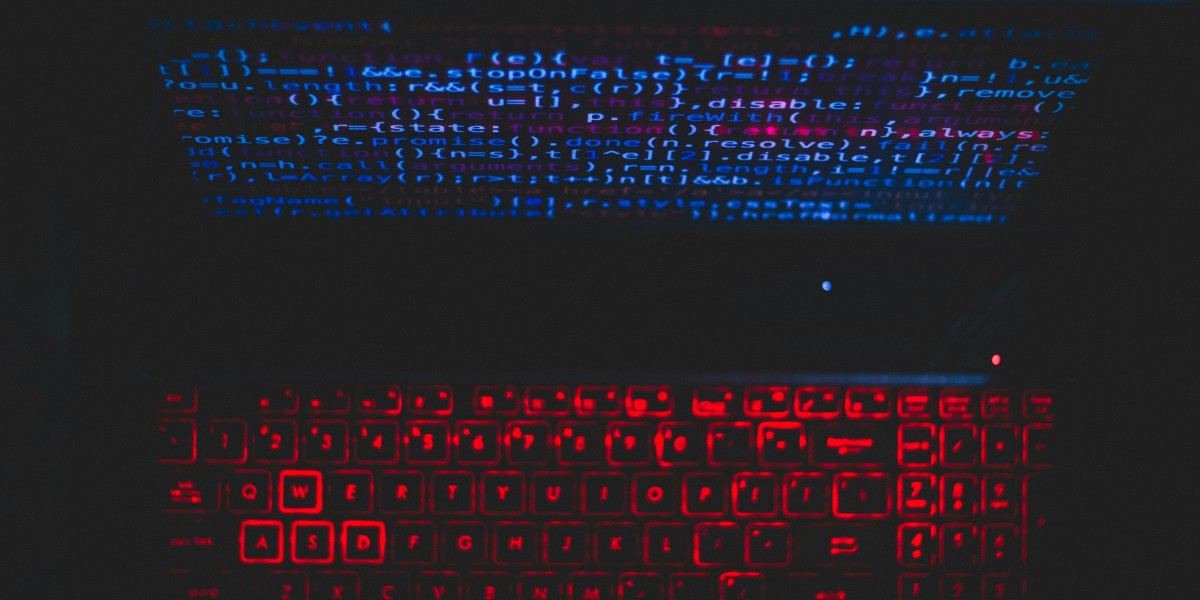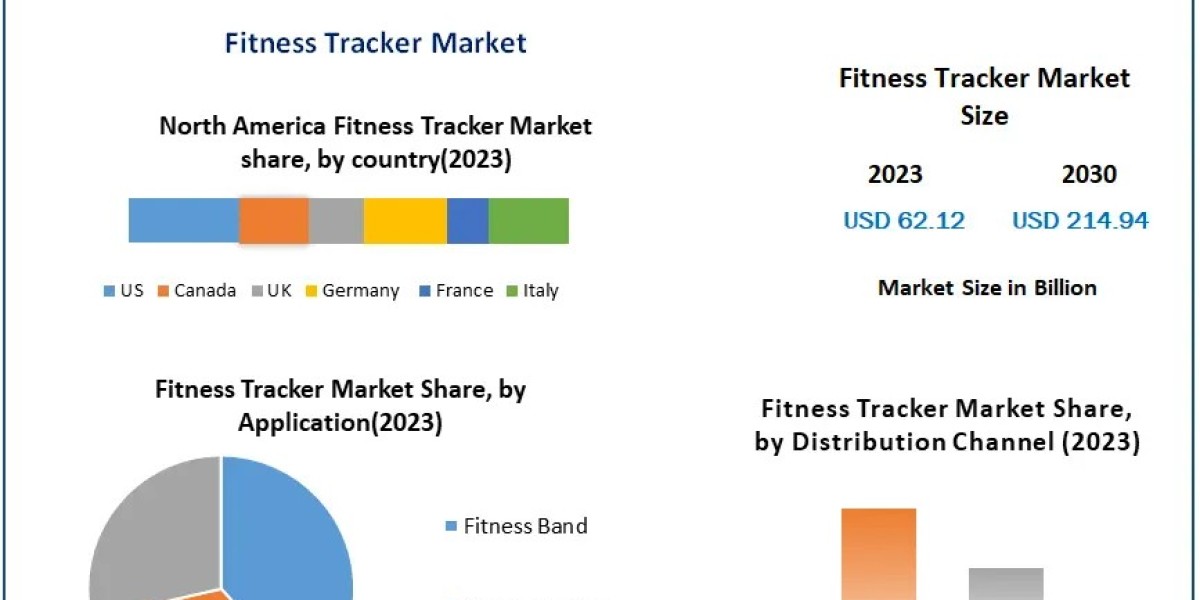AI laptops are portable computers designed specifically to handle tasks related to artificial intelligence, such as machine learning, data analysis, and deep learning. These tasks require significant computational power and often involve running complex algorithms on large datasets. Laptop prices in Sri Lanka for machines with such advanced features can be on the high side, and when purchasing, you should consider whether its features are suitable for your work.
Here are some key considerations for choosing a good AI laptop:
- Processor (CPU)
- High Performance: Look for laptops with high-performance processors. Intel’s i7 or i9, or AMD’s Ryzen 7 or 9 series are good choices.
- Cores and Threads: More cores and threads mean better multitasking and faster computation. Aim for at least a quad-core processor.
- Graphics Processing Unit (GPU)
- Dedicated GPU: A dedicated GPU is crucial for AI tasks, especially for deep learning. NVIDIA GPUs with CUDA support, such as the RTX series, are highly recommended.
- Memory: The GPU should have sufficient memory (VRAM). For complex models, 8GB or more VRAM is ideal.
- Memory (RAM)
- Capacity: AI applications are memory-intensive. Aim for at least 16GB of RAM, though 32GB or more is preferable for handling large datasets and training deep neural networks.
- Storage
- Type: Solid State Drives (SSDs) are faster and more reliable than traditional Hard Disk Drives (HDDs). They significantly reduce data read/write times.
- Capacity: Depending on your needs, look for at least 512GB of storage. More storage (1TB or higher) is beneficial for large datasets and multiple projects.
- Battery Life
- Longevity: High-performance laptops often consume more power, so battery life might be shorter. However, for portability, look for models with decent battery life, aiming for at least 6-8 hours.
- Cooling System
- Efficiency: Intensive AI tasks generate a lot of heat. A good cooling system is essential to maintain performance and longevity of the laptop components.
- Build Quality and Portability
- Durability: A sturdy build ensures the laptop can withstand daily use.
- Weight: If you need to carry the laptop frequently, consider its weight and size.
- Display
- Resolution: A higher resolution display (1080p or higher) provides better clarity and is easier on the eyes during long work sessions.
- Size: A larger screen (15 inches or more) can be beneficial for detailed work, though it might impact portability.
- Ports and Connectivity
- Variety: Ensure the laptop has a good selection of ports (USB-C, HDMI, etc.) for connecting external devices and peripherals.
- Wireless: Wi-Fi 6 and Bluetooth 5.0 support can provide better connectivity and faster data transfer rates.
- Software Compatibility
- Operating System: Ensure the laptop's OS is compatible with the AI software and tools you plan to use. Most AI development is done on Linux, but Windows and macOS can also be used with the appropriate setup.
Recommended Laptops for AI
- Dell XPS 15/17: High performance, good build quality, excellent display.
- MacBook Pro: Especially the M1/M2 versions for optimised performance and battery life.
- Razer Blade 15: Powerful GPU options, good cooling system.
- ASUS ROG Zephyrus: High-performance components, effective cooling, gamer-friendly.
Choosing a laptop involves balancing performance, portability, and budget. Prioritise the features that align best with your specific AI tasks and workflows. While the prices of these laptops can vary according to brand and features.