In today's interconnected world, network security is more important than ever. The Catalyst 3560 Series switches, known for their performance and reliability, offer a wide array of security features to help protect your network from unauthorized access and cyber threats. This comprehensive guide will walk you through the key steps to secure your network using the Catalyst 3560, ensuring that your data remains safe and your network runs smoothly.
1. Implementing Access Control Lists (ACLs)
What are ACLs?
Access Control Lists (ACLs) are a fundamental security feature that control which packets are allowed or denied at a network interface. By defining specific criteria, such as IP addresses or protocols, ACLs can filter traffic and enhance network security.
How to Configure ACLs
To configure ACLs on the Catalyst 3560, follow these steps:
Define the ACL:
plaintext
Copy code
access-list 101 permit tcp any any eq 80
access-list 101 deny ip any any
Apply the ACL to an interface:
plaintext
Copy code
interface GigabitEthernet0/1
ip access-group 101 in
Benefits of ACLs
- Traffic Filtering: Blocks unwanted or harmful traffic.
- Enhanced Security: Controls access to sensitive parts of the network.
- Customizable Policies: Allows for specific, tailored security rules.
2. Utilizing Port Security
Why Use Port Security?
Port Security helps prevent unauthorized devices from connecting to your network by limiting the number of valid MAC addresses on a switch port. This is crucial for maintaining network integrity and preventing security breaches.
Configuring Port Security
To configure port security, use the following commands:
Enable port security:
plaintext
Copy code
interface FastEthernet0/1
switchport mode access
switchport port-security
Set the maximum number of MAC addresses:
plaintext
Copy code
switchport port-security maximum 2
Specify the violation action:
plaintext
Copy code
switchport port-security violation shutdown
Use sticky MAC addresses:
plaintext
Copy code
switchport port-security mac-address sticky
Advantages of Port Security
- Prevents Unauthorized Access: Blocks unknown devices from connecting.
- Monitors Connected Devices: Keeps track of which devices are allowed on the network.
- Automated Responses: Automatically takes action on security violations.
3. Enabling Dynamic ARP Inspection (DAI)
What is DAI?
Dynamic ARP Inspection (DAI) protects against ARP spoofing attacks by verifying ARP packets on the network. It ensures that only valid ARP requests and responses are relayed.
Setting Up DAI
To set up DAI on the Catalyst 3560:
Enable DHCP snooping:
plaintext
Copy code
ip dhcp snooping
ip dhcp snooping vlan 10
Enable DAI:
plaintext
Copy code
ip arp inspection vlan 10
Configure trusted interfaces:
plaintext
Copy code
interface GigabitEthernet0/1
ip dhcp snooping trust
ip arp inspection trust
Benefits of DAI
- Prevents ARP Spoofing: Stops attackers from intercepting or manipulating traffic.
- Ensures Valid ARP Traffic: Only relays legitimate ARP messages.
- Enhances Network Integrity: Maintains accurate IP-to-MAC address mappings.
4. Using Secure Shell (SSH) for Secure Management
Why Use SSH?
Secure Shell (SSH) provides a secure method for remote management by encrypting the session. Unlike Telnet, SSH protects sensitive information like usernames and passwords from being transmitted in plaintext.
Configuring SSH
To configure SSH on the Catalyst 3560:
Generate RSA keys:
plaintext
Copy code
crypto key generate rsa
Configure the SSH version:
plaintext
Copy code
ip ssh version 2
Enable SSH on the VTY lines:
plaintext
Copy code
line vty 0 4
transport input ssh
login local
Create a username and password:
plaintext
Copy code
username admin privilege 15 secret your_password
Advantages of SSH
- Encrypted Communication: Protects data from eavesdropping.
- Secure Remote Access: Allows safe remote management of the switch.
- Authentication: Verifies the identity of the user before granting access.
5. Configuring VLANs for Network Segmentation
Importance of VLANs
Virtual Local Area Networks (VLANs) segment a physical network into multiple logical networks. This improves security by isolating sensitive data and reduces broadcast traffic.
Setting Up VLANs
To create and assign VLANs:
Create a VLAN:
plaintext
Copy code
vlan 20
name Accounting
Assign ports to the VLAN:
plaintext
Copy code
interface FastEthernet0/2
switchport mode access
switchport access vlan 20
Configure inter-VLAN routing if needed:
plaintext
Copy code
interface vlan 20
ip address 192.168.20.1 255.255.255.0
Benefits of VLANs
- Improved Security: Isolates sensitive departments or functions.
- Enhanced Performance: Reduces broadcast domains, improving efficiency.
- Better Traffic Management: Allows more granular control over network traffic.
6. Enabling 802.1X Authentication
What is 802.1X?
802.1X is a network access control protocol that provides an authentication mechanism for devices trying to connect to the network. It uses an authentication server to validate the credentials of a device before granting access.
Configuring 802.1X
To enable 802.1X on the Catalyst 3560:
Enable 802.1X globally:
plaintext
Copy code
dot1x system-auth-control
Configure the authentication method:
plaintext
Copy code
interface FastEthernet0/3
dot1x port-control auto
Specify the authentication server:
plaintext
Copy code
radius-server host 192.168.1.1 key your_radius_key
Advantages of 802.1X
- Secure Access Control: Ensures only authenticated users and devices can access the network.
- Centralized Management: Simplifies the management of user credentials and access rights.
- Enhanced Security: Prevents unauthorized access and improves network integrity.
Conclusion
Securing your network with the Catalyst 3560 Series involves leveraging a combination of advanced features such as ACLs, port security, DAI, SSH, VLANs, and 802.1X authentication. By implementing these security measures, you can significantly enhance the protection of your network against unauthorized access and cyber threats. The Catalyst 3560 not only provides robust security features but also offers the flexibility and performance needed to maintain a secure and efficient network environment. Invest in these security practices today to safeguard your network and ensure its optimal operation.
ORM Systems: Experts in software development, IT consulting, and digital transformation. Tailored solutions to drive efficiency and business growth
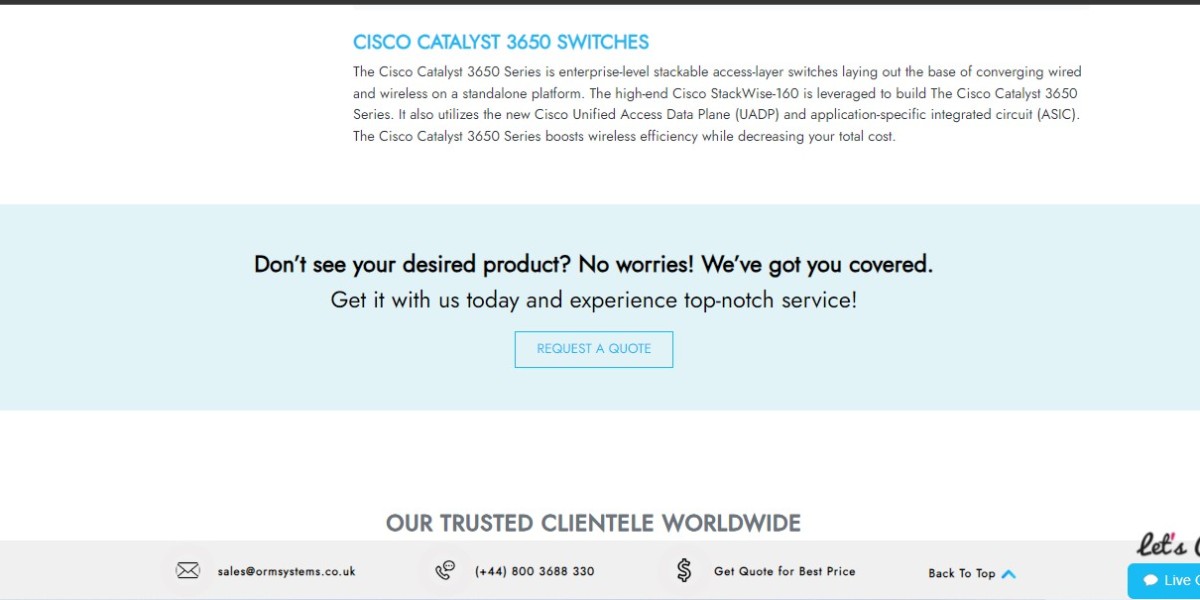
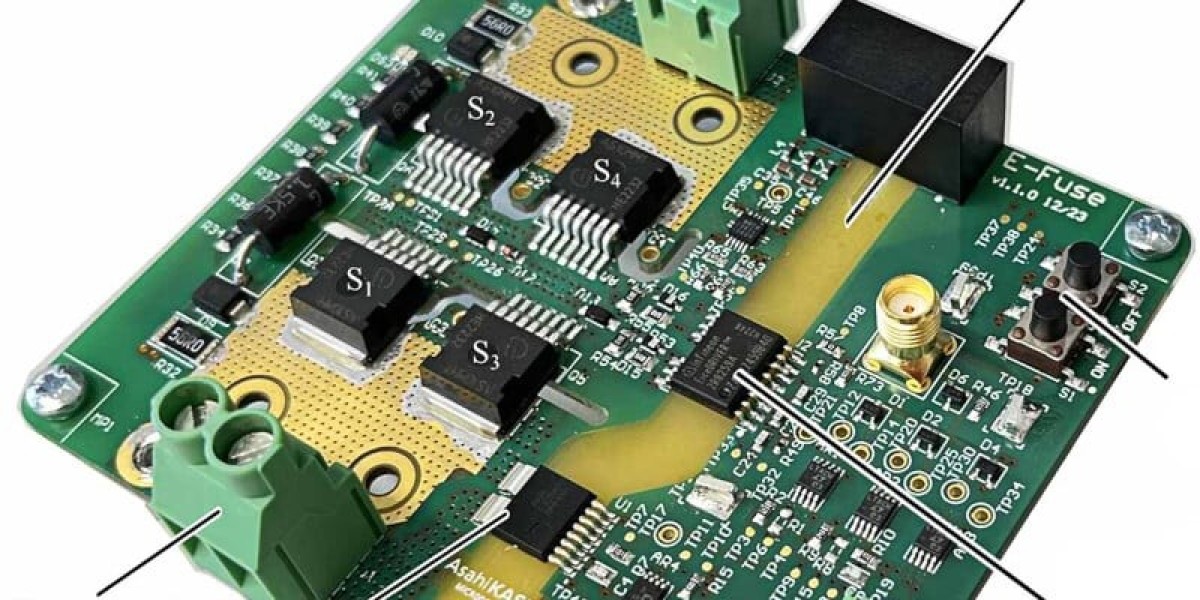
![Manyolo Male Enhancement Australia: [Fraudulent Exposed 2024]](https://insta.tel/upload/photos/2024/12/ugTVIHPFkOyuBlavcXrm_09_8b9bf416d32c4876ab7236b7ecde01f2_image.png)