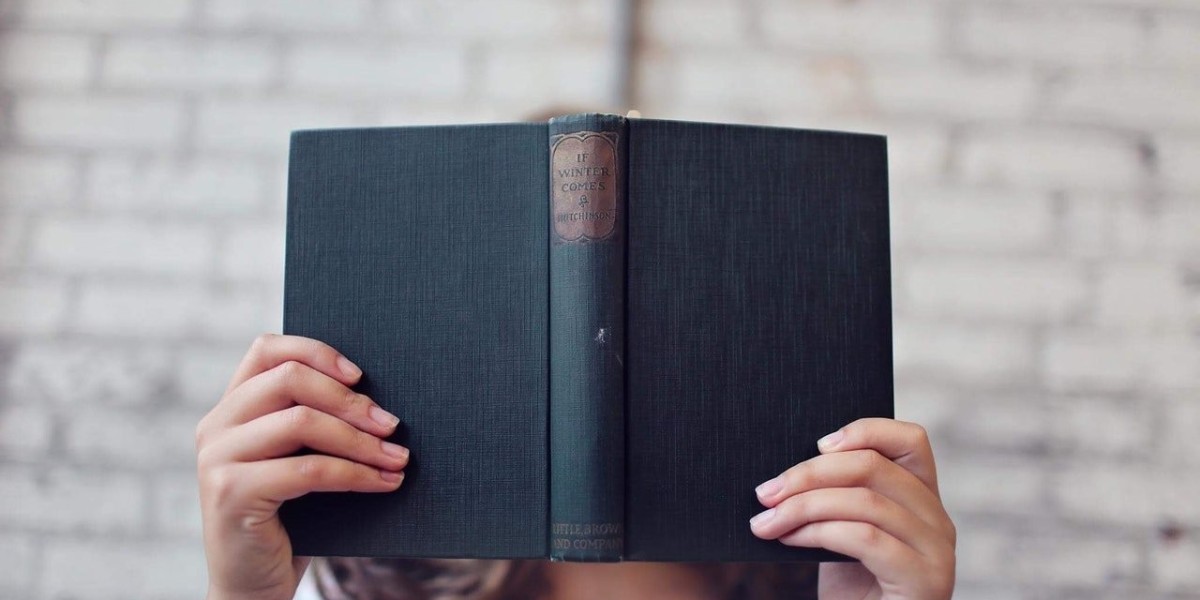Creating a book layout that enhances readability is crucial for providing readers with a seamless experience. While a captivating cover can attract readers, it’s the interior layout that keeps them engaged. Whether you're self-publishing or working with a professional, here are some essential tips for improving your book’s readability.
1. Font Selection and Size
Choose a font that’s easy on the eyes. Classic serif fonts like Times New Roman or Garamond work well for print books, while sans-serif fonts such as Arial or Helvetica are often better suited for digital formats. For readability, a font size between 10-12 points is ideal.
2. Line Spacing and Margins
Adequate line spacing (1.15 or 1.5) ensures that the text isn’t cramped, making it easier to follow. Similarly, appropriate margins help balance the text on the page, giving the reader’s eyes room to breathe. Wider margins are typically better for print books, while digital books can have slightly narrower margins.
3. Chapter and Section Breaks
Make sure chapter titles and section breaks stand out clearly. This helps readers navigate through the content with ease. Bold or slightly larger font for chapter titles, combined with additional spacing before and after the titles, improves flow.
4. Use of White Space
White space, or empty space between text and images, is essential for reducing reader fatigue. It breaks up dense sections and allows the content to breathe.
For authors looking to create a professional book layout, utilizing a book layout design service in the UK can ensure your book not only looks great but is also easy to read, helping you maintain reader engagement from start to finish.