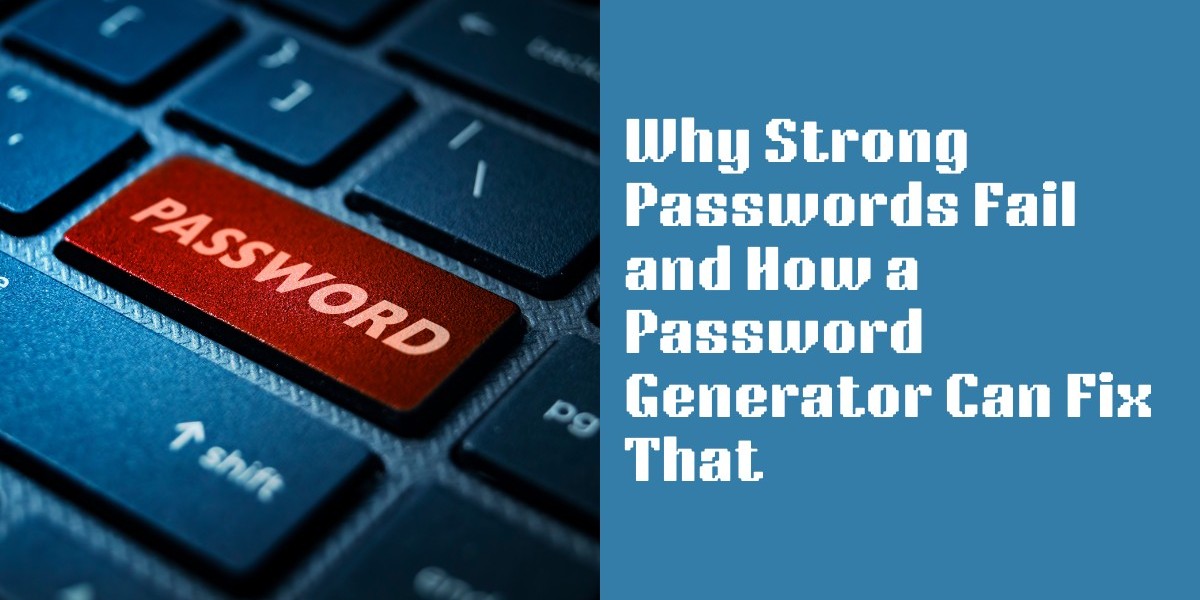Nowadays protecting your online accounts is more critical than ever.
With data breaches making headlines and cyberattacks on the rise, many of us have been advised to create "strong" passwords to safeguard our personal and financial information.
However, despite the common push for complexity—adding numbers, symbols, and upper-case letters—many so-called strong passwords still fall short of providing true security.
So why do strong passwords fail?
This blog will explore the reasons why even the most complex passwords can be vulnerable and how using a password generator can be a game-changer for enhancing your online security.
If you’ve ever wondered whether your strong password is really as safe as you think, and what you can do about it, you’re in the right place.
Let's break it down step by step.
The Current State of Password Security
1. Statistics on Password Breaches
- High percentage of data breaches due to weak passwords: According to the Verizon Data Breach Investigations Report, 81% of hacking-related breaches occur because of compromised passwords. This staggering number highlights the weakness of poor password management across individuals and organizations.
- Increasing number of breaches: The 2021 Identity Theft Resource Center noted a 68% rise in data breaches, emphasizing the growing risk of inadequate password practices. With the constant surge of personal data being stored online, password security is now a crucial defense against cyberattacks.
2. Common Mistakes People Make
- Using simple passwords: Despite warnings, many users still opt for easily guessable passwords. Common examples include “123456,” “password,” and “qwerty,” which, according to NordPass, consistently rank as the most used passwords globally. These passwords can be cracked by hackers within seconds, offering little to no protection.
- Reusing passwords across multiple accounts: Another widespread issue is password reuse. Users frequently recycle the same password across numerous platforms for convenience. This habit increases vulnerability: if one account is breached, hackers can easily access others using the same password. This practice is highly risky, especially when users do not update passwords regularly.
3. Why Strong Passwords Aren’t Enough
- Human error weakens security: Even when users create strong passwords, they often undermine their security by storing them insecurely. Writing down passwords in notebooks or saving them in unprotected digital files makes them easily accessible to hackers.
- Vulnerability to phishing attacks: Strong passwords are no match for phishing schemes, where attackers disguise themselves as trustworthy sources to trick users into giving up their credentials. A user’s password strength becomes irrelevant if they hand it over willingly.
- Brute force attacks can crack strong passwords: Advanced brute force attacks use automated software to try numerous combinations of characters until the correct one is found. While this process can take time, it can eventually crack even strong passwords, particularly if they are not long enough or lack complexity.
Why Strong Passwords Fail
1. Weaknesses of "Strong" Passwords
Over-reliance on Complexity: Simply having a complex password (mix of letters, numbers, and symbols) doesn't always guarantee security. Hackers use tools like dictionary attacks to exploit predictable patterns, such as replacing "O" with zero, making such passwords easier to crack.
Reuse Across Multiple Accounts: Even the strongest password becomes weak if reused across platforms. A breach on one site can lead to multiple compromised accounts if the same password is used elsewhere.
2. Vulnerabilities of Memorized Passwords
Phishing and Social Engineering: No matter how strong, passwords are vulnerable to phishing attacks, where users are tricked into giving away their credentials. Strong passwords don't matter if users willingly share them under false pretenses.
Encrypted Passwords and Data Breaches: Even encrypted passwords can be cracked over time through brute force or rainbow table attacks after a data breach.
3. The Role of Brute Force Attacks and Algorithmic Cracking
Brute Force Attacks: Automated tools systematically test password combinations. While longer passwords take more time to crack, they are still vulnerable if brute force attacks are sustained over time.
Algorithmic Cracking: Modern algorithms, enhanced by machine learning, predict common patterns in password creation, making even complex passwords vulnerable over time.
4. Human Factor Issues
Forgetting Complex Passwords: Complex passwords are hard to remember, leading users to write them down or store them insecurely, creating an additional security risk.
Reverting to Easy-to-Remember Passwords: Over time, users tend to simplify complex passwords to avoid memorization challenges, increasing their vulnerability.
How Password Generators Work and Why They Are Better
What is a Password Generator?
A password generator is a tool designed to create random and secure passwords for users, ensuring that the generated password is strong enough to resist hacking attempts. These tools typically create passwords by combining random sequences of characters, including uppercase and lowercase letters, numbers, and symbols.
Unlike user-generated passwords, which can be predictable and vulnerable to attack, password generators produce truly random combinations that are harder for hackers to guess or crack.
Benefits of Using a Password Generator
Randomization and High Entropy: Password generators rely on randomization, meaning the passwords they produce don’t follow predictable patterns. This randomness leads to higher entropy, or unpredictability, making the password much more difficult for brute force attacks to crack.
In simpler terms, the greater the entropy, the harder it is for hackers to guess the password. Generated passwords might look something like z4$Lx7#Q!2, a string with no discernable pattern.
Elimination of Human Error: Human-created passwords are often influenced by convenience or memory, leading to weak combinations or predictable patterns.
By using a password generator, you eliminate the risk of choosing weak passwords like birthdays or pet names. Additionally, password generators reduce the chances of reusing passwords across multiple accounts, which is a common mistake that leads to widespread vulnerabilities.
Automated Strength and Complexity
Password generators are programmed to meet modern security standards by automatically adjusting the strength and complexity of passwords. Many websites now require passwords with a certain number of characters, numbers, symbols, and uppercase letters.
Password generators ensure compliance with these requirements by giving users the option to customize their password length and complexity.
For instance, a password generator can automatically create a password with 16 characters, incorporating random symbols, numbers, and letters. This far exceeds the security of user-generated passwords, which are often simple or repetitive.
Integration with Password Managers
One of the best ways to enhance security is by integrating password generators with password managers. Password managers store all your generated passwords in an encrypted vault, meaning you only need to remember one master password to access all of your accounts securely. This combination eliminates the need to remember or write down complex passwords.
When paired with a password manager, the password generator can create unique, high-strength passwords for each account, ensuring that no two passwords are ever reused. This further reduces the risk of a single password breach compromising multiple accounts.
Step-by-Step Guide: How to Use a Password Generator for Ultimate Security
Choosing the Right Password Generator
When selecting a password generator, it's essential to consider a few key factors that suit your needs:
- Online vs. Offline Generators: Online password generators are convenient and accessible from any device with an internet connection. However, if you’re concerned about security risks, an offline generator is a safer option. Offline generators run locally on your device and don’t transmit any data over the internet, reducing the risk of interception.
- Built-in Browser Tools: Many modern browsers, like Google Chrome and Firefox, come with integrated password generators that automatically suggest strong passwords when signing up for new accounts. This can be a great choice for users looking for convenience, as the passwords are saved directly into the browser’s password manager.
- Customization Options: Look for generators that allow you to customize the length and complexity of your passwords. Ideally, you should have control over the use of special characters, numbers, and letter cases.
How to Generate Strong Passwords
Here’s a step-by-step guide to generating secure passwords with a password generator:
- Select a Trusted Password Generator: Choose an online tool like Case Converter Password generator or an offline option like KeePass, ensuring it's from a reliable source.
- Adjust Settings for Complexity: Most generators will allow you to set the complexity of the password. Choose a length of at least 12 characters and include a mix of uppercase letters, lowercase letters, numbers, and special characters.
- Generate a Password: Press the button to create a password. The tool will provide a random string, such as 4y$B7#9FZ2Lm.
- Copy and Store the Password: Make sure to copy the password and store it in a secure password manager (discussed further below).
- Use the Password Across New Accounts: When signing up for new accounts, simply paste the generated password instead of creating your own.
Best Practices for Password Management
Using a password generator is just the first step. To maximize your security, follow these best practices:
- Use a Password Manager: Store all your generated passwords in a trusted password manager like LastPass, Dashlane, or 1Password. These tools will securely store your passwords in an encrypted vault, accessible only by your master password.
- Regularly Update Your Passwords: Change your passwords at regular intervals (e.g., every 6 months) for accounts that contain sensitive information. Password managers make this process easy, as you can generate new passwords and update your stored credentials seamlessly.
- Avoid Reusing Passwords: Ensure every account has a unique password. Reusing passwords across multiple platforms increases your vulnerability if one account is compromised.
Combining Password Generators with Two-Factor Authentication (2FA)
For ultimate security, using a password generator along with two-factor authentication (2FA) provides an extra layer of protection:
- What is 2FA?: 2FA requires not only your password but also a second form of verification (e.g., a code sent to your phone or an authentication app like Google Authenticator). This ensures that even if your password is compromised, the hacker would still need physical access to your secondary device to gain entry.
- How to Use 2FA: Most platforms allow you to enable 2FA in the security settings. After enabling it, every time you log in, you’ll need to enter both your password and the authentication code.
- Why it Works: Even if an attacker cracks your generated password, they won’t be able to access your account without the second factor of authentication, making 2FA one of the most effective ways to secure your accounts.
Conclusion
In conclusion, relying solely on strong passwords isn’t enough to protect your online accounts anymore. Human mistakes like reusing passwords and the rise of sophisticated hacking techniques make even complex passwords vulnerable.
This is where password generators come in—they create truly random, secure passwords that are difficult to crack. When combined with password managers, you don’t need to remember every password, and using two-factor authentication (2FA) adds an extra layer of protection.
Whether you use free tools like Bitwarden or opt for paid versions like 1Password or Dashlane, password generators provide a much-needed boost in online security.
By adopting these tools, you can eliminate the risk of weak passwords and reduce the chances of falling victim to cyberattacks. It’s a simple, effective step toward ensuring your digital safety.