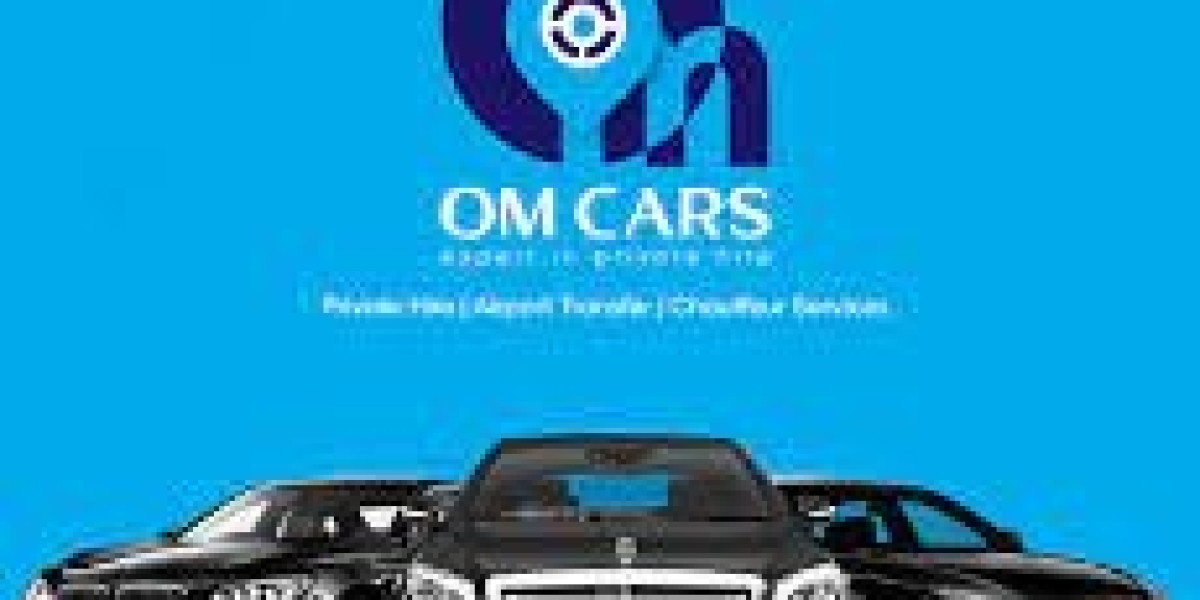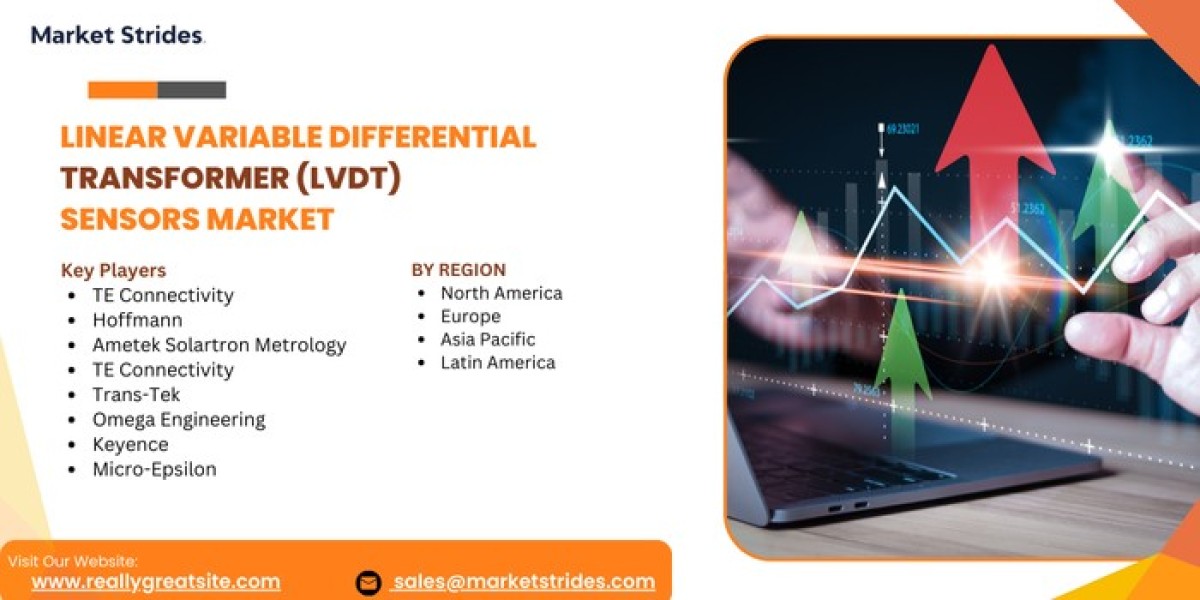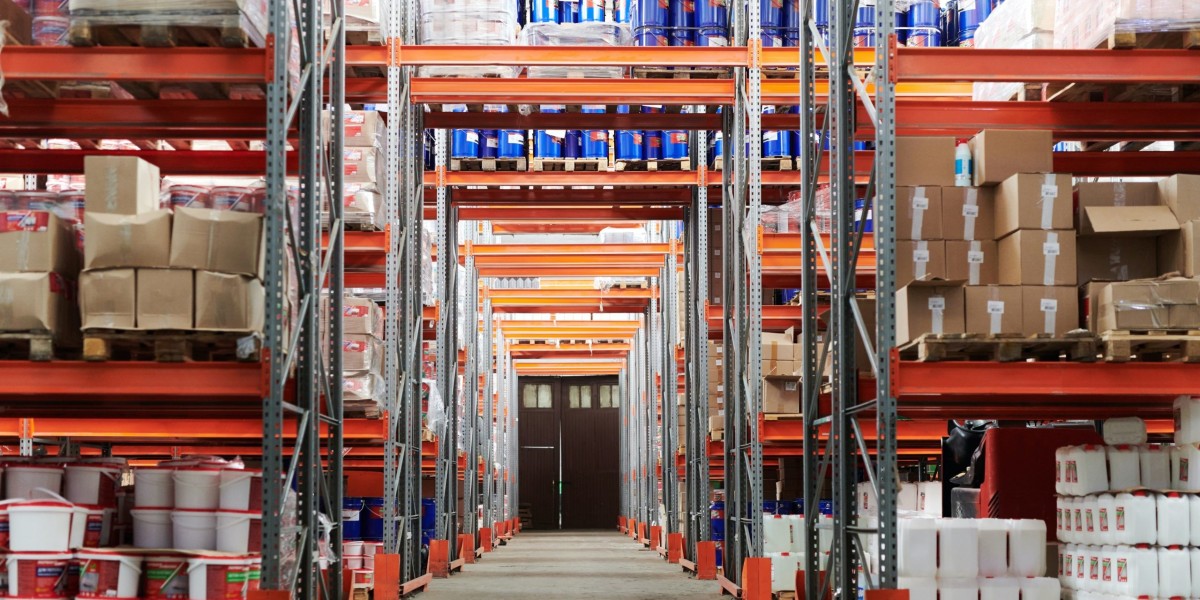Creating videos from scratch takes much time and effort. But video generation tools make it much easier. These tools turn your text into engaging videos with ease. In this article, we will explore some top AI video tools. We will see how these tools can enhance your content creation. Let’s dive into the world of AI video tools.
What Are AI Video Generator Tools?
AI video tools use artificial intelligence to make videos from text. You type in your script, and the tool does the rest. It adds visuals, animations, and voice-overs. These tools help anyone make videos, no matter their tech skills. They save time and effort while ensuring quality output.
Top AI Video Generator Tools
Pictory
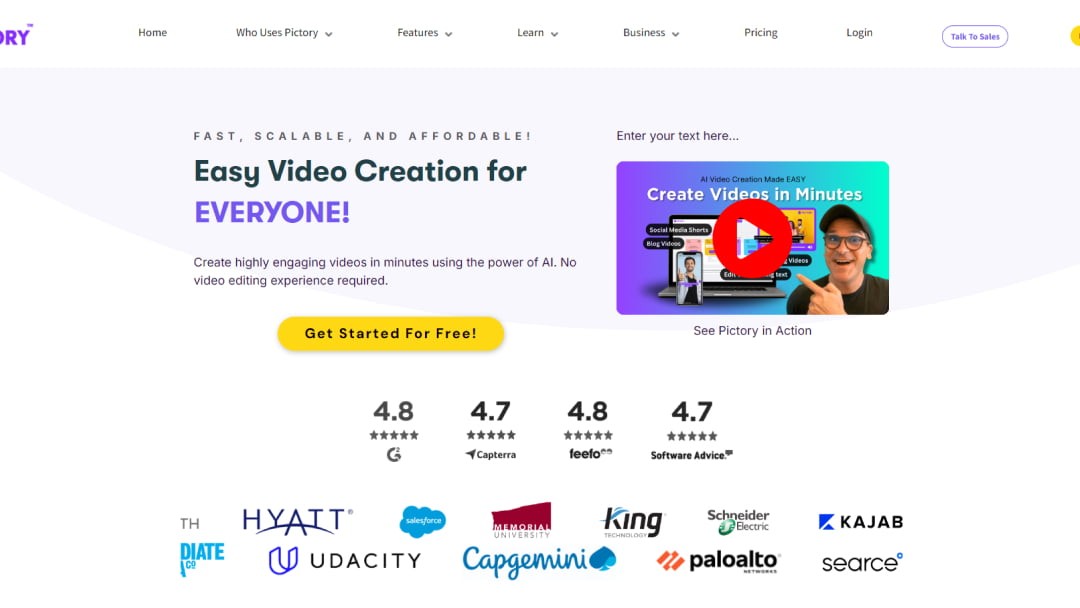
Pictory is a well-liked AI video tool. It helps you make amazing videos from text. You can choose from many templates and customization options.
- Ease of Use
Pictory has an easy interface. You can make videos without tech skills. The drag-and-drop feature is very simple.
- Templates
Pick templates that fit your video’s purpose and style. These templates are designed for various needs.
- Voice-over
Pictory offers quality voice-overs to bring your text to life. This feature enhances the viewer’s experience.
Pictory helps you create stunning videos quickly. You can focus on your message and leave the technical work to the tool.
Synthesia
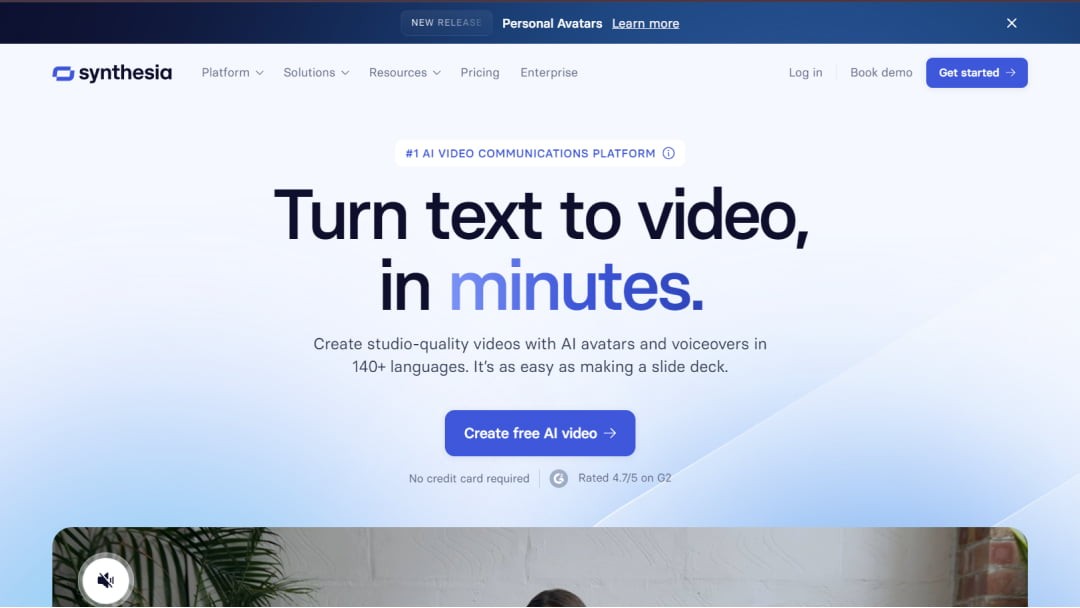
Synthesia is known for its advanced AI. It lets you make videos with human-like avatars that speak your text. These avatars add a personal touch to your videos.
- Human Avatars
Pick avatars to deliver your message in a human way. They make your content more relatable.
- Language Options
Synthesia supports many languages. It’s great for global viewers. You can reach a wider audience.
- Customization
Change avatars’ outfits and backgrounds to fit your brand. This helps maintain your brand’s look and feel.
Synthesia makes your videos more engaging. It adds a human element that connects with viewers. You can create content for different languages and cultures.
Lumen5
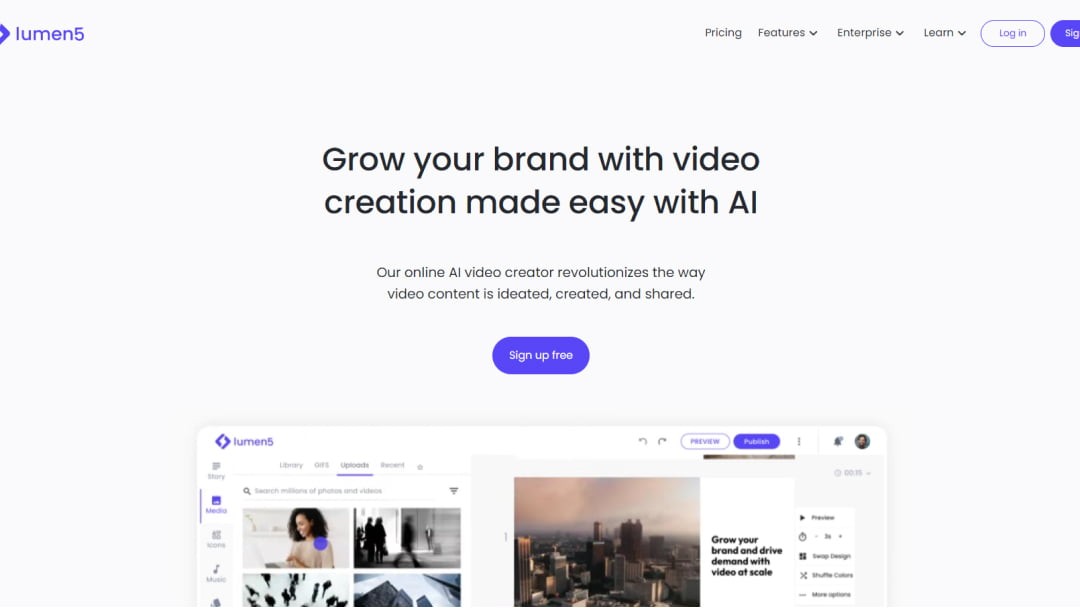
Lumen5 is a strong tool that turns your blog posts into videos. It’s great for content creators who want to reuse their written work. This tool helps you reach more people with your existing content.
- Content Repurposing
Turn blog posts into videos to reach more people. This way, you make the most of your content.
- Media Library
Access many images, videos, and music to enhance your videos. These resources add value to your content.
- Customization
Adjust text, colors, and layout to match your brand. This ensures consistency across all your content.
Lumen5 helps you make the most of your content. You can transform your articles into engaging videos. This helps you reach a larger audience.
Animoto
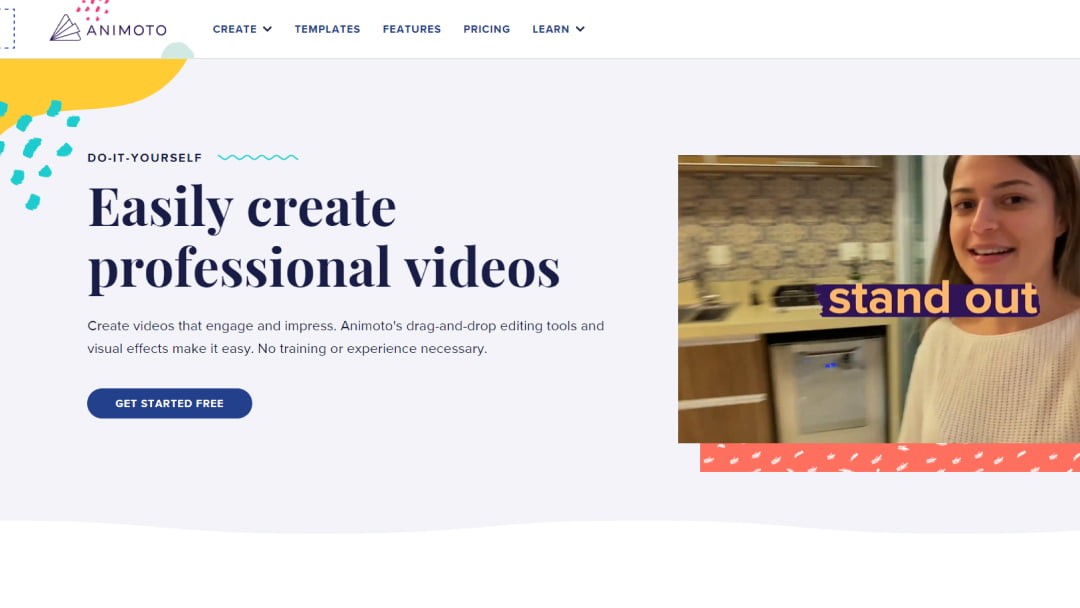
Animoto is versatile. It’s good for both beginners and pros. It offers many features to create great videos from text. This tool is easy to use and very flexible.
- Templates
Choose from templates for marketing, education, or personal use. These templates save you time.
- Ease of Use
Drag-and-drop makes it easy to create videos fast. You don’t need any tech skills.
- Music Library
Access licensed music to add to your videos. Music adds an emotional touch to your content.
Animoto helps you create professional videos. You can use it for various purposes. It’s a great tool for anyone who wants to make videos quickly.
Veed.io
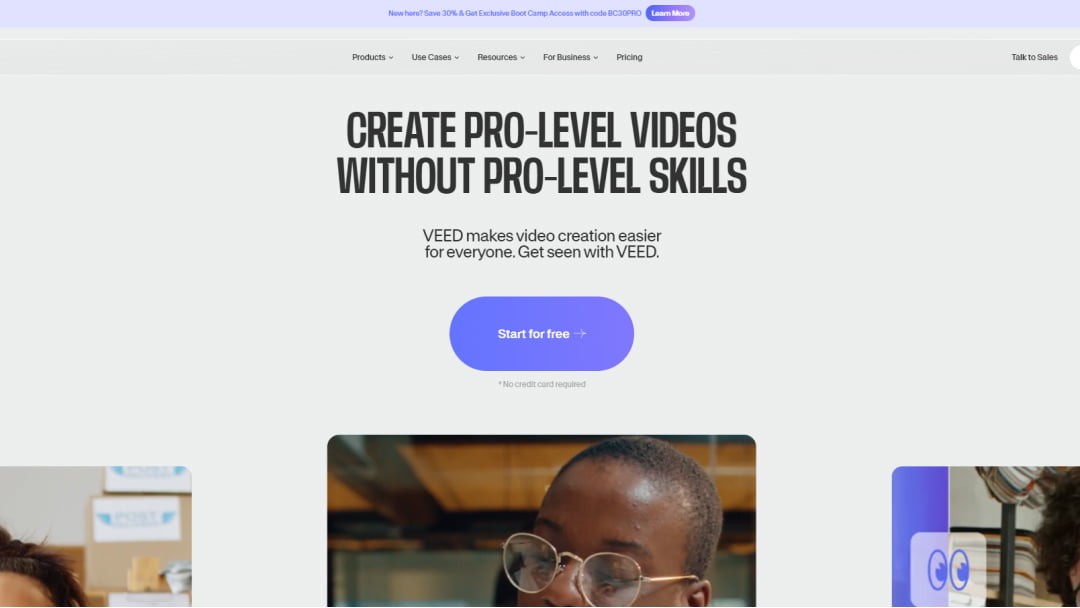
Veed.io is an all-in-one video editing tool. It uses AI to make video creation easy. It’s perfect for social media and promo videos. This tool offers many features to enhance your videos.
- Subtitles
Auto-generate subtitles for better accessibility. This helps reach viewers who prefer reading.
- Editing Tools
Trim, cut, and enhance your videos with ease. These tools make your videos look polished.
- Templates
Pick from many templates to speed up video creation. These templates are designed for various needs.
Veed.io simplifies the video creation process. It’s great for creating engaging social media content. This tool helps you make high-quality videos quickly.
Key Features of AI Video Tools
- Text-to-Video Conversion
These tools turn your text into videos. You type a script, and the AI makes a video that fits your vision. This feature saves you time and effort.
- Customization Options
Adjust style, tone, pacing, and visuals to fit your brand. This helps maintain a consistent look.
- Stock Media Integration
Access stock images, videos, and audio tracks to use in your videos. These resources enhance your content.
- Voice-over Generation
Some tools create synthetic voices to narrate your videos. This feature adds a professional touch.
- Multi-language Support
Create videos for global audiences with multi-language options. This helps you reach more people.
- Template Libraries
Use templates for explainer videos, product demos, and social media content. Templates save you time and provide inspiration.
Benefits of Using AI Video Tools
AI video tools offer many benefits. They save you time and effort. You can focus on your message instead of the technical details. These tools also ensure quality output. You can create professional videos without any tech skills. AI video tools make video creation accessible to everyone.
Tips for Creating Engaging Videos
- Clear Script
Start with a clear, concise script. Make sure your message is easy to understand. A good script is the foundation of a great video.
- Visuals
Use quality images and videos to enhance your content. Visuals should add value to your message. They make your content more engaging.
- Voice-over
Ensure voice-overs are clear and professional. Good voice-overs make videos more engaging. They help convey your message effectively.
- Length
Keep videos short and to the point. Aim for a few minutes. Short videos hold viewers’ attention better.
- Call to Action
End with a call to action. Encourage viewers to visit your site or take another step. A good call to action drives engagement.
The Future of AI Video Generation
AI video tools are getting better. We can expect more realistic avatars, enhanced personalization, and improved natural language understanding. Integration with other AI tech will also improve. These advancements will make video creation even easier and more effective.
Ethical Considerations and Best Practices
Use AI video tools responsibly. Be open about using AI. Ensure copyright compliance. Fact-check your content. Avoid misinformation. Maintain authenticity. These practices ensure ethical use of AI tools.
- Transparency
Be open about using AI-generated content. This builds trust with your audience.
- Copyright Compliance
Ensure you have the right to use any text, images, or audio. This protects you from legal issues.
- Fact-Checking
Ensure the accuracy of the information in your videos. This maintains your credibility.
- Avoiding Misinformation
Be cautious about using AI to generate content on sensitive topics. Verify information from reliable sources.
- Maintaining Authenticity
AI should enhance your content, not replace genuine human connection. Keep your content authentic.
The Final Thought
AI video tools have changed video creation. They save time, cut costs, and make video creation accessible. Marketers, educators, and content creators can use these tools to make high-quality videos. By picking the right tool from Lemonsight and following best practices, you can create engaging and professional videos. Embrace AI video tools and enhance your content today.