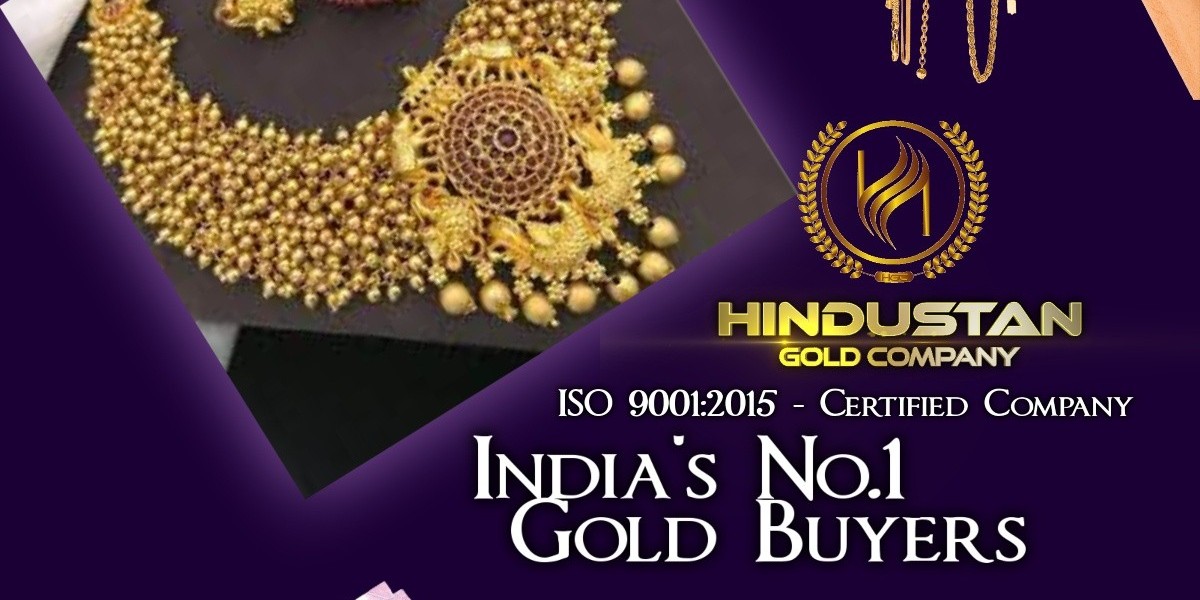An effective portfolio highlights your best work and presents it in a polished format. One of the best ways to achieve this is by using online PDF converters. These tools not only help in formatting your documents but also ensure they are easily accessible and shareable. In this article, we'll explore how to create professional portfolios using online PDF converters, along with tips and best practices.
Why Use a PDF Converter for Your Portfolio?
Using a PDF converter to create your portfolio comes with numerous advantages:
Universal Compatibility: PDF files can be opened on any device or operating system without losing formatting. This ensures that your portfolio looks the same regardless of where it is viewed.
Professional Presentation: PDF formats present a clean and organized appearance. They allow you to combine different file types—like images, Word documents, and presentations—into a single, cohesive portfolio.
Security Features: PDF files can be password protected and encrypted, allowing you to control who has access to your work.
Reduced File Size: PDF converters can compress your files without sacrificing quality, making it easier to share and upload your portfolio online.
Step-by-Step Guide to Creating Your Portfolio
Step 1: Gather Your Work
Before diving into the conversion process, gather all the materials you want to include in your portfolio. This can include:
- Project Descriptions: Write brief summaries of each project, focusing on your role, the skills you used, and the outcomes.
- Visuals: Collect images, screenshots, or any visual aids that support your work. Ensure these visuals are high quality.
- Testimonials: If you have received feedback from clients or employers, include quotes or endorsements to add credibility.
Step 2: Choose the Right Online PDF Converter

There are numerous online PDF converters available, each offering various features. Look for one that:
- Supports multiple file formats (Word, JPEG, PowerPoint, etc.)
- Allows for easy editing and rearranging of pages
- Offers templates for professional presentation
- Has good reviews regarding usability and security
Some popular options include Adobe Acrobat, Smallpdf, and PDF Converter.
Step 3: Create a Document
Using your preferred word processor (like Microsoft Word or Google Docs), compile your gathered materials into a single document. Here are some tips for structuring your document:
Create a Cover Page
Start with a visually appealing cover page that includes your name, profession, and contact information. You can also include a professional photo of yourself for a personal touch.
Table of Contents
Add a table of contents to make navigation easier for viewers. This will help them find specific sections quickly.
Section Dividers
Use clear headings and subheadings for each section of your portfolio. Typical sections might include:
- About Me: A brief introduction to your background and expertise.
- Projects: Detailed descriptions of your key projects.
- Skills: A list of relevant skills and tools you are proficient in.
- Testimonials: Quotes from clients or colleagues that speak to your work quality.
Step 4: Convert Your Document to PDF
Once your document is complete, it’s time to convert it to a PDF. Here's how to do it using an online PDF converter:
- Upload Your File: Go to the chosen PDF converter website and upload your document.
- Adjust Settings: If the converter offers customization options, you can adjust settings such as page orientation, margins, or compression levels.
- Convert: Click the “Convert” button and wait for the process to complete.
- Download: After conversion, download the PDF file to your device.
Step 5: Review and Edit
After conversion, review the PDF carefully. Check for any formatting issues, broken links, or missing images. Make sure everything appears as intended, and consider asking a trusted friend or colleague to review it as well.
Step 6: Share Your Portfolio
With your portfolio now in PDF format, it’s time to share it. Here are some effective ways to distribute your portfolio:
- Email: Send it directly to potential employers or clients.
- Website: Upload it to your personal website or blog to increase visibility.
- Social Media: Share a link to your portfolio on professional platforms like LinkedIn.
- Cloud Storage: Use services like Google Drive or Dropbox to share a downloadable link.
Best Practices for an Effective Portfolio
Keep It Concise: Aim for a portfolio that is easy to navigate and not overwhelming. Highlight your best work, and avoid clutter.
Regular Updates: Update your portfolio regularly to include new projects and skills. This ensures it remains current and relevant.
Tailor for the Audience: Customize your portfolio based on the job or client you are targeting. Highlight the most relevant projects that align with their needs.
Professional Design: Consider using design templates offered by PDF converters to maintain a consistent and professional appearance throughout your portfolio.
Conclusion
Creating a professional portfolio using an online PDF converter can significantly enhance your presentation and improve your chances of making a strong impression. By following the steps outlined in this article, you can efficiently compile your work into a polished, easily shareable document. Embrace the power of a PDF converter to showcase your skills and elevate your professional opportunities. Remember, your portfolio is often the first impression potential employers or clients will have of you, so make it count!