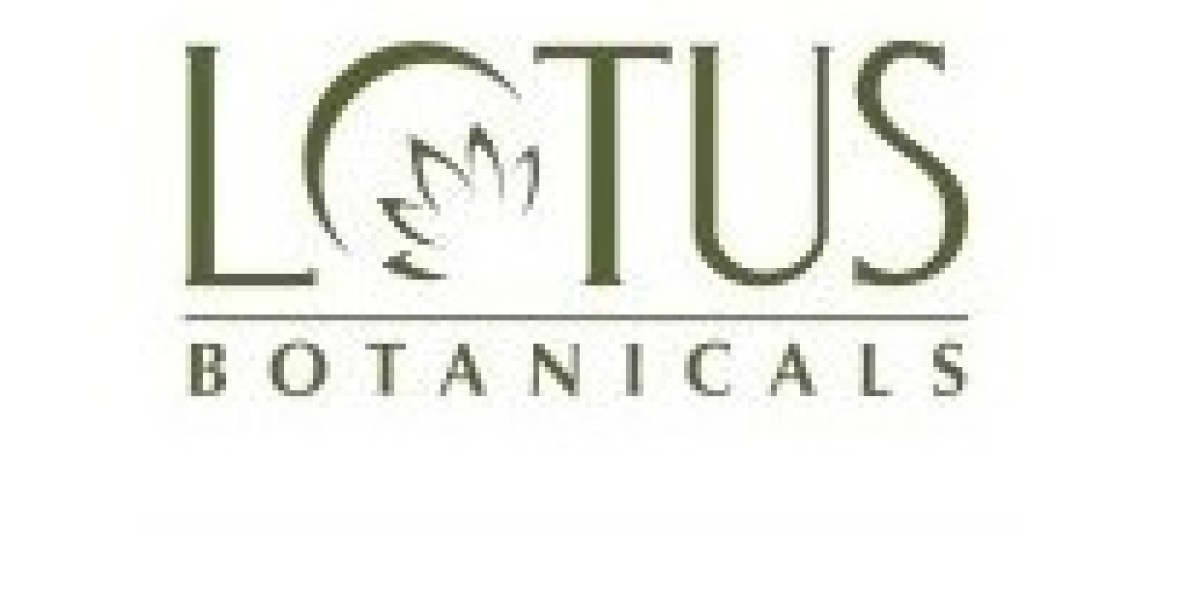Navigating the Mac ecosystem can be a delightful yet overwhelming experience, especially with the myriad of applications available. Whether you use your Mac for work, creativity, or casual browsing, the right apps can enhance your productivity, streamline your tasks, and make your digital life easier. In 2024, several applications stand out as essential tools for every Mac user. If you’re ready to elevate your Mac experience, read on to discover the top five must-have applications that will transform how you work and play.
1. Notion: Your All-in-One Workspace
Notion has rapidly become a favorite among Mac users for its versatility and functionality. This powerful application combines note-taking, project management, and task organization into a single, user-friendly platform.
Key Features:
Customizable Templates: Notion offers a plethora of templates to help you get started, from simple to-do lists to complex project trackers. You can easily customize these templates to suit your workflow.
Collaboration Tools: If you work in a team, Notion’s collaboration features allow multiple users to edit documents simultaneously. This makes it easy to brainstorm, share ideas, and keep everyone on the same page.
Integration Options: Notion integrates seamlessly with various applications like Google Drive, Slack, and Trello, which helps consolidate your workflow.
Why You Need It:
Notion's all-in-one approach minimizes the need for multiple applications, reducing distractions and increasing efficiency. Whether you're a student managing assignments or a professional overseeing projects, Notion adapts to your needs, making it a must-have for any Mac user in 2024.
2. CleanMyMac X: Keep Your Mac Running Smoothly
As you use your Mac, it’s easy for it to accumulate junk files, unused applications, and other digital clutter that can slow it down. CleanMyMac X is designed to tackle these issues head-on.
Key Features:
System Cleanup: This tool scans your system for unnecessary files, such as cache and logs, and allows you to remove them quickly.
Performance Monitor: CleanMyMac X provides real-time insights into your system's performance, helping you identify issues before they become problematic.
Malware Removal: Protecting your Mac from malware is essential, and CleanMyMac X includes built-in malware removal features that keep your system safe.
Why You Need It:
With regular use of CleanMyMac X, you can ensure that your Mac remains fast and responsive, ultimately extending its lifespan. Regular maintenance is crucial in preventing slowdowns and crashes, making this application a smart addition to your software toolkit.
3. Grammarly: Perfect Your Writing
For many Mac users, clear communication is vital, whether through emails, reports, or creative writing. Grammarly is an invaluable tool that helps you write better by providing real-time feedback on grammar, punctuation, and style.
Key Features:
Real-Time Suggestions: As you type, Grammarly highlights errors and suggests corrections, allowing you to fix mistakes instantly.
Style Enhancements: Beyond grammar, Grammarly offers suggestions for improving clarity and conciseness, ensuring your writing is effective.
Plagiarism Checker: If you’re a student or a professional writer, Grammarly's plagiarism checker helps ensure your work is original and properly cited.
Why You Need It:
Grammarly's comprehensive writing assistance can enhance your professional image and improve your written communication skills. For anyone who frequently writes, this application is essential in 2024, helping you convey your ideas clearly and effectively.
4. Zoom: Stay Connected Anywhere
In a world where remote work and virtual meetings have become the norm, Zoom stands out as a leading application for video conferencing. Its ease of use and robust features make it indispensable for Mac users.
Key Features:
High-Quality Video and Audio: Zoom provides excellent video and sound quality, which is crucial for effective communication during meetings.
Screen Sharing: This feature allows users to share their screens, making it easy to present ideas, collaborate on projects, and conduct training sessions.
Recording Options: Zoom enables you to record meetings for later reference, which is particularly useful for those who may not be able to attend live.
Why You Need It:
Zoom’s reliability and user-friendly interface make it the preferred choice for virtual meetings in both professional and personal settings. In 2024, having Zoom on your Mac ensures you can connect with colleagues and friends no matter where you are.
5. Chromecast app for iPhone: Stream Seamlessly
Streaming content from your iPhone to your Mac can be a hassle, but the Chromecast app for iPhone simplifies this process. This application allows you to cast videos, music, and images directly to your Mac from your mobile device, making it an excellent tool for multimedia enthusiasts.
Key Features:
Easy Casting: With a few taps, you can stream content from popular apps like Netflix, YouTube, and Spotify directly to your Mac.
Multi-Device Support: The app supports multiple devices, allowing you to control what you watch from your iPhone while using your Mac.
User-Friendly Interface: Its intuitive design makes it easy to navigate, ensuring a smooth user experience.
Why You Need It:
In an age where streaming is a primary source of entertainment, the Chromecast app for iPhone makes sharing and enjoying content easier than ever. Whether you’re hosting a movie night or sharing videos with friends, this app enhances your media experience on your Mac.
Conclusion
In 2024, these five applications are essential for every Mac user looking to enhance productivity, maintain performance, and enjoy seamless communication. From comprehensive workspace solutions like Notion to the streamlined functionality of the Chromecast app for iPhone, these tools offer practical solutions for a variety of needs. By integrating these applications into your daily routine, you can maximize your Mac's capabilities and create a more efficient, enjoyable computing experience. Don't wait—start exploring these must-have applications today and unlock the full potential of your Mac!