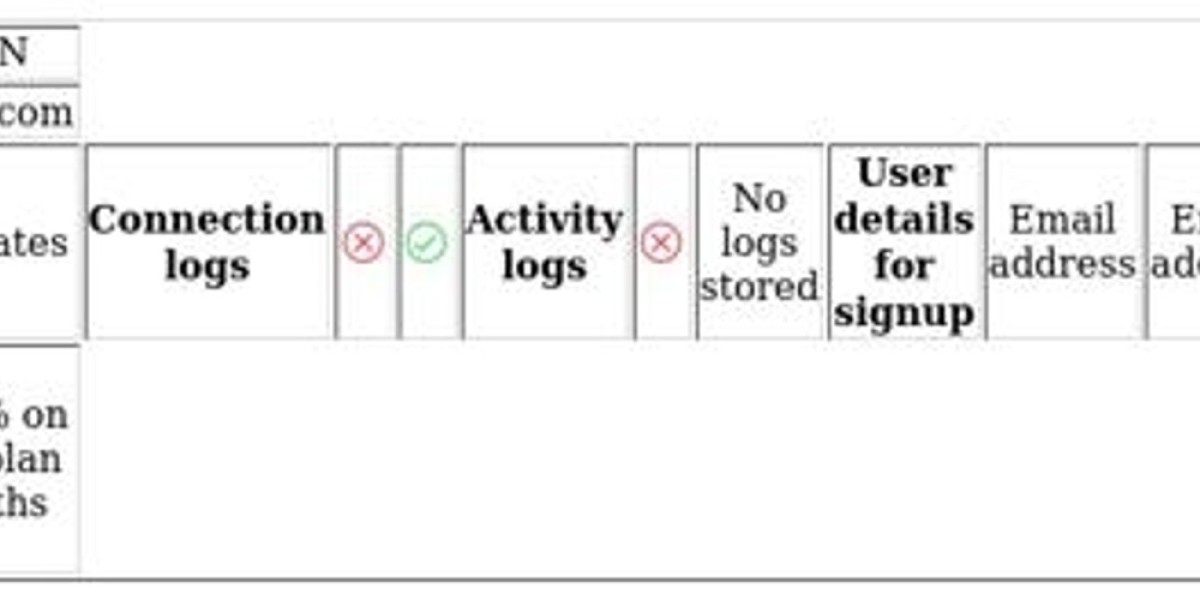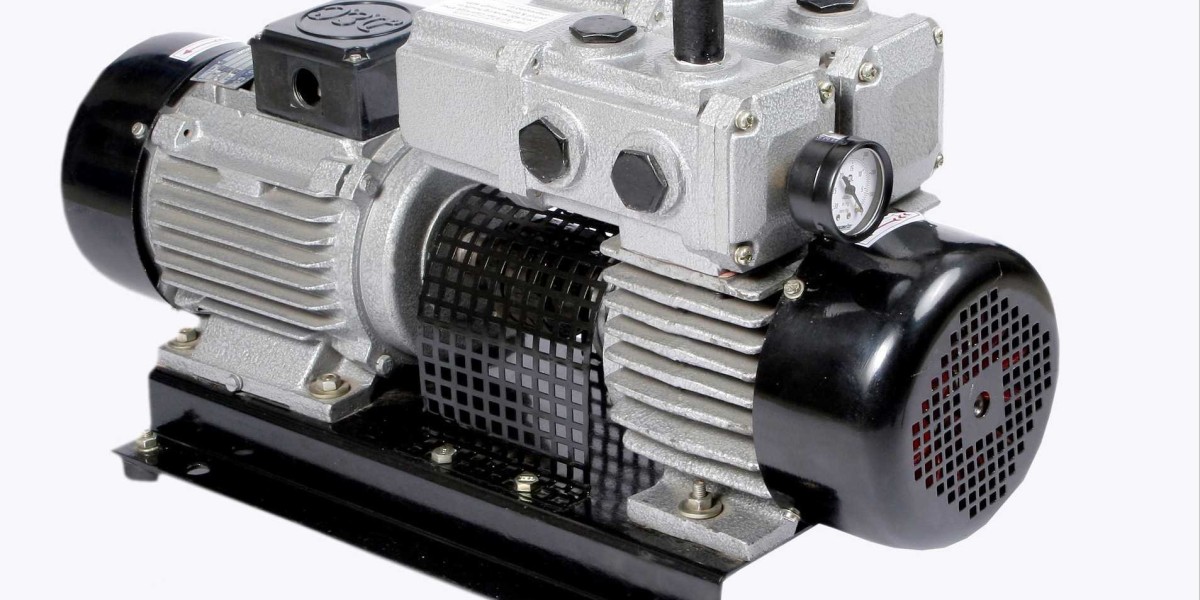Introduction to Power BI
In today’s digital world, data analysis has become crucial for business analysts looking to gain a competitive edge. Microsoft’s Power BI is a leading tool in this field, transforming data into insightful, actionable visualizations. This blog will introduce the essence of a Power BI course, covering its curriculum, benefits, and how you can start this rewarding journey. Whether you’re new to data analytics or looking to sharpen your skills, a Power BI course can be a stepping stone toward a thriving career in data analytics.
What to Expect in a Power BI Course
A Power BI course’s content varies depending on the provider and level (beginner, intermediate, advanced). However, most courses will focus on these key areas:
- Core Features: Learn how to import, transform, and model data to create insightful analyses.
- Data Visualization Techniques: Master the art of creating clear, concise, and informative charts, graphs, and visuals.
- Dashboard and Report Design: Gain best practices for building interactive and easily understandable dashboards and reports.
- DAX (Data Analysis Expressions): Develop skills in DAX, Power BI’s formula language, to perform custom calculations and enhance data analysis.
Understanding Power BI
Power BI is a suite of tools, including services, apps, and connectors, designed to transform raw data into understandable, interactive insights. Whether your data is from an Excel spreadsheet, cloud-based storage, or an on-premises data warehouse, Power BI enables you to connect, visualize, and share critical insights. The platform’s strength lies in its ability to integrate data from numerous sources into easy-to-read, real-time reports and dashboards.
Why Power BI is Essential in Data Analysis
In an era where data drives strategic decision-making, Power BI’s capabilities empower users to process and visualize data efficiently and intuitively. It enables stakeholders to access complex data through reports and dashboards, aiding informed decisions. As businesses continue to generate massive amounts of data, Power BI’s user-friendliness and flexibility make it indispensable for in-depth data analysis, reporting, and uncovering insights that drive business strategy.
Key Features of Power BI for Data Analysis
Here are some core features that make Power BI a powerful tool for data analysis:
- Data Connectivity: Power BI connects to multiple data sources, including on-premises and cloud databases, Excel, and more.
- Data Visualization: The tool offers various interactive charts and visuals to present data clearly and compellingly.
- Data Modeling: Power BI enables you to define relationships between data tables, ensuring consistency and accuracy.
- Data Transformation and Manipulation: Power BI allows users to clean, transform, and structure data, handling duplicates and formatting issues.
- Interactive Reports and Dashboards: Users can create and share interactive dashboards and reports with colleagues and stakeholders.
- Natural Language Q&A: Users can explore data by asking questions in plain language, making data analysis accessible even for those unfamiliar with complex query languages.
Together, these features empower analysts to convert raw data into valuable insights, driving smarter decision-making across organizations.
Choosing the Right Power BI Course
Selecting the right Power BI course is a thoughtful decision that should align with your goals, experience level, and career plans. Mastery of business intelligence and data visualization is valuable in decision-making across industries, and learning Power BI can enhance your competitive edge. Here are some factors to consider when choosing a course:
- Course Curriculum: Ensure the course covers various Power BI features, from the basics to advanced data analysis and reporting. A solid foundation is essential as you progress.
- Certification and Accreditation: Check if the course offers certification from a reputable institution.
- Practical Application: Courses that provide hands-on learning will deepen your understanding and better prepare you for real-world scenarios.
By evaluating these aspects, you can select a Power BI course that best suits your learning style, experience, and career goals. Remember, the ideal course is one that aligns with your personal and professional development objectives.
Advantages of Power BI Certification
With the rising demand for skilled data analysts, a Power BI certification can significantly enhance career prospects. Online Power BI courses provide structured learning and allow you to work at your own pace, making it a convenient path to earning this valuable certification.
Career Opportunities
A Power BI certification opens doors to numerous career paths. As companies increasingly rely on data-driven insights, the demand for Power BI professionals has surged. Certification can help you stand out in the job market, making you eligible for roles such as Data Analyst, Business Intelligence Analyst, or Dashboard and Visualization Expert. Certified Power BI experts are sought across diverse industries, including finance, healthcare, marketing, and technology, where data interpretation is essential for decision-making.
Skill Development
Pursuing Power BI certification develops several key skills:
- Power BI Desktop and Service: Learn to connect, transform, and visualize data using Power BI’s desktop app and cloud service.
- Data Modeling and Reporting: Build efficient data models and create insightful reports.
- DAX and SQL: Gain proficiency in DAX and SQL, using these tools to manipulate and analyze data.
- Analytical Thinking: Develop critical thinking skills to interpret data and uncover trends.
- Collaboration and Sharing: Learn to share insights and collaborate with teams, ensuring data-driven decisions are accessible to all stakeholders.
Conclusion
Enrolling in a Power BI course is a strategic step toward mastering data visualization and business analytics. The right course can unlock career opportunities and boost your analytical abilities. Whether you’re a beginner or a professional looking to validate your skills, there are numerous Power BI courses to suit your needs, such as UniAthena’s “Basics of Visualization in Power BI” or advanced options like “Mastering Power BI: Data Modeling and DAX.” A comprehensive curriculum, practical skill application, and certification can set you on the right path.
As data analysis continues to evolve, ongoing learning and skill development are crucial for staying competitive in this fast-paced field. With Power BI skills, you can elevate your career in data analytics, a growing area of opportunity — even in emerging markets like South Sudan, where data-driven decision-making is becoming increasingly valuable.
Bonus Points
- Boost Your Resume: Stand out with in-demand Power BI skills.
- Increase Your Earning Potential: Certified professionals often command higher salaries.
- Explore New Career Paths: Gain eligibility for exciting roles in data analysis, business intelligence, and more.