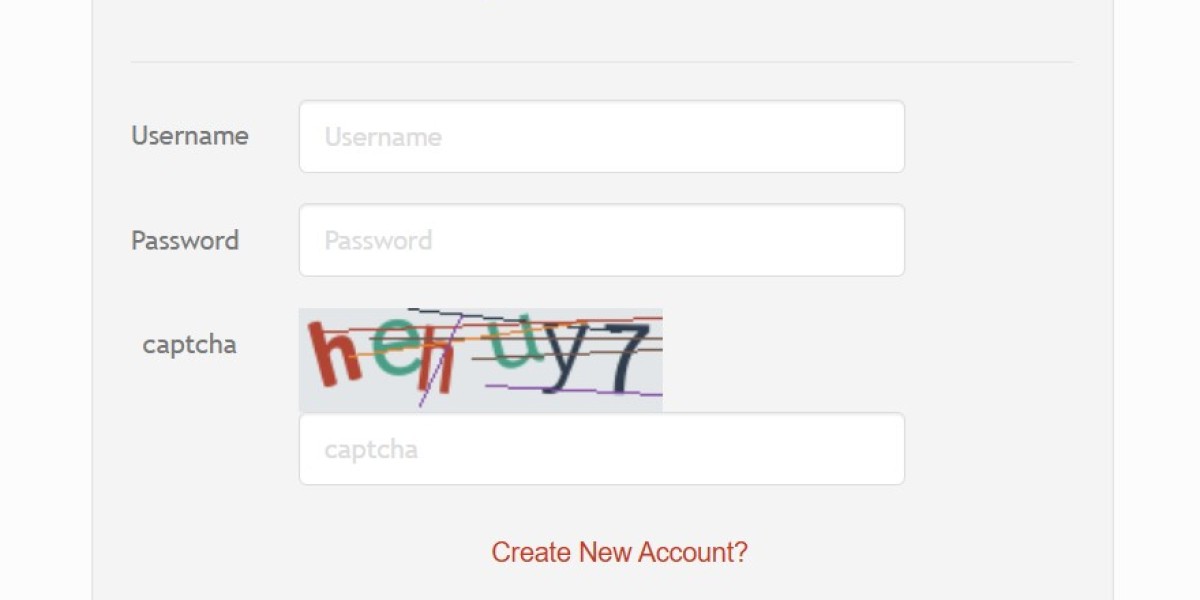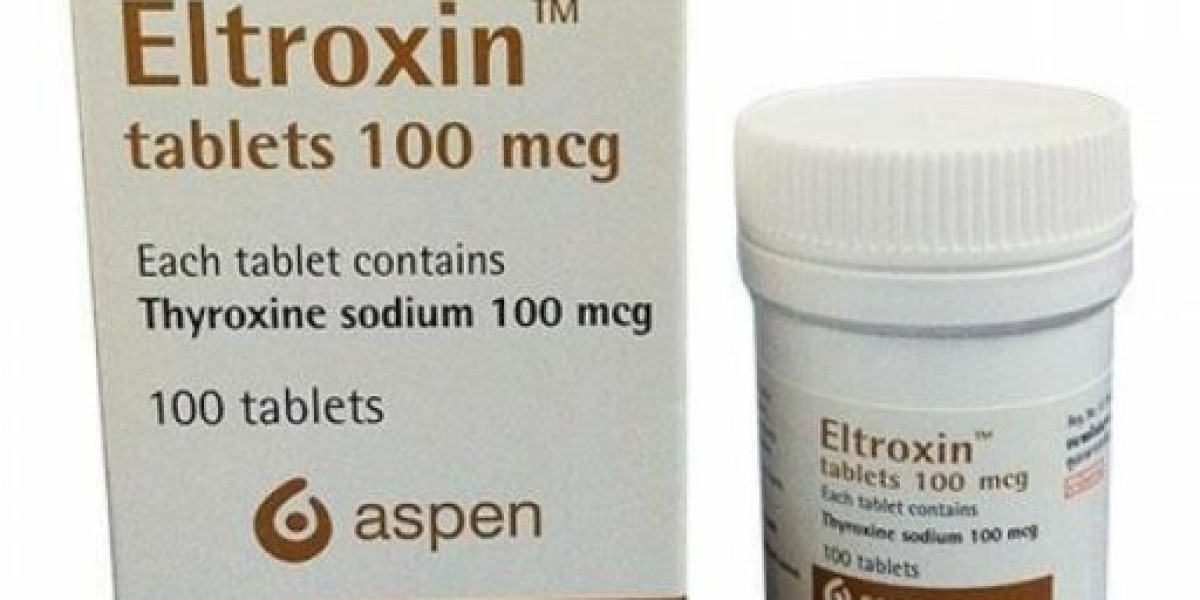In today’s fast-paced world, repair businesses face the challenge of managing complex workflows, meeting customer expectations, and ensuring operational efficiency. Repair software has emerged as a game-changing solution for industries that rely on service and maintenance. From electronics repair shops to automotive service centers, this software streamlines operations, tracks jobs, and enhances customer satisfaction.
In this article, we delve into the features, benefits, and applications of repair software, highlighting why it is an essential tool for modern repair businesses.
What is Repair Software?
Repair software is a digital solution designed to simplify the management of repair services. It provides tools for job tracking, inventory management, scheduling, customer relationship management (CRM), and invoicing. By centralizing data and automating tasks, repair software ensures businesses can handle repair workflows efficiently while maintaining transparency and communication with customers.
Key Features of Repair Software
Job Management and Tracking:
- Create, assign, and monitor repair jobs from start to finish.
- Update job statuses in real-time (e.g., pending, in progress, completed).
Inventory and Parts Management:
- Keep track of repair parts and materials.
- Automate low-stock alerts to avoid delays in repairs.
Customer Management:
- Maintain a database of customer profiles, repair history, and preferences.
- Offer personalized service through detailed customer insights.
Appointment Scheduling:
- Schedule repair jobs based on technician availability and skills.
- Send automated reminders to reduce missed appointments.
Invoicing and Payments:
- Generate invoices, process payments, and track financial transactions.
- Integrate with payment gateways for secure and seamless transactions.
Multichannel Communication:
- Communicate with customers via email, SMS, or in-app notifications.
- Share updates on repair progress and job completion.
Analytics and Reporting:
- Monitor key metrics like job completion rates, customer satisfaction, and revenue.
- Use insights to optimize workflows and improve performance.
Mobile Access:
- Mobile-friendly platforms or apps enable on-the-go access for technicians.
Warranty and Service Tracking:
- Manage warranties and track service histories to ensure compliance and accountability.
Benefits of Repair Software
Operational Efficiency:
- Automates repetitive tasks, reducing manual workload.
- Enhances coordination between teams for faster repair turnarounds.
Improved Customer Experience:
- Real-time updates and transparent communication build trust and satisfaction.
- Personalized service strengthens customer loyalty.
Enhanced Accuracy:
- Centralized data minimizes errors in job tracking, billing, and inventory management.
Cost Savings:
- Streamlined operations reduce overhead costs.
- Proactive inventory management minimizes excess stock or shortages.
Scalability:
- Adapts to the needs of growing businesses, handling increasing job volumes effortlessly.
Data-Driven Decision Making:
- Reports and analytics provide actionable insights to identify strengths and address inefficiencies.
Industries Benefiting from Repair Software
- Electronics Repair:
- Manages repairs for smartphones, laptops, tablets, and other gadgets.
- Automotive Services:
- Tracks vehicle maintenance, part replacements, and service schedules.
- Appliance Repair:
- Simplifies management of home and commercial appliance repairs.
- Industrial Equipment Maintenance:
- Handles complex workflows for heavy machinery and equipment servicing.
- IT and Technical Support:
- Logs and resolves technical issues for individuals and businesses.
How to Choose the Right Repair Software
When selecting repair software, consider the following factors:
Ease of Use:
- A user-friendly interface ensures quick adoption by staff.
Customization:
- Look for software that allows tailoring workflows, forms, and communication templates.
Integration Capabilities:
- Ensure compatibility with existing tools like CRM, ERP, and accounting systems.
Mobile Access:
- Opt for platforms with mobile functionality to support field technicians.
Scalability:
- Choose a solution that can grow with your business needs.
Customer Support:
- Reliable technical support is crucial for smooth implementation and operation.
Cost and ROI:
- Evaluate the pricing model against the features offered to ensure value for investment.
Top Repair Software Solutions
- RepairDesk: Tailored for electronics repair businesses, offering inventory management, invoicing, and ticketing features.
- RepairShopr: A versatile platform for various repair industries, with robust CRM and integration capabilities.
- ServiceMax: Ideal for field service management, providing advanced scheduling and reporting tools.
- RepairQ: Designed for retail repair shops, combining POS functionality with repair tracking.
- mHelpDesk: Offers comprehensive tools for scheduling, invoicing, and customer management.
Future Trends in Repair Software
AI and Automation:
- Predictive analytics for proactive maintenance and repair scheduling.
- Chatbots for customer support and ticket resolution.
IoT Integration:
- Real-time monitoring of connected devices to identify and resolve issues remotely.
Cloud-Based Solutions:
- Increased accessibility and scalability through cloud platforms.
Sustainability Features:
- Tracking and promoting eco-friendly repair practices and materials.
Conclusion
Repair software is no longer a luxury but a necessity for businesses seeking to deliver exceptional service in an increasingly demanding market. By automating workflows, enhancing customer satisfaction, and providing actionable insights, this software empowers businesses to stay competitive while reducing operational burdens. Whether you’re managing a small repair shop or a large service network, investing in repair software is a strategic step toward growth and success.